filmov
tv
How to Make Your OpenMP Code Faster: A Guide to Optimal Parallel Processing

Показать описание
Discover how to improve the performance of your `OpenMP` implementations in C+ + and leverage parallel processing effectively.
---
Visit these links for original content and any more details, such as alternate solutions, latest updates/developments on topic, comments, revision history etc. For example, the original title of the Question was: How to fast paralleled Code than nomal Code using OpenMP?
If anything seems off to you, please feel free to write me at vlogize [AT] gmail [DOT] com.
---
How to Make Your OpenMP Code Faster: A Guide to Optimal Parallel Processing
In the world of programming, optimizing code performance is often a top priority, especially when dealing with large datasets or complex computations. This guide addresses a common concern: how to make parallelized code run faster than its non-parallel counterpart using OpenMP. The goal is to help you identify potential pitfalls in your code and provide solutions to enhance its performance.
The Challenge: Understanding Why Parallelization Can Fail
When trying to speed up computations, you might use OpenMP for parallel processing in C+ + . However, in some cases, the results can be counterintuitive. Instead of experiencing significant speed improvements, you might find that your parallelized function is slower than the original single-threaded implementation.
A case in point arises when using a simple cpuMp_PeakFinder() function designed to find the maximum values in image rows. You may realize that despite implementing OpenMP, the performance isn’t meeting your expectations. Here are some key insights into why this might occur:
Thread Management: Manually setting the number of threads with num_threads(height) can lead to under-utilization or over-utilization of available cores.
Task Distribution: Not taking advantage of optimal thread distribution methods can hinder performance gains.
Solution: Leveraging OpenMP Effectively
To address the performance issues, a few adjustments are necessary. Here’s how you can enhance your implementation to ensure that your parallelized code significantly outperforms the non-parallel code.
1. Use # pragma omp parallel for
Instead of manually specifying the number of threads, which can mismanage resources, you should leverage OpenMP’s ability to automatically adjust the number of threads to match the system’s capabilities. The # pragma omp parallel for directive is crucial here.
Example Implementation
Here’s how you can modify the cpuMp_PeakFinder function:
[[See Video to Reveal this Text or Code Snippet]]
2. Consider Dynamic Scheduling
When working with tasks of varying complexity, using schedule(dynamic, blocks) in your OpenMP directive helps achieve a more balanced workload across threads. Although for simple tasks, twice the speed-up might be the maximum gain, adjusting how tasks are chunked can lead to improved performance based on the workload characteristics.
3. Test and Measure Performance
After optimizing the code, it’s crucial to measure the performance effectively. Use timing functions to record how long the computation takes for both your single-threaded and parallelized implementations. For example:
[[See Video to Reveal this Text or Code Snippet]]
Conclusion
In the pursuit of performance, especially in parallel processing environments, optimal resource management is key. By utilizing OpenMP correctly and employing best practices like automatic thread management and dynamic scheduling, you can significantly improve your code's execution time.
By following the solutions outlined in this blog, your function cpuMp_PeakFinder should now run twice as fast as the single-thread version. So get out there, implement these changes, and watch your parallel processing capabilities flourish!
---
Visit these links for original content and any more details, such as alternate solutions, latest updates/developments on topic, comments, revision history etc. For example, the original title of the Question was: How to fast paralleled Code than nomal Code using OpenMP?
If anything seems off to you, please feel free to write me at vlogize [AT] gmail [DOT] com.
---
How to Make Your OpenMP Code Faster: A Guide to Optimal Parallel Processing
In the world of programming, optimizing code performance is often a top priority, especially when dealing with large datasets or complex computations. This guide addresses a common concern: how to make parallelized code run faster than its non-parallel counterpart using OpenMP. The goal is to help you identify potential pitfalls in your code and provide solutions to enhance its performance.
The Challenge: Understanding Why Parallelization Can Fail
When trying to speed up computations, you might use OpenMP for parallel processing in C+ + . However, in some cases, the results can be counterintuitive. Instead of experiencing significant speed improvements, you might find that your parallelized function is slower than the original single-threaded implementation.
A case in point arises when using a simple cpuMp_PeakFinder() function designed to find the maximum values in image rows. You may realize that despite implementing OpenMP, the performance isn’t meeting your expectations. Here are some key insights into why this might occur:
Thread Management: Manually setting the number of threads with num_threads(height) can lead to under-utilization or over-utilization of available cores.
Task Distribution: Not taking advantage of optimal thread distribution methods can hinder performance gains.
Solution: Leveraging OpenMP Effectively
To address the performance issues, a few adjustments are necessary. Here’s how you can enhance your implementation to ensure that your parallelized code significantly outperforms the non-parallel code.
1. Use # pragma omp parallel for
Instead of manually specifying the number of threads, which can mismanage resources, you should leverage OpenMP’s ability to automatically adjust the number of threads to match the system’s capabilities. The # pragma omp parallel for directive is crucial here.
Example Implementation
Here’s how you can modify the cpuMp_PeakFinder function:
[[See Video to Reveal this Text or Code Snippet]]
2. Consider Dynamic Scheduling
When working with tasks of varying complexity, using schedule(dynamic, blocks) in your OpenMP directive helps achieve a more balanced workload across threads. Although for simple tasks, twice the speed-up might be the maximum gain, adjusting how tasks are chunked can lead to improved performance based on the workload characteristics.
3. Test and Measure Performance
After optimizing the code, it’s crucial to measure the performance effectively. Use timing functions to record how long the computation takes for both your single-threaded and parallelized implementations. For example:
[[See Video to Reveal this Text or Code Snippet]]
Conclusion
In the pursuit of performance, especially in parallel processing environments, optimal resource management is key. By utilizing OpenMP correctly and employing best practices like automatic thread management and dynamic scheduling, you can significantly improve your code's execution time.
By following the solutions outlined in this blog, your function cpuMp_PeakFinder should now run twice as fast as the single-thread version. So get out there, implement these changes, and watch your parallel processing capabilities flourish!
 0:11:03
0:11:03
 0:05:12
0:05:12
 0:07:29
0:07:29
 0:06:57
0:06:57
 0:02:42
0:02:42
 0:01:28
0:01:28
 1:10:59
1:10:59
 0:50:04
0:50:04
 0:03:38
0:03:38
 0:07:30
0:07:30
 0:26:56
0:26:56
 0:05:16
0:05:16
 0:24:11
0:24:11
 0:08:55
0:08:55
 0:24:12
0:24:12
 0:01:40
0:01:40
 0:09:12
0:09:12
 0:27:26
0:27:26
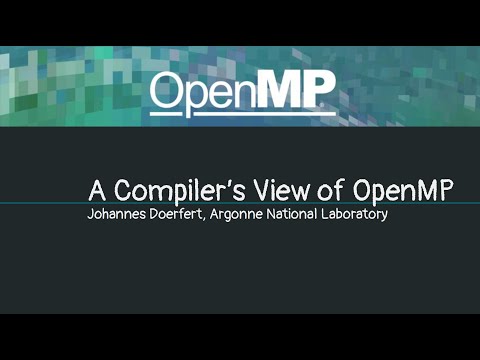 1:06:26
1:06:26
 1:01:31
1:01:31
 0:01:52
0:01:52
 0:17:12
0:17:12
 0:01:19
0:01:19
 0:01:32
0:01:32