filmov
tv
How to Use an SD Card Reader
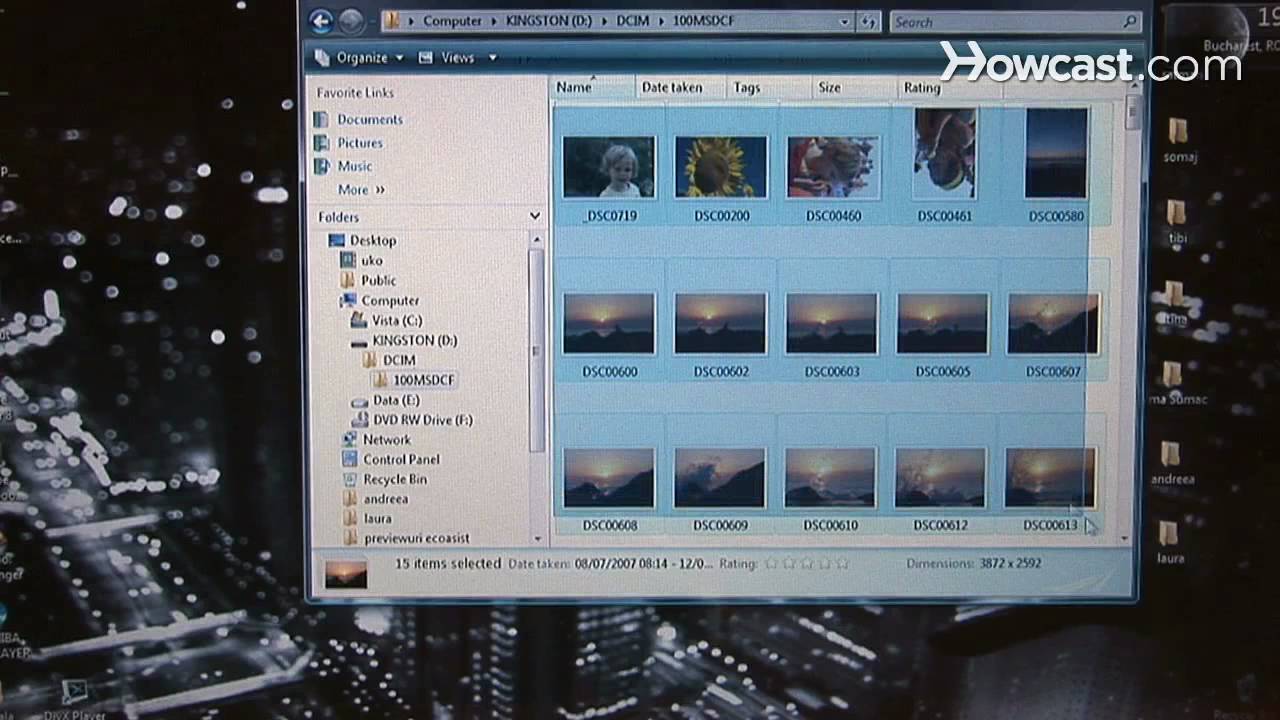
Показать описание
-
-
If you need to get files off your camera and onto your computer, you might need to know how to use an SD card reader.
Step 1: Insert card into reader
Slip the SD card into the SD card reader.
Tip
The card will only fit in one way, and should slide in easily.
Step 2: Plug card into USB drive
Plug the card reader into any available USB drive on your computer.
Step 3: Select View in New Window
Click on View in New Window when prompted by the computer.
Step 4: Selct DCIM
Double-click on DCIM.
Step 5: Highlight files
Highlight all of the files that you want to copy onto your computer.
Step 6: Move files
Right-click and select Move To in order to move your files wherever you like.
Step 7: Remove card reader
Remove the card reader by clicking on the Safely Remove Hardware icon at the bottom right corner of the screen, and you're done.
Did You Know?
The world's first digital camera weighed 8 pounds.
-
If you need to get files off your camera and onto your computer, you might need to know how to use an SD card reader.
Step 1: Insert card into reader
Slip the SD card into the SD card reader.
Tip
The card will only fit in one way, and should slide in easily.
Step 2: Plug card into USB drive
Plug the card reader into any available USB drive on your computer.
Step 3: Select View in New Window
Click on View in New Window when prompted by the computer.
Step 4: Selct DCIM
Double-click on DCIM.
Step 5: Highlight files
Highlight all of the files that you want to copy onto your computer.
Step 6: Move files
Right-click and select Move To in order to move your files wherever you like.
Step 7: Remove card reader
Remove the card reader by clicking on the Safely Remove Hardware icon at the bottom right corner of the screen, and you're done.
Did You Know?
The world's first digital camera weighed 8 pounds.
How will you use this sd card phone storage or portable storage | SD card tap to set up
How to Use an SD Card Reader
How to Use SD Card as Internal Storage in Android
Confusing Symbols on SD Cards
The Only SD Card You'll EVER Need?? 🤔
How To Access SD Card on iPhone! (& FIX issues)
How to use a Sandisk SD card adapter for a Micro SD card
How To Format An SD Card
Kebruma 2K 4G LTE surveillance camera for outdoor battery and solar panel Unboxing and instructions
How to Use SD Card as Internal Storage in Android
HOW TO USE SD CARD AS INTERNAL STORAGE ON ANDROID PHONE
How to Use a MicroSD Card in a Normal SD Card Slot on a Laptop or Tablet
How to insert a micro SD card into a phone
How to Use Micro SD Card as Internal Storage in Android Phone (Easy Tutorial)
How to pair and Use Android SD Card Reader
Simple Guide To SD Cards | Canon, Sony & More
Review Lightning to SD Card camera reader | import export photos or any file from iPhone to sdCard
How To Connect SD Card to iPad Pro | Full Tutorial
How to Move Apps and to SD Card Android / how to put Sd Card as internal storage
SD card DO's and DON'Ts
How to Install a Micro SD Card in Your Nintendo Switch - Switch Basics
Using SD Cards with Arduino - Record Servo Motor Movements
GoPro Hero 11: How to Insert the SD Card
HOW TO USE SD CARD AS INTERNAL STORAGE ON SAMSUNG PHONE
Комментарии
 0:01:24
0:01:24
 0:01:07
0:01:07
 0:01:59
0:01:59
 0:05:20
0:05:20
 0:00:46
0:00:46
 0:03:33
0:03:33
 0:00:39
0:00:39
 0:02:51
0:02:51
 0:06:17
0:06:17
 0:00:55
0:00:55
 0:02:10
0:02:10
 0:03:25
0:03:25
 0:04:07
0:04:07
 0:08:39
0:08:39
 0:01:31
0:01:31
 0:07:24
0:07:24
 0:06:39
0:06:39
 0:02:42
0:02:42
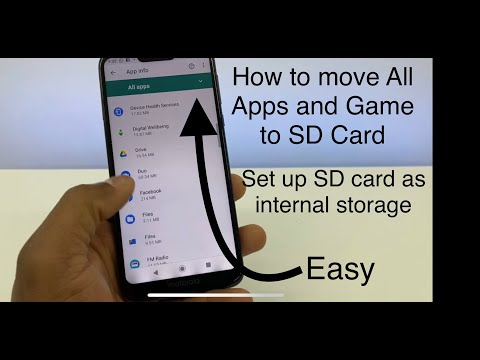 0:05:11
0:05:11
 0:02:29
0:02:29
 0:02:26
0:02:26
 0:31:53
0:31:53
 0:00:41
0:00:41
 0:03:03
0:03:03