filmov
tv
How to take a screenshoot from Adobe Premiere

Показать описание
If you want to "print screen" or "take a screenshot" from your video inside Premiere Pro, maybe for a thumbnail, all you have to do is to click the camera icon (called "Export Frame") in the Program window.
If you can't find that button, click the plus sign in the bottom right corner of the Program window and then drag and drop that button onto your toolbar.
When clicking that button, you can pick a name and format for your image and then just click OK to save.
I have a bunch of short tutorials just like this one, in a playlist on my channel and also on the End Screen of this video. I will also link another video that I think is relevant for you.
Thanks for watching, keep learning, and have a great day!
**********
🎁 FREE RESOURCES FOR VIDEO CREATORS:
⭐ FREE plugins for Premiere Pro & After Effects:
⭐ FREE browser extension for YouTube Growth:
⭐ 2 extra months of music library "Artlist" for FREE:
OTHER RESOURCES FOR CREATORS:
🚀 Want to become a better Content Creator?
Get resources, digital products, and BTS content here:
🧠 Learn more about Adobe Premiere Pro:
🧠 Learn more about Adobe After Effects:
✈️🗽 Follow my journey as a Content Creators:
🧰🛠 Check out what camera gear I use:
**********
GEAR I USE (AND RECOMMEND):
**********
📲 CONNECT WITH ME HERE:
**********
DISCLAIMER: This video and description might contain affiliate links, which means that if you click on one of the product links, I'll receive a small commission. This helps support the channel and allows me to continue to make videos like this. Thank You for your support! 🙏
(All links are my genuine recommendations.)
#AfterEffects #PremierePro #Tutorials #HowTo
If you can't find that button, click the plus sign in the bottom right corner of the Program window and then drag and drop that button onto your toolbar.
When clicking that button, you can pick a name and format for your image and then just click OK to save.
I have a bunch of short tutorials just like this one, in a playlist on my channel and also on the End Screen of this video. I will also link another video that I think is relevant for you.
Thanks for watching, keep learning, and have a great day!
**********
🎁 FREE RESOURCES FOR VIDEO CREATORS:
⭐ FREE plugins for Premiere Pro & After Effects:
⭐ FREE browser extension for YouTube Growth:
⭐ 2 extra months of music library "Artlist" for FREE:
OTHER RESOURCES FOR CREATORS:
🚀 Want to become a better Content Creator?
Get resources, digital products, and BTS content here:
🧠 Learn more about Adobe Premiere Pro:
🧠 Learn more about Adobe After Effects:
✈️🗽 Follow my journey as a Content Creators:
🧰🛠 Check out what camera gear I use:
**********
GEAR I USE (AND RECOMMEND):
**********
📲 CONNECT WITH ME HERE:
**********
DISCLAIMER: This video and description might contain affiliate links, which means that if you click on one of the product links, I'll receive a small commission. This helps support the channel and allows me to continue to make videos like this. Thank You for your support! 🙏
(All links are my genuine recommendations.)
#AfterEffects #PremierePro #Tutorials #HowTo
Комментарии
 0:00:27
0:00:27
 0:00:39
0:00:39
 0:00:53
0:00:53
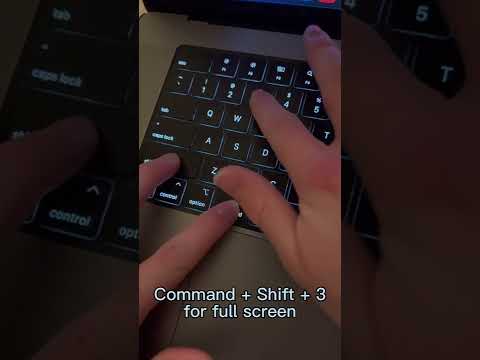 0:00:17
0:00:17
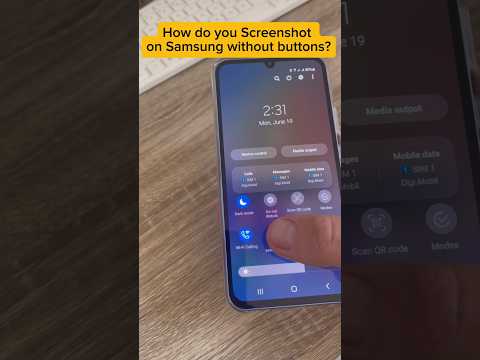 0:00:20
0:00:20
 0:00:21
0:00:21
 0:00:47
0:00:47
 0:00:16
0:00:16
 0:00:08
0:00:08
 0:00:52
0:00:52
 0:00:33
0:00:33
 0:03:37
0:03:37
 0:00:33
0:00:33
 0:00:36
0:00:36
 0:00:14
0:00:14
 0:00:12
0:00:12
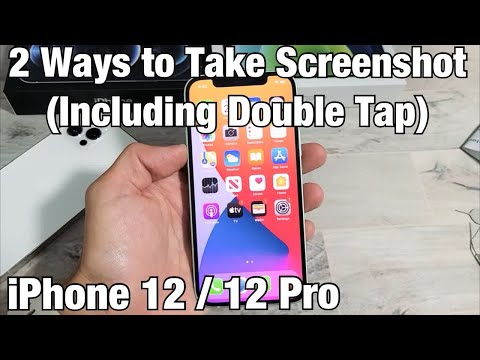 0:01:50
0:01:50
 0:01:11
0:01:11
 0:02:28
0:02:28
 0:00:20
0:00:20
 0:03:27
0:03:27
 0:00:14
0:00:14
 0:00:05
0:00:05
 0:00:23
0:00:23