filmov
tv
Max2Play Raspberry Pi 2 Image for HiFiBerry Sound Cards DAC+ Amp+ Digi+

Показать описание
In this video we present the Max2Play Audioplayer Image optimized for Hifiberry Soundcards.
This Max2Play Raspberry Pi Image is optimized for:
HiFiBerry AMP+
HiFiBerry DAC+
HiFiBerry Digi+
You can choose three settings to use your Raspberry Pi as audioplayer:
- MPD player: simple audioplyer for internet radio and local music (mp3)
- Real multiroom audio player that integrates a Squeezebox enviroment
- Simple Airplay: Apple Airplay Devices can be used to stream music
But Max2Play offers even more. You can easy add Max2Play extensions to your Raspberry Pi using our browser interface without connecting a keyboard or mouse. Find a presentation of our extensions in this playlist:
The Max2Play Project is also available for ODROID U3 and C1 check our videos for more information:
About Max2Play:
Max2Play offers a browser based administration interface for mini-computers like Raspberry Pi or Odroid on a Linux basis. With Max2Play, applications, so-called extensions can be installed and administrated on your mini-computer without any Linux knowledge. The controls can be accessed via smartphone, tablet or computer, no connection of any mouse or keyboard to the mini-computer necessary.
This Max2Play Raspberry Pi Image is optimized for:
HiFiBerry AMP+
HiFiBerry DAC+
HiFiBerry Digi+
You can choose three settings to use your Raspberry Pi as audioplayer:
- MPD player: simple audioplyer for internet radio and local music (mp3)
- Real multiroom audio player that integrates a Squeezebox enviroment
- Simple Airplay: Apple Airplay Devices can be used to stream music
But Max2Play offers even more. You can easy add Max2Play extensions to your Raspberry Pi using our browser interface without connecting a keyboard or mouse. Find a presentation of our extensions in this playlist:
The Max2Play Project is also available for ODROID U3 and C1 check our videos for more information:
About Max2Play:
Max2Play offers a browser based administration interface for mini-computers like Raspberry Pi or Odroid on a Linux basis. With Max2Play, applications, so-called extensions can be installed and administrated on your mini-computer without any Linux knowledge. The controls can be accessed via smartphone, tablet or computer, no connection of any mouse or keyboard to the mini-computer necessary.
Комментарии
 0:04:48
0:04:48
 0:12:34
0:12:34
 0:00:31
0:00:31
 0:04:21
0:04:21
 0:05:33
0:05:33
 0:10:29
0:10:29
 0:15:01
0:15:01
 0:04:25
0:04:25
 0:02:06
0:02:06
 0:01:59
0:01:59
 0:02:13
0:02:13
 0:05:16
0:05:16
 0:17:22
0:17:22
 0:14:44
0:14:44
 0:12:23
0:12:23
 0:01:25
0:01:25
 0:02:44
0:02:44
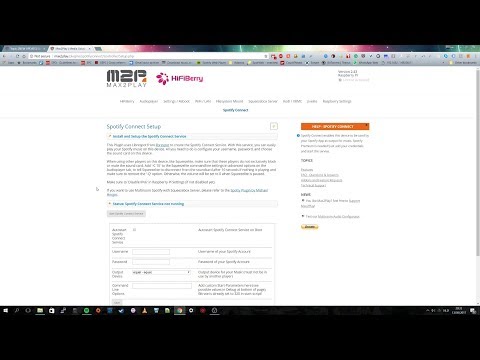 0:07:41
0:07:41
 0:23:43
0:23:43
 0:17:44
0:17:44
 0:08:14
0:08:14
 0:08:34
0:08:34
 0:05:48
0:05:48
 0:03:28
0:03:28