filmov
tv
How to Turn on Tik Tok Two Step Verification ||2Step Verification 2022.

Показать описание
In this video I am going to show you how to turn on 2-step verification on TikTok!
Enabling 2-step authentication gives an extra layer of protection to your TikTok account.
Follow these steps and you will find out how you can do it:
A. Go to your TikTok profile tab.
B. Click on the three dots icon in the top-right corner of the screen.
C. Once the Settings window opens, hit the Security section.
D. Press on the 2-step verification option.
E. Now you need to choose how you would like to get your verification code. You can select from two options, sms or email.
F. So, choose the one and tap the Turn on button.
G. Keep in mind that the next time when you log in to your TikTok account, you will have to enter a verification code that you will receive by sms.
H. In case you want to disable 2-step verification, simply click on the Turn off button in the top-right corner.
I. Confirm by hitting the Turn off. That’s it!
I hope this guide was helpful and you were able to turn on 2 -step verification on TikTok. Don’t forget to like this video and subscribe to our channel!
#tiktokverification#2Step
Copyright Disclaimer :
Copyright Disclaimer Under Section 107of the Copyright Act 1976, Allowance Made For "fair use" For Purposes Such As Criticism, Comment ,News, Reporting, Teaching, Scholarship, And Research, Fair Use is a Use Permitted by Copyright States That Might Otherwise Infiringing Non-Profit, Educational or Personal Use Tip the Balance in Favor of Fair Use.
©All Right Reserved For Solutions Box. If Any Other Authors re-Upload This Video Immediately Action Will be Taken With a Copyright Strike So Don’t Republish It.
Enabling 2-step authentication gives an extra layer of protection to your TikTok account.
Follow these steps and you will find out how you can do it:
A. Go to your TikTok profile tab.
B. Click on the three dots icon in the top-right corner of the screen.
C. Once the Settings window opens, hit the Security section.
D. Press on the 2-step verification option.
E. Now you need to choose how you would like to get your verification code. You can select from two options, sms or email.
F. So, choose the one and tap the Turn on button.
G. Keep in mind that the next time when you log in to your TikTok account, you will have to enter a verification code that you will receive by sms.
H. In case you want to disable 2-step verification, simply click on the Turn off button in the top-right corner.
I. Confirm by hitting the Turn off. That’s it!
I hope this guide was helpful and you were able to turn on 2 -step verification on TikTok. Don’t forget to like this video and subscribe to our channel!
#tiktokverification#2Step
Copyright Disclaimer :
Copyright Disclaimer Under Section 107of the Copyright Act 1976, Allowance Made For "fair use" For Purposes Such As Criticism, Comment ,News, Reporting, Teaching, Scholarship, And Research, Fair Use is a Use Permitted by Copyright States That Might Otherwise Infiringing Non-Profit, Educational or Personal Use Tip the Balance in Favor of Fair Use.
©All Right Reserved For Solutions Box. If Any Other Authors re-Upload This Video Immediately Action Will be Taken With a Copyright Strike So Don’t Republish It.
 0:16:59
0:16:59
 0:01:52
0:01:52
 0:02:16
0:02:16
 0:02:17
0:02:17
 0:01:33
0:01:33
 0:02:20
0:02:20
 0:02:40
0:02:40
 0:02:20
0:02:20
 0:00:32
0:00:32
 0:02:43
0:02:43
 0:02:24
0:02:24
 0:02:53
0:02:53
 0:04:12
0:04:12
 0:02:02
0:02:02
 0:01:30
0:01:30
 0:02:45
0:02:45
 0:01:20
0:01:20
 0:01:46
0:01:46
 0:01:50
0:01:50
 0:01:08
0:01:08
 0:01:29
0:01:29
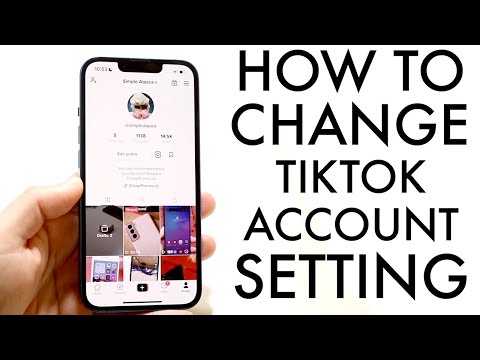 0:02:12
0:02:12
 0:01:42
0:01:42
 0:01:22
0:01:22