filmov
tv
Using Sheets and Toolpathing Vectors – The Tea Shelf Project – Part 2

Показать описание
Using Sheets and Toolpathing Vectors – The Tea Shelf Project – Part 2
More down here ↓↓↓ Click SHOW MORE!
In this video, I’ll get back into the Tea Shelf project and demonstrate Using Sheets in Vectric Cut2D Desktop, Cut2D Pro, VCarve Desktop, VCarve Pro, and Aspire.
First I’ll show you how I create a new sheet, then edit the material size for that sheet. Then I’ll walk you through the process of orienting and moving the vectors from the original sheet to the new sheet.
Then we’ll walk through the steps involved in calculating the toolpaths needed for each sheet. I’ll demonstrate how to navigate from one sheet to another in order to toolpath the entire project in one CRV or CRV3D file.
Finally, I’ll show you how to save g-code, using a very simple organization method to ensure I have the right g-code saved for the right part.
As usual, if you have any comments or questions about anything I covered in this video, please join me for the Live Q&A, or put ‘em in the comment section below.
On Sunday, March 13th, I’ll be hosting a LIVE Q&A session, where you can ask your questions pertaining to anything I’ve covered in this video. That Q&A starts at 3 pm Eastern time, Noon Pacific time. Hope to see you there!
______________________________________________________________________________
If you’d like to support my channel and help with the making of future videos, you can donate by using the following link:
______________________________________________________________________________
______________________________________________________________________________
Get your Official Mark Lindsay CNC T-shirts and coffee mugs here:
______________________________________________________________________________
Link to The Trampled Underfoot Podcast, hosted by my friend Eloy Escagedo and I. "Two guys from different decades, backgrounds, and opposite sides of the continent discuss life, the universe, and everything. What's the show about? About an hour..."
______________________________________________________________________________
For more information on, or to download a free trial of Cut 2D, VCarve, or Aspire, visit the Vectric website at:
______________________________________________________________________________
Some links may be affiliate or sponsor links. Purchasing or even clicking through these links helps with the making of future videos.
I appreciate your support! You Folks ROCK!
This video is for informational and entertainment purposes only.
#Aspire #VCarve #Vectric #Tutorial
More down here ↓↓↓ Click SHOW MORE!
In this video, I’ll get back into the Tea Shelf project and demonstrate Using Sheets in Vectric Cut2D Desktop, Cut2D Pro, VCarve Desktop, VCarve Pro, and Aspire.
First I’ll show you how I create a new sheet, then edit the material size for that sheet. Then I’ll walk you through the process of orienting and moving the vectors from the original sheet to the new sheet.
Then we’ll walk through the steps involved in calculating the toolpaths needed for each sheet. I’ll demonstrate how to navigate from one sheet to another in order to toolpath the entire project in one CRV or CRV3D file.
Finally, I’ll show you how to save g-code, using a very simple organization method to ensure I have the right g-code saved for the right part.
As usual, if you have any comments or questions about anything I covered in this video, please join me for the Live Q&A, or put ‘em in the comment section below.
On Sunday, March 13th, I’ll be hosting a LIVE Q&A session, where you can ask your questions pertaining to anything I’ve covered in this video. That Q&A starts at 3 pm Eastern time, Noon Pacific time. Hope to see you there!
______________________________________________________________________________
If you’d like to support my channel and help with the making of future videos, you can donate by using the following link:
______________________________________________________________________________
______________________________________________________________________________
Get your Official Mark Lindsay CNC T-shirts and coffee mugs here:
______________________________________________________________________________
Link to The Trampled Underfoot Podcast, hosted by my friend Eloy Escagedo and I. "Two guys from different decades, backgrounds, and opposite sides of the continent discuss life, the universe, and everything. What's the show about? About an hour..."
______________________________________________________________________________
For more information on, or to download a free trial of Cut 2D, VCarve, or Aspire, visit the Vectric website at:
______________________________________________________________________________
Some links may be affiliate or sponsor links. Purchasing or even clicking through these links helps with the making of future videos.
I appreciate your support! You Folks ROCK!
This video is for informational and entertainment purposes only.
#Aspire #VCarve #Vectric #Tutorial
Комментарии
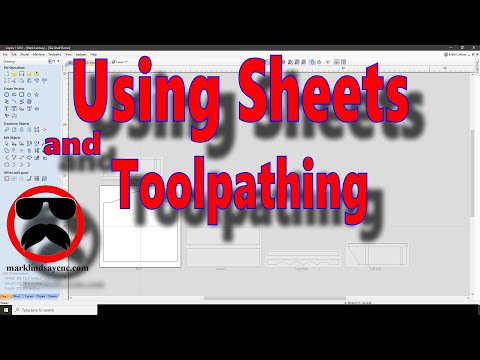 0:29:09
0:29:09
 1:00:53
1:00:53
 0:10:01
0:10:01
 0:14:09
0:14:09
 0:39:59
0:39:59
 0:15:21
0:15:21
 0:14:20
0:14:20
 0:39:46
0:39:46
 0:08:36
0:08:36
 0:25:04
0:25:04
 0:13:46
0:13:46
 0:24:50
0:24:50
 0:12:38
0:12:38
 0:34:54
0:34:54
 0:16:22
0:16:22
 0:46:56
0:46:56
 0:11:15
0:11:15
 0:46:09
0:46:09
 0:18:07
0:18:07
 3:14:47
3:14:47
 0:11:51
0:11:51
 0:22:04
0:22:04
 0:41:17
0:41:17
 0:39:05
0:39:05