filmov
tv
Complete Guide Flutter Push Notifications with Firebase Cloud Messaging

Показать описание
Complete Guide Firebase Messaging and Local Notification for Flutter. We covered the below topics, firebase messaging setup, send notification from firebase console and send from the device as well.
1. Init firebase
2. Send message from console
3. Receive message
4. Show notification
5. Send notification to specific user
6. Open notification
7. Foreground notification
8. Background notification
9. Redirect user to a new route
10. Get device token
11. Save device token.
1:06 Packages
3:25 Initialize
4:58 Test
5:45 Get device token
9:55 Save token for corresponding user
14:00 Dealing with icon
15:30 Handle remote message
18:56 Cloud messaging
19:34 Test message
📕📕📕📕📕📕📕📕Take my Udemy course on Real Time Chat App
📕📕📕📕📕📕📕 Complete E-commerce app
Get firebase FCM and Local Notification APK here
Buy me a coffee
Learn software programming with us step by step. Make money from home by learning programming
Complete e-commerce app
Complete app for beginners
Firebase complete study app
Complete Gym App
Traveling App
Learn to build an android and iOS app
Learn to build a video player app
Learn to build a website step by step
Learn to build an ebook app
Build an audio app step by step
Twitter @dbestech
Instagram @dbestech
What's app @dbestech
LinkedIn @dbestech
Buy a Macbook like me as I am using
Twitter @dbestech
Instagram @dbestech
What's app @dbestech
Timeline
0:25 Send messages to specific user
1:08 Install dependencies
1:30 Created MyApp
1:57 Created MainScreen
2:35 Run the app
3:08 Initialize firebase
3:47 InitState
4:12 Request permission from device
5:40 Get Device Token from Firebase for iOS and Android
7:24 Save Device Token
8:25 Print device token
11:55 Flutter Local Notification Plugins Initialize
13:15 Flutter Local Notification Payload
13:48 About Notification Icon with Custom Icon
1. Init firebase
2. Send message from console
3. Receive message
4. Show notification
5. Send notification to specific user
6. Open notification
7. Foreground notification
8. Background notification
9. Redirect user to a new route
10. Get device token
11. Save device token.
1:06 Packages
3:25 Initialize
4:58 Test
5:45 Get device token
9:55 Save token for corresponding user
14:00 Dealing with icon
15:30 Handle remote message
18:56 Cloud messaging
19:34 Test message
📕📕📕📕📕📕📕📕Take my Udemy course on Real Time Chat App
📕📕📕📕📕📕📕 Complete E-commerce app
Get firebase FCM and Local Notification APK here
Buy me a coffee
Learn software programming with us step by step. Make money from home by learning programming
Complete e-commerce app
Complete app for beginners
Firebase complete study app
Complete Gym App
Traveling App
Learn to build an android and iOS app
Learn to build a video player app
Learn to build a website step by step
Learn to build an ebook app
Build an audio app step by step
Twitter @dbestech
Instagram @dbestech
What's app @dbestech
LinkedIn @dbestech
Buy a Macbook like me as I am using
Twitter @dbestech
Instagram @dbestech
What's app @dbestech
Timeline
0:25 Send messages to specific user
1:08 Install dependencies
1:30 Created MyApp
1:57 Created MainScreen
2:35 Run the app
3:08 Initialize firebase
3:47 InitState
4:12 Request permission from device
5:40 Get Device Token from Firebase for iOS and Android
7:24 Save Device Token
8:25 Print device token
11:55 Flutter Local Notification Plugins Initialize
13:15 Flutter Local Notification Payload
13:48 About Notification Icon with Custom Icon
Комментарии
 0:43:52
0:43:52
 0:14:37
0:14:37
 0:12:39
0:12:39
 0:00:38
0:00:38
 0:35:36
0:35:36
 0:11:10
0:11:10
 0:53:20
0:53:20
 0:11:26
0:11:26
 0:09:04
0:09:04
 0:11:39
0:11:39
 0:32:19
0:32:19
 0:33:37
0:33:37
 0:05:27
0:05:27
 0:13:42
0:13:42
 0:11:38
0:11:38
 0:29:36
0:29:36
 0:07:37
0:07:37
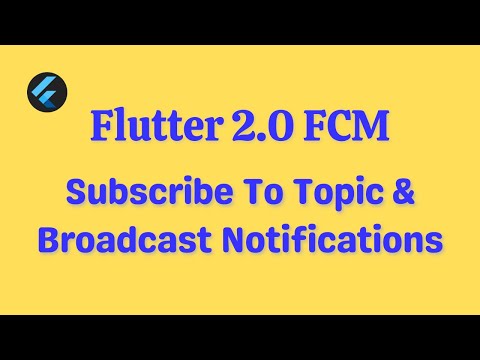 0:14:12
0:14:12
 0:31:36
0:31:36
 0:06:50
0:06:50
 1:06:31
1:06:31
 0:31:45
0:31:45
 0:50:24
0:50:24
 0:12:54
0:12:54