filmov
tv
Steam Deck: Use EXT4 drives on Windows - Prepare your microSD card before your Steam Deck arrives!

Показать описание
A LARGE SCREEN IS RECOMMENDED FOR VIEWING THIS VIDEO.
NOTE: MAKE SURE YOU FORMAT IN EXT4 AND NOT THE DEFAULT EXT2 OR YOU WON'T BE ABLE TO WRITE TO THE DRIVE ON YOUR DECK!
NOTE2: 03:52 ... make SURE you remove the volume label. Clear the field completely and leave it blank. This is important
READ THIS: MAKE SURE AFTER FORMAT, YOU UNMOUNT AND REMOUNT - SELECTING CUSTOM PERMISSIONS AND USING 777 FOR THESE PERMISSIONS.
Some of the common questions I hear is:
"Can I create my microSD card and fill it full of games BEFORE I get my Steam Deck so I do not have to download them all on the Deck?"
"Can I manage my microSD card on Windows and copy my emulation stuff over?"
The answer has been universally "no" - Windows cannot format nor access the EXT4 file system used by Steam Deck.
Linux Filesystem for Windows allows you to FORMAT, mount, read AND WRITE to your EXT4 formatted drives like your Steam Deck microSD cards, external drives, etc. just like any other drive on your PC.
I've been using it for several weeks and know how to use it safely and effectively.
With this tool you can safely format an SD card for use with the Deck. I'll show you how to take your existing PC's Steam games and pre-load your microSD card with your games so it is ready for your Deck to arrive. Use this to manage your existing microSD card; copy lots of roms, bios files or media over without slow internet sync tools or SSH.
Note: Despite warning you to use the paid version of the product for this video, at the time of shooting - the trial version should allow you to complete the tasks in this video. The product is pretty cheap at $20 - since I cannot control what restrictions the trial version may have later, I recommend using the paid version to avoid issues.
-- Links To Products --
Linux Filesystem for Windows (10 day trial)
Directory Opus (File Manager) - 60 Day Trial
Chapter Jumps:
00:00 - Intro
00:23 - Bumper
00:27 - Download and Install Linux File System
01:45 - Formatting a fresh 64GB Sandisk card with EXT4
02:15 - Figuring out Disk # for SD card
03:25 - The Formatting Process
06:03 - Looking at an EXT4 formatted SD card
08:10 - Copying Steam Games to microSD
17:45 - Testing the Card in Deck
21:52 - End of Primary Content
22:09 - Start of Recap
23:30 - Basic Troubleshooting
25:15 - Bonus Dopus Tricks
27:45 - Closing Discussion
NOTE: MAKE SURE YOU FORMAT IN EXT4 AND NOT THE DEFAULT EXT2 OR YOU WON'T BE ABLE TO WRITE TO THE DRIVE ON YOUR DECK!
NOTE2: 03:52 ... make SURE you remove the volume label. Clear the field completely and leave it blank. This is important
READ THIS: MAKE SURE AFTER FORMAT, YOU UNMOUNT AND REMOUNT - SELECTING CUSTOM PERMISSIONS AND USING 777 FOR THESE PERMISSIONS.
Some of the common questions I hear is:
"Can I create my microSD card and fill it full of games BEFORE I get my Steam Deck so I do not have to download them all on the Deck?"
"Can I manage my microSD card on Windows and copy my emulation stuff over?"
The answer has been universally "no" - Windows cannot format nor access the EXT4 file system used by Steam Deck.
Linux Filesystem for Windows allows you to FORMAT, mount, read AND WRITE to your EXT4 formatted drives like your Steam Deck microSD cards, external drives, etc. just like any other drive on your PC.
I've been using it for several weeks and know how to use it safely and effectively.
With this tool you can safely format an SD card for use with the Deck. I'll show you how to take your existing PC's Steam games and pre-load your microSD card with your games so it is ready for your Deck to arrive. Use this to manage your existing microSD card; copy lots of roms, bios files or media over without slow internet sync tools or SSH.
Note: Despite warning you to use the paid version of the product for this video, at the time of shooting - the trial version should allow you to complete the tasks in this video. The product is pretty cheap at $20 - since I cannot control what restrictions the trial version may have later, I recommend using the paid version to avoid issues.
-- Links To Products --
Linux Filesystem for Windows (10 day trial)
Directory Opus (File Manager) - 60 Day Trial
Chapter Jumps:
00:00 - Intro
00:23 - Bumper
00:27 - Download and Install Linux File System
01:45 - Formatting a fresh 64GB Sandisk card with EXT4
02:15 - Figuring out Disk # for SD card
03:25 - The Formatting Process
06:03 - Looking at an EXT4 formatted SD card
08:10 - Copying Steam Games to microSD
17:45 - Testing the Card in Deck
21:52 - End of Primary Content
22:09 - Start of Recap
23:30 - Basic Troubleshooting
25:15 - Bonus Dopus Tricks
27:45 - Closing Discussion
Комментарии
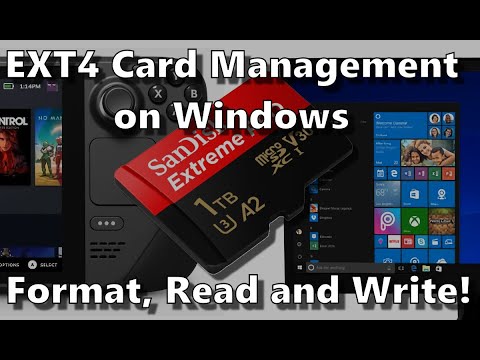 0:28:34
0:28:34
 0:07:08
0:07:08
 0:02:53
0:02:53
 0:06:33
0:06:33
 0:10:52
0:10:52
 0:01:08
0:01:08
 0:08:29
0:08:29
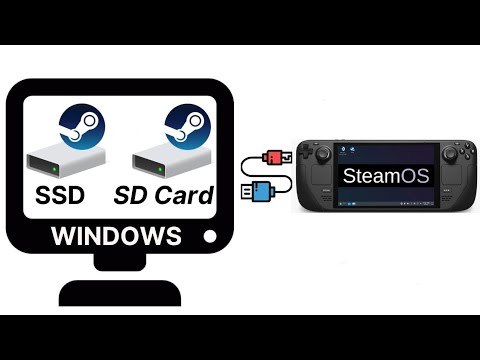 0:03:58
0:03:58
 0:00:16
0:00:16
 0:04:41
0:04:41
 0:05:05
0:05:05
 0:08:10
0:08:10
 0:04:15
0:04:15
 0:02:43
0:02:43
 0:09:04
0:09:04
 0:05:39
0:05:39
 0:21:50
0:21:50
 0:01:40
0:01:40
 0:08:11
0:08:11
 0:02:18
0:02:18
 0:19:14
0:19:14
 0:12:49
0:12:49
 0:40:39
0:40:39
 0:04:59
0:04:59