filmov
tv
Modeling 10 Types of Geometric Shapes in SketchUp - The SketchUp Essentials #46

Показать описание
In today’s Sketchup basics tutorial, we’re going to go through how to create 10 different kinds of geometric shapes quickly and easily!
-----------------------------------------------------------------------
1. Cube – a cube is fairly easy and can be drawn with a combination of the rectangle tool and the push pull tool
2. Square pyramid – a square pyramid is best drawn using a rectangle and the line tool
3. Hexagonal Pyramid – best drawn using a 6 sided circle, the line tool, and the rotate tool
4. Octahedron – best drawn with the rectangle tool and the line tool
5. Hexagonal Prism – draw a 6 sided circle, then push/pull
6. Sphere – create a sphere by drawing 2 circles, then using the follow me tool to extrude
7. Ellipsoid/egg – draw a sphere, then use the scale tool to adjust
8. Cone – draw a circle and a face, then use the follow me tool to extrude in a circle
9. Diamond – draw a hexagon. Use the offset tool to draw a smaller hexagon. Use the move tool to move that up. Then draw a line down, fill in a face, and rotate.
10. Icosahedron – draw 3 golden section rectangles. Rotate them so their center points all intersect, then draw triangles from point to point.
Leave a comment below and let me know what you thought!
PLEASE LIKE AND SUBSCRIBE
Check Us Out On -
-----------------------------------------------------------------------
1. Cube – a cube is fairly easy and can be drawn with a combination of the rectangle tool and the push pull tool
2. Square pyramid – a square pyramid is best drawn using a rectangle and the line tool
3. Hexagonal Pyramid – best drawn using a 6 sided circle, the line tool, and the rotate tool
4. Octahedron – best drawn with the rectangle tool and the line tool
5. Hexagonal Prism – draw a 6 sided circle, then push/pull
6. Sphere – create a sphere by drawing 2 circles, then using the follow me tool to extrude
7. Ellipsoid/egg – draw a sphere, then use the scale tool to adjust
8. Cone – draw a circle and a face, then use the follow me tool to extrude in a circle
9. Diamond – draw a hexagon. Use the offset tool to draw a smaller hexagon. Use the move tool to move that up. Then draw a line down, fill in a face, and rotate.
10. Icosahedron – draw 3 golden section rectangles. Rotate them so their center points all intersect, then draw triangles from point to point.
Leave a comment below and let me know what you thought!
PLEASE LIKE AND SUBSCRIBE
Check Us Out On -
Комментарии
 0:18:33
0:18:33
 0:07:32
0:07:32
 0:12:52
0:12:52
 0:00:27
0:00:27
 0:00:04
0:00:04
 0:16:16
0:16:16
 0:07:02
0:07:02
 1:49:44
1:49:44
 11:54:56
11:54:56
 0:20:05
0:20:05
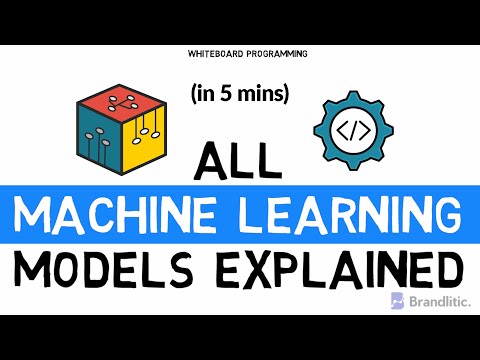 0:05:01
0:05:01
 0:05:08
0:05:08
 0:23:43
0:23:43
 0:02:23
0:02:23
 0:00:13
0:00:13
 0:02:53
0:02:53
 0:03:22
0:03:22
 0:13:25
0:13:25
 0:00:23
0:00:23
 0:01:47
0:01:47
 0:21:54
0:21:54
 1:08:35
1:08:35
 0:01:41
0:01:41
 0:01:01
0:01:01