filmov
tv
11. Write Dataframe to CSV File | Using PySpark
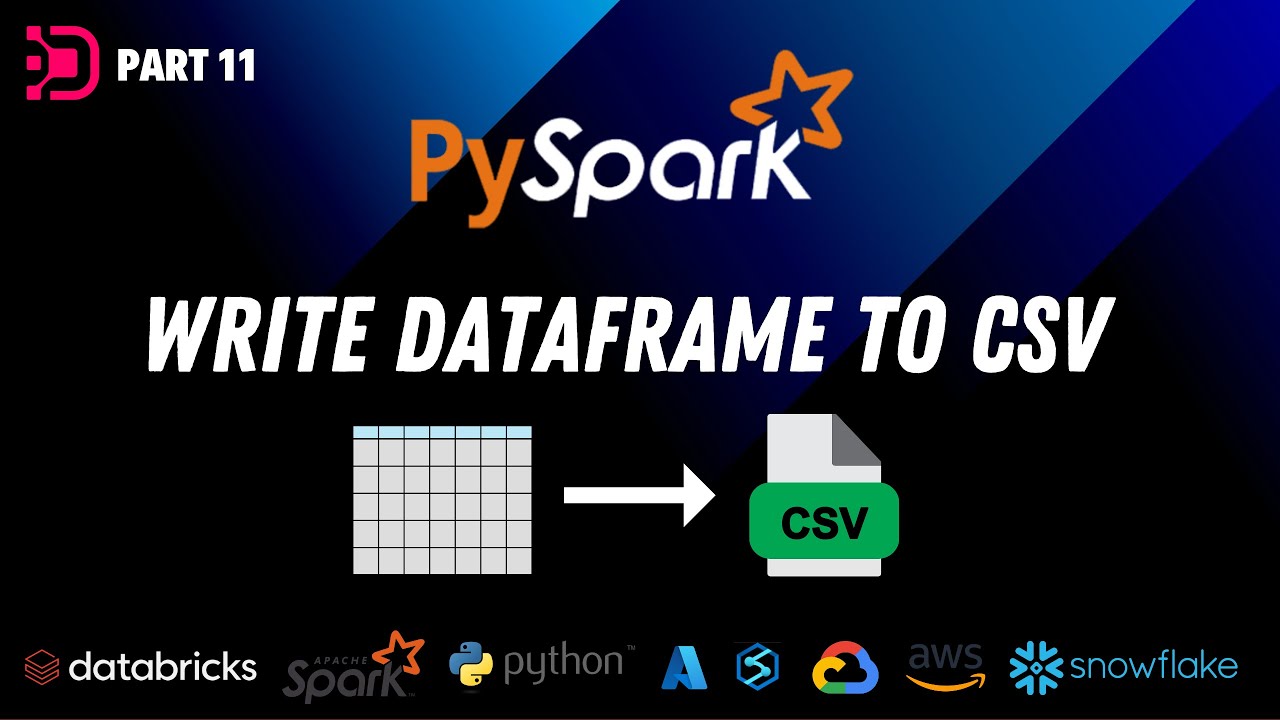
Показать описание
PySpark is an Application Programming Interface (API) for Apache Spark in Python . The Apache Spark framework is often used for. Large scale big data processing and machine learning workloads. Apache Spark is a huge improvement in big data processing capabilities from previous frameworks such as Hadoop MapReduce. This is due to its use of RDD’s or Resilient Distributed Datasets.
As greater amounts of data are being generated at rates faster than ever before in history. Skilled individuals are required, who have the ability to handle this data and use it to derive insights and provide value.
In this session, We will teach you how to how to write a dataframe to a csv file using pyspark within databricks. Databricks is a cloud-based big data processing platform. It has a community edition which gives you most of the platforms capabilities for free.
Dataframe to csv file
Dataframe to csv
Export dataframe to csv
Export dataframe to csv file
************************
GITHUB REPOSITORY:-
************************
Mockaroo :-
Tool to create sample data (csv etc..)
What is PySpark Introduction Video :-
Databricks Community Edition Setup Guide (Free Access to PySpark) :-
This video is part of a PySpark Tutorial playlist that will take you from beginner to pro.
✔ Topics You’ll Learn:
Csv
Dataframe write
Export
Csv file
Dataframe to csv file
Dataframe to csv
Export dataframe to csv
Export dataframe to csv file
Pyspark write to csv
Writing dataframe to csv file
Exporting dataframe to csv file
Write dataframe to csv using pyspark
Keywords :-
Pyspark
Pyspark Tutorial
Pyspark Introduction
Python Spark
Apache
Apache Spark
Python Spark
Azure Databricks
Azure Synapse
RDDDataframe
Databricks
Pyspark tutorial GitHub
Pyspark tutorial pdf
Pyspark tutorial data bricks
Pyspark tutorialspoint
Pyspark tutorial udemi
Simply learning
Big Data
Using pyspark
Pyspark tutorial
Pyspark databricks
Using pyspark
Pyspark tutorial
Pyspark databricks
Data with Dominic
#bigdata #spark #pyspark #databricks #apache #azure #gcp #aws #tutorial #DataWithDominic #synapse
As greater amounts of data are being generated at rates faster than ever before in history. Skilled individuals are required, who have the ability to handle this data and use it to derive insights and provide value.
In this session, We will teach you how to how to write a dataframe to a csv file using pyspark within databricks. Databricks is a cloud-based big data processing platform. It has a community edition which gives you most of the platforms capabilities for free.
Dataframe to csv file
Dataframe to csv
Export dataframe to csv
Export dataframe to csv file
************************
GITHUB REPOSITORY:-
************************
Mockaroo :-
Tool to create sample data (csv etc..)
What is PySpark Introduction Video :-
Databricks Community Edition Setup Guide (Free Access to PySpark) :-
This video is part of a PySpark Tutorial playlist that will take you from beginner to pro.
✔ Topics You’ll Learn:
Csv
Dataframe write
Export
Csv file
Dataframe to csv file
Dataframe to csv
Export dataframe to csv
Export dataframe to csv file
Pyspark write to csv
Writing dataframe to csv file
Exporting dataframe to csv file
Write dataframe to csv using pyspark
Keywords :-
Pyspark
Pyspark Tutorial
Pyspark Introduction
Python Spark
Apache
Apache Spark
Python Spark
Azure Databricks
Azure Synapse
RDDDataframe
Databricks
Pyspark tutorial GitHub
Pyspark tutorial pdf
Pyspark tutorial data bricks
Pyspark tutorialspoint
Pyspark tutorial udemi
Simply learning
Big Data
Using pyspark
Pyspark tutorial
Pyspark databricks
Using pyspark
Pyspark tutorial
Pyspark databricks
Data with Dominic
#bigdata #spark #pyspark #databricks #apache #azure #gcp #aws #tutorial #DataWithDominic #synapse
Комментарии
 0:03:53
0:03:53
 0:28:05
0:28:05
 0:01:52
0:01:52
 0:13:43
0:13:43
 0:08:46
0:08:46
 0:22:07
0:22:07
 0:10:39
0:10:39
 0:05:05
0:05:05
 11:54:57
11:54:57
 0:04:54
0:04:54
 0:06:05
0:06:05
 0:19:00
0:19:00
![[4] Input and](https://i.ytimg.com/vi/xMnYFjMvFHo/hqdefault.jpg) 0:05:49
0:05:49
 0:05:50
0:05:50
![[Pandas Tutorial] How](https://i.ytimg.com/vi/hmYdzvmcTD8/hqdefault.jpg) 0:03:23
0:03:23
 0:13:43
0:13:43
 0:00:20
0:00:20
 0:05:52
0:05:52
 0:02:57
0:02:57
 0:02:25
0:02:25
 0:12:34
0:12:34
 0:26:37
0:26:37
 0:27:03
0:27:03
 0:32:45
0:32:45