filmov
tv
Converting a Python file into an executable (EXE) file

Показать описание
Converting a Python file into an executable (EXE) file allows you to distribute your Python applications to users who don't have Python installed on their systems. There are several tools available for this purpose, but one commonly used tool is PyInstaller. Here's a step-by-step guide on how to convert a Python file to an EXE file using PyInstaller:
1. Install PyInstaller:
If you haven't installed PyInstaller yet, you can do so using pip, the Python package installer. Open a command prompt or terminal and run the following command:
pip install pyinstaller
2. Navigate to Your Python File:
Open a command prompt or terminal and navigate to the directory containing your Python file that you want to convert to an EXE.
3. Run PyInstaller:
Once you're in the directory containing your Python file, you can use PyInstaller to convert it to an EXE file. Run the following command:
4. Wait for the Process to Complete:
PyInstaller will analyze your Python script and its dependencies and create the corresponding EXE file. This process may take a few moments depending on the complexity of your script and the number of dependencies.
5. Locate the EXE File:
Once PyInstaller has finished, you can find the generated EXE file in the dist directory within your project directory.
6. Test the EXE File:
Before distributing your application, it's a good idea to test the EXE file to ensure that it works as expected. Double-click the EXE file to run it and verify that it behaves the same way as your original Python script.
7. Distribute Your Application:
Once you've confirmed that your EXE file works correctly, you can distribute it to others. You may want to include instructions for users on how to run the application and any necessary dependencies.
That's it! You've successfully converted your Python file to an EXE file using PyInstaller. Remember to keep your original Python script and any necessary files organized for future updates or modifications to your application.
To support more videos from DJ Oamen, visit POamen Paypal
To Become a Channel member click on the link below to JOIN:
For more interesting video tutorials, visit my other channel DJ Oamen:
1. Install PyInstaller:
If you haven't installed PyInstaller yet, you can do so using pip, the Python package installer. Open a command prompt or terminal and run the following command:
pip install pyinstaller
2. Navigate to Your Python File:
Open a command prompt or terminal and navigate to the directory containing your Python file that you want to convert to an EXE.
3. Run PyInstaller:
Once you're in the directory containing your Python file, you can use PyInstaller to convert it to an EXE file. Run the following command:
4. Wait for the Process to Complete:
PyInstaller will analyze your Python script and its dependencies and create the corresponding EXE file. This process may take a few moments depending on the complexity of your script and the number of dependencies.
5. Locate the EXE File:
Once PyInstaller has finished, you can find the generated EXE file in the dist directory within your project directory.
6. Test the EXE File:
Before distributing your application, it's a good idea to test the EXE file to ensure that it works as expected. Double-click the EXE file to run it and verify that it behaves the same way as your original Python script.
7. Distribute Your Application:
Once you've confirmed that your EXE file works correctly, you can distribute it to others. You may want to include instructions for users on how to run the application and any necessary dependencies.
That's it! You've successfully converted your Python file to an EXE file using PyInstaller. Remember to keep your original Python script and any necessary files organized for future updates or modifications to your application.
To support more videos from DJ Oamen, visit POamen Paypal
To Become a Channel member click on the link below to JOIN:
For more interesting video tutorials, visit my other channel DJ Oamen:
 0:02:10
0:02:10
 0:10:53
0:10:53
 0:03:43
0:03:43
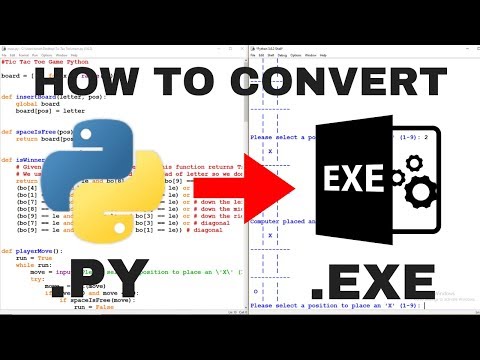 0:08:24
0:08:24
 0:04:25
0:04:25
 0:08:20
0:08:20
 0:02:37
0:02:37
 0:05:23
0:05:23
 0:14:15
0:14:15
 0:02:36
0:02:36
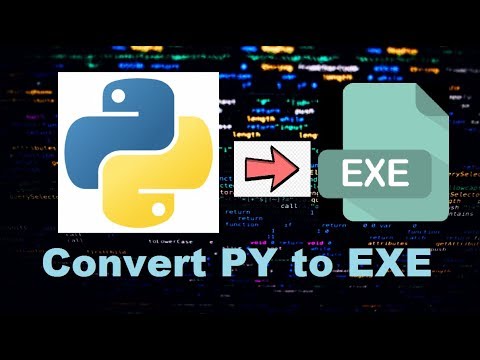 0:12:43
0:12:43
 0:23:27
0:23:27
 0:01:31
0:01:31
 0:09:11
0:09:11
 0:09:55
0:09:55
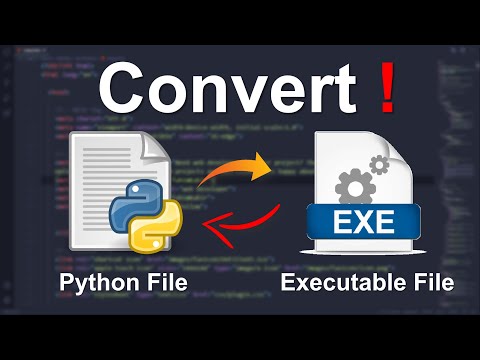 0:08:22
0:08:22
 0:09:56
0:09:56
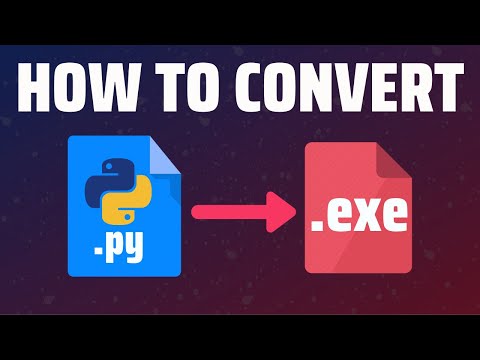 0:06:39
0:06:39
 0:05:14
0:05:14
 0:12:04
0:12:04
 0:06:50
0:06:50
 0:09:27
0:09:27
 0:18:59
0:18:59
 0:22:33
0:22:33