filmov
tv
Tutorial The Corona Converter in Corona for 3ds Max
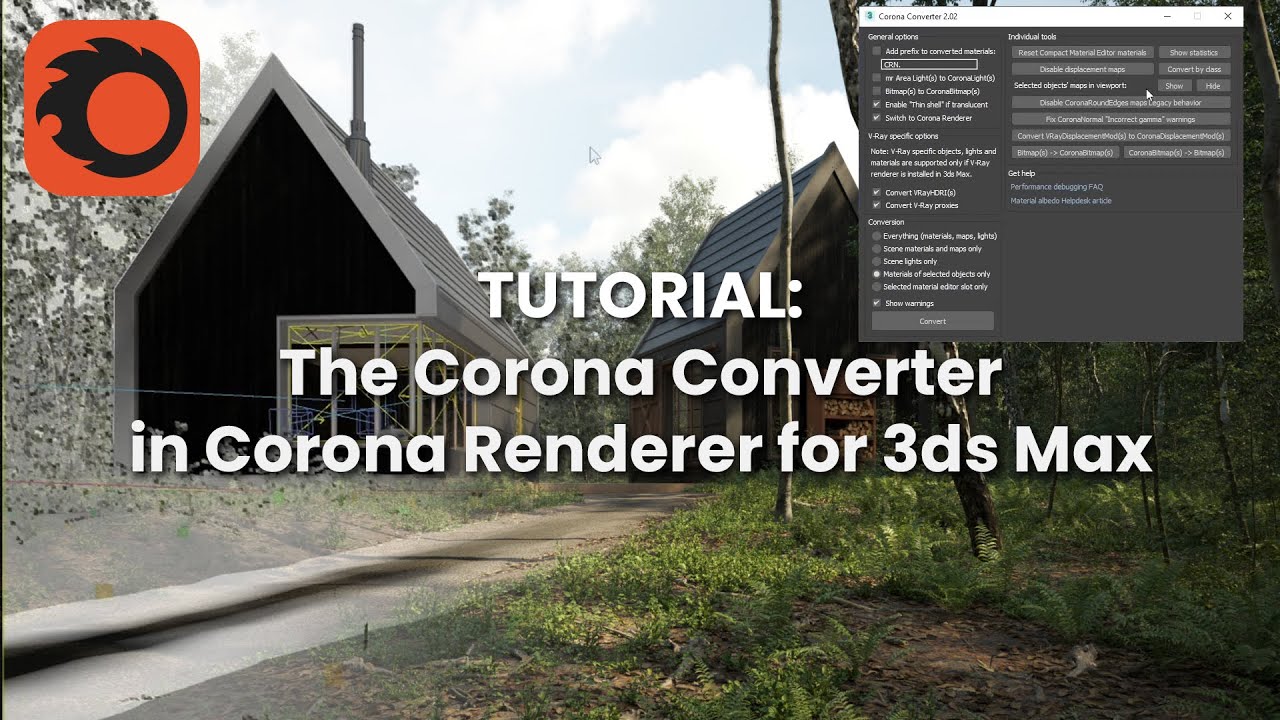
Показать описание
Learn how to use the Corona Converter to get a V-Ray scene ready for Corona Renderer.
00:00 - Title screen
00:04 - Introduction
00:51 - Important note
01:11 - Conversion start
01:23 - Proxy conversion path
01:47 - Log about conversion, notes
03:19 - Rendering converted scene, errors and warnings fixing
04:19 - VRayDomeLight error fixing
05:04 - VrayPortalLights fixing
05:41 - Incorrect gamma warning fixing
06:14 - All warnings solved
06:36 - Conversion options
07:47 - Converter buttons/options
08:41 - Outro
00:00 - Title screen
00:04 - Introduction
00:51 - Important note
01:11 - Conversion start
01:23 - Proxy conversion path
01:47 - Log about conversion, notes
03:19 - Rendering converted scene, errors and warnings fixing
04:19 - VRayDomeLight error fixing
05:04 - VrayPortalLights fixing
05:41 - Incorrect gamma warning fixing
06:14 - All warnings solved
06:36 - Conversion options
07:47 - Converter buttons/options
08:41 - Outro
Tutorial The Corona Converter in Corona for 3ds Max
How To Use Corona Converter In 3ds Max : V-Ray To Corona
QUICK TIP: Converting V-Ray Scenes using the corona Converter
V ray to Corona Converter in 3ds max Corona to V ray Converter
How to convert Vray or any material to Corona - 3DS Max Tutorial
Corona Converter - Right Mouse Button | 3Ds Max & Corona Renderer | Tutorials for beginners
How add Corona Converter on right click mouse button | 3Ds Max | Tutorials for beginners ARCHVIZ
QUICK TIP Converting corona Scenes using the V ray Scenes Converter
Convert Vray to Corona
Corona to Vray converter in 3dsmax
Corona Physical to Legacy 1.08 — Convert Physical Material to Corona Legacy Material
Corona converter plugin for 3ds max
Convert Corona to V-Ray in 3ds Max
How to change all material slots to corona materials_3DsMax Tutorial
Tutorial 09 | CORONA TO VRAY CONVERTER ( MATERIAL ,LIGHT AND PROXY )
Convert Corona to V-Ray in 3ds Max
V-ray to Corona using Corona Converter in 3ds max
Convert Corona to Vray in 3Ds Max
3ds max Vray Convert to Corona Render
Corona TO Chaos Vantage export scene | Render animation
CORONA CONVERTER: Como converter Cena para Corona
Convert Corona into V-ray or V-ray into Corona file in 3ds Max| V-ray material converter
Corona Quick Convert (free) - Convert Materials & Lights by Hotkey
Corona Physical Material | Explained
Комментарии
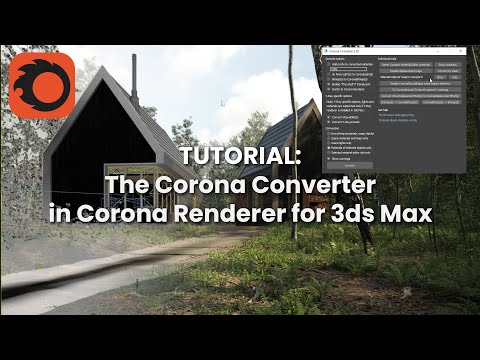 0:08:57
0:08:57
 0:00:37
0:00:37
 0:05:33
0:05:33
 0:03:30
0:03:30
 0:01:31
0:01:31
 0:01:30
0:01:30
 0:02:10
0:02:10
 0:03:44
0:03:44
 0:02:29
0:02:29
 0:01:44
0:01:44
 0:01:54
0:01:54
 0:05:03
0:05:03
 0:01:42
0:01:42
 0:01:01
0:01:01
 0:05:03
0:05:03
 0:00:47
0:00:47
 0:08:47
0:08:47
 0:03:31
0:03:31
 0:09:41
0:09:41
 0:03:29
0:03:29
 0:08:28
0:08:28
 0:14:50
0:14:50
 0:01:14
0:01:14
 0:03:51
0:03:51