filmov
tv
Pandas Time Series Analysis Part 2: date_range

Показать описание
Time series analysis is crucial in financial data analysis space. Pandas has in built support of time series functionality that makes analyzing time series extremely efficient. In this tutorial, we will see how date_range function allows to generate datetimeindex with specific start and end dates. It can also generate periods with different frequencies such as hourly,daily,monthly, weekly etc. We will then cover how asfreq function can be used to resample dataframe to a different frequency.
Topics that are covered in this Python Pandas Video:
0:00 Introduction
0:15 Download apple stock prices
2:09 Call date_range() function with arguments
3:24 Use set_index() function of dataframe
4:12 Plot a chart using matplotlib inline
4:56 How to get partial dataframe
5:36 Use asfreq() function
8:03 List of frequencies in date_range() function
10:36 Use randint() function
Code used in this tutorial:
Next Video:
Popular Playlist:
Topics that are covered in this Python Pandas Video:
0:00 Introduction
0:15 Download apple stock prices
2:09 Call date_range() function with arguments
3:24 Use set_index() function of dataframe
4:12 Plot a chart using matplotlib inline
4:56 How to get partial dataframe
5:36 Use asfreq() function
8:03 List of frequencies in date_range() function
10:36 Use randint() function
Code used in this tutorial:
Next Video:
Popular Playlist:
Pandas Time Series Analysis Part 1: DatetimeIndex and Resample
Python Pandas Tutorial (Part 10): Working with Dates and Time Series Data
Time-Series Data Manipulation with Pandas
Pandas Time Series Analysis Part 2: date_range
Pandas Time Series Analysis 6: Shifting and Lagging
Time Series Analysis with Pandas
Time Series Data Basics with Pandas Part 1: Rolling Mean, Regression, and Plotting
Read and Index your data with pandas | Time Series in Python Part 1
Time Series Analysis with Pandas | 100 Days of Python: Day 59
What is Time Series Analysis?
Handling time series with pandas is so easy
Pandas Time Series Analysis Part 2: date_range 2019
Pandas Time Series Analysis 5: Period and PeriodIndex
Time Series Analysis with Pandas
Pandas Time Series Analysis 4: to_datetime
Matplotlib Tutorial (Part 8): Plotting Time Series Data
Pandas Time Series Analysis 3: Holidays
pandas best practices (8/10): Plotting a time series
Time Series Data Basics with Pandas Part 2: Price Variation from Pandas GroupBy
Time Series Analysis in Python | Time Series Forecasting | Data Science with Python | Edureka
Time Series Analysis Using Python - Part 1 (Data wrangling with Pandas, Matplotlib & ggplot)
Pandas: working with time series data 3 - shifting and windowing
Time Series Analysis
Practical Python Data Science Techniques : Time Series Analysis with Pandas | packtpub.com
Комментарии
 0:10:24
0:10:24
 0:35:41
0:35:41
 0:06:58
0:06:58
 0:13:46
0:13:46
 0:07:51
0:07:51
 0:27:11
0:27:11
 0:10:54
0:10:54
 0:10:46
0:10:46
 0:02:33
0:02:33
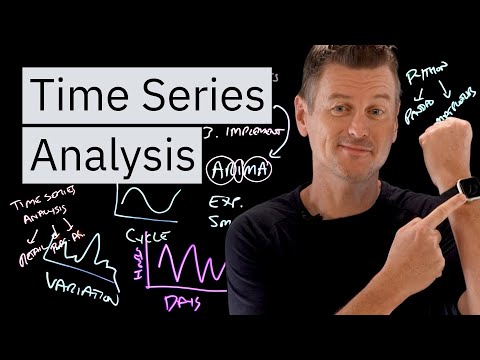 0:07:29
0:07:29
 0:00:45
0:00:45
 0:13:27
0:13:27
 0:21:38
0:21:38
 0:55:41
0:55:41
 0:07:24
0:07:24
 0:17:09
0:17:09
 0:14:24
0:14:24
 0:08:49
0:08:49
 0:08:02
0:08:02
 0:38:20
0:38:20
 0:22:24
0:22:24
 0:03:48
0:03:48
 0:15:59
0:15:59
 0:11:37
0:11:37