filmov
tv
Creating java code and simplifying execution with JBang

Показать описание
We will look at JBang which is a tool that could simplify your workflow with java applications. For instance you could run java programs directly from maven or github, you can create new programs in java with JBang.
Cyber Security. An introduction to modern information and system protection technology and methods.
40% off Coursera Plus for 3 Months
Support the channel and donate a coffee:
Or visit my blog at:
Outro music: Sanaas Scylla
#jbang #java #simplify
Cyber Security. An introduction to modern information and system protection technology and methods.
40% off Coursera Plus for 3 Months
Support the channel and donate a coffee:
Or visit my blog at:
Outro music: Sanaas Scylla
#jbang #java #simplify
Creating java code and simplifying execution with JBang
Methods in Java Tutorial #26
Learn Java in 14 Minutes (seriously)
Java Constructors - Full Tutorial
Java in 100 Seconds
Abstract Classes and Methods in Java Explained in 7 Minutes
Java Full Course for Beginners
Java Classes & Objects
AI Development 101 to 10001: Essential Tools & Frameworks for Beginners 🎶 🎹Johnny JAM🎸
Object-Oriented Programming Java Tutorial (Java OOP) #71
Object-Oriented Programming, Simplified
Simplification and Automation in Java: Yesterday, Today and Tomorrow • Rod Johnson • GOTO 2018
JAVA DTO Pattern Tutorial | Simplify Your Code
Learn Java in One Video - 15-minute Crash Course
Java Classes - How To Use Classes in Java #72
Learn Java in 15 Minutes (seriously)
Simplify Your Java Code with DOP!
Static vs Non-Static Variables and Methods In Java - Full Simple Tutorial
Java OOP in 10 Minutes (Java Object Oriented Programming) #95
Java Program for Employee using Class and Object
Java for the Haters in 100 Seconds
It’s literally perfect 🫠 #coding #java #programmer #computer #python
Java, Gradle, and VS Code 😎🍵
Why people HATE JAVA 😡☕️ #coding #programming
Комментарии
 0:14:57
0:14:57
 0:05:17
0:05:17
 0:14:00
0:14:00
 0:07:38
0:07:38
 0:02:25
0:02:25
 0:07:00
0:07:00
 2:30:48
2:30:48
 0:11:36
0:11:36
 1:11:05
1:11:05
 0:14:07
0:14:07
 0:07:34
0:07:34
 0:46:25
0:46:25
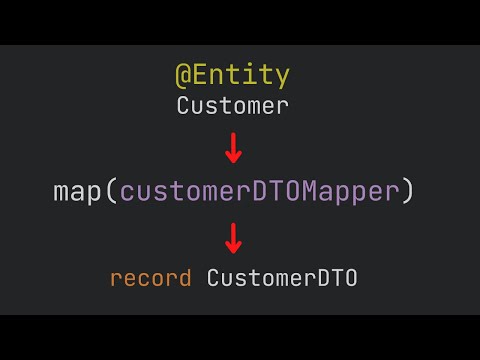 0:19:12
0:19:12
 0:14:54
0:14:54
 0:07:20
0:07:20
 0:19:50
0:19:50
 0:03:35
0:03:35
 0:11:29
0:11:29
 0:10:05
0:10:05
 0:01:00
0:01:00
 0:02:22
0:02:22
 0:00:13
0:00:13
 0:00:29
0:00:29
 0:00:45
0:00:45