filmov
tv
How To Export WordPress Users to CSV, Excel, or XML
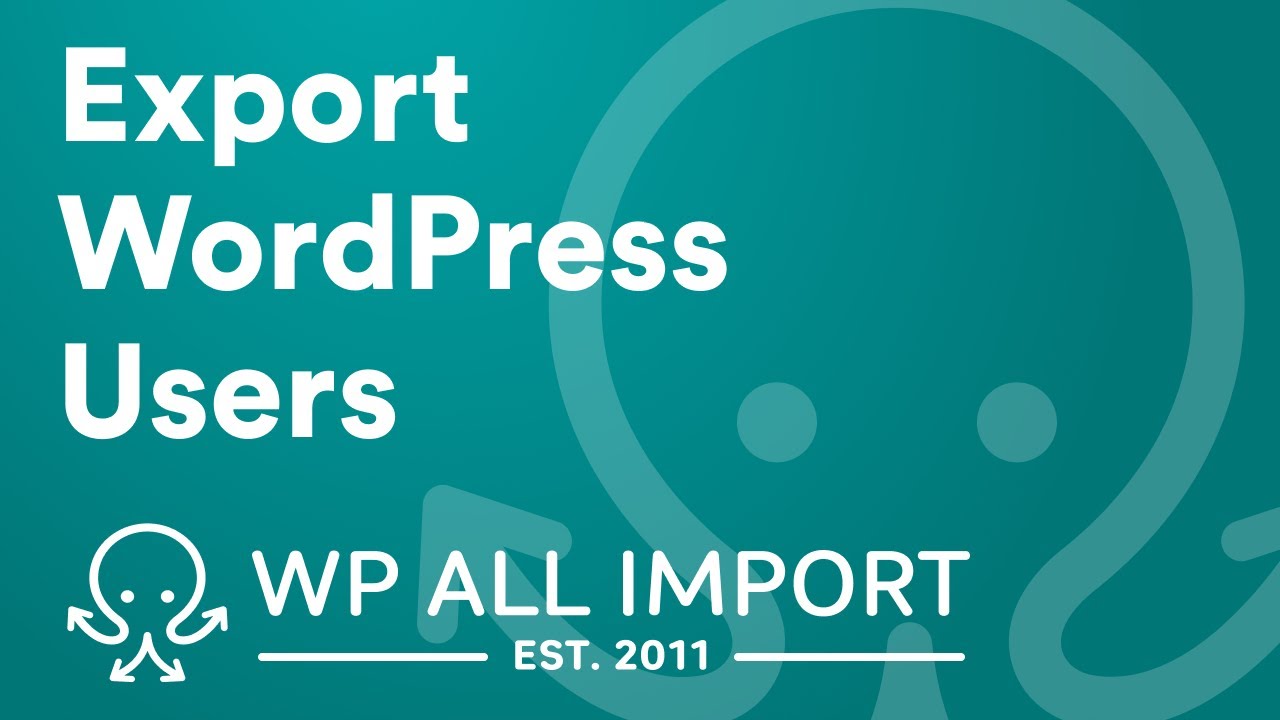
Показать описание
How to export WordPress users quick instructions:
1. Navigate to All Export › New Export and select to export Users.
2. Use the Drag & Drop interface to configure your user export columns.
3. Run the user export.
4. Download your export file.
=== Chapters ===
00:00 Create a new WordPress user export
00:18 Select only the users you want by applying a filter
00:56 Use the Drag and Drop tool to select the user export columns
03:00 Modify the user export columns
05:12 Set the export type
05:52 Confirm and run the user export
07:10 Download the user export file
=== Frequently Asked Questions ===
How to Export All WordPress Users?
Run a standard user export as described in the video. Select your export columns as usual but do not apply any filters. When you export WordPress users without filters, this will automatically export all users in the WordPress database.
How to Import WordPress Users?
1. Go to All Import › New Import.
2. Select your method for uploading user data (i.e. upload file, use a URL, etc.).
3. Choose your import file and your import target (i.e., Users).
4. Map the incoming data elements to your WordPress user fields using the Drag and Drop interface.
5. Run the user import.
How to Migrate WordPress Users to Another Website?
1. Export the users that you wish to migrate using WP All Export's Bundle option, which contains an import template in addition to the export data.
2. Install WP All Import on the target site.
3. Import the bundle file on the target site. WP All Import will use the import template contained in this file to automatically configure the user import.
4. Run the user import.
5. Check the imported users.
Can I Export WordPress User Passwords? Is That Secure?
Yes. You can use WP All Export to export hashed passwords for users. These are completely encrypted and secure. If someone gains access to the export file, they will not be able to see the user passwords. Yet, when you import them back into WordPress, users will still able to log in with their old, unencrypted passwords.
Can I Export WordPress User Data From Other Plugins or WooCommerce Extensions?
Yes. WP All Export automatically detects custom data fields created by other plugins. You can export this custom user data the same way that you export any other type of WordPress data.
How Do I Schedule My WordPress User Exports?
You can schedule your WordPress user exports using our automatic scheduling service, which allows you to set your export schedule directly from our interface. Alternatively, you can schedule your user exports using a cron job on your server.
=== Related Tutorials ===
#wordpress
#wordpressplugin
#wordpress_users
#export_wordpress_users
1. Navigate to All Export › New Export and select to export Users.
2. Use the Drag & Drop interface to configure your user export columns.
3. Run the user export.
4. Download your export file.
=== Chapters ===
00:00 Create a new WordPress user export
00:18 Select only the users you want by applying a filter
00:56 Use the Drag and Drop tool to select the user export columns
03:00 Modify the user export columns
05:12 Set the export type
05:52 Confirm and run the user export
07:10 Download the user export file
=== Frequently Asked Questions ===
How to Export All WordPress Users?
Run a standard user export as described in the video. Select your export columns as usual but do not apply any filters. When you export WordPress users without filters, this will automatically export all users in the WordPress database.
How to Import WordPress Users?
1. Go to All Import › New Import.
2. Select your method for uploading user data (i.e. upload file, use a URL, etc.).
3. Choose your import file and your import target (i.e., Users).
4. Map the incoming data elements to your WordPress user fields using the Drag and Drop interface.
5. Run the user import.
How to Migrate WordPress Users to Another Website?
1. Export the users that you wish to migrate using WP All Export's Bundle option, which contains an import template in addition to the export data.
2. Install WP All Import on the target site.
3. Import the bundle file on the target site. WP All Import will use the import template contained in this file to automatically configure the user import.
4. Run the user import.
5. Check the imported users.
Can I Export WordPress User Passwords? Is That Secure?
Yes. You can use WP All Export to export hashed passwords for users. These are completely encrypted and secure. If someone gains access to the export file, they will not be able to see the user passwords. Yet, when you import them back into WordPress, users will still able to log in with their old, unencrypted passwords.
Can I Export WordPress User Data From Other Plugins or WooCommerce Extensions?
Yes. WP All Export automatically detects custom data fields created by other plugins. You can export this custom user data the same way that you export any other type of WordPress data.
How Do I Schedule My WordPress User Exports?
You can schedule your WordPress user exports using our automatic scheduling service, which allows you to set your export schedule directly from our interface. Alternatively, you can schedule your user exports using a cron job on your server.
=== Related Tutorials ===
#wordpress
#wordpressplugin
#wordpress_users
#export_wordpress_users
Комментарии
 0:04:52
0:04:52
 0:06:51
0:06:51
 0:05:29
0:05:29
 0:02:55
0:02:55
 0:02:15
0:02:15
 0:02:22
0:02:22
 0:09:40
0:09:40
 0:08:01
0:08:01
 0:05:06
0:05:06
 0:02:04
0:02:04
 0:02:44
0:02:44
 0:01:09
0:01:09
 0:09:42
0:09:42
 0:01:04
0:01:04
 0:01:17
0:01:17
 0:04:33
0:04:33
 0:04:26
0:04:26
 0:00:55
0:00:55
 0:02:22
0:02:22
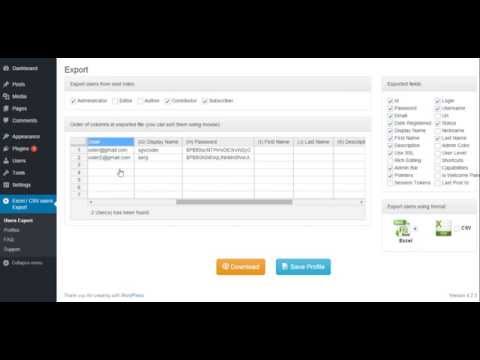 0:02:02
0:02:02
 0:02:05
0:02:05
 0:02:17
0:02:17
 0:01:32
0:01:32
 0:01:14
0:01:14