filmov
tv
Introducing GNOME 42

Показать описание
In This Video We Are Discussing About GNOME 42 is the latest version of GNOME. This release brings many exciting updates and represents countless hours of work from hundreds of contributors throughout the world. I think these GNOME 42 release features make it one of the great releases in GNOME’s history. Here’s why.
Introducing GNOME 42
Click Here to Watch More Entertainment :
——Subscribe to stay up to date with the channel! ——
Make sure to subscribe to the channel & select the 🔔bell push notifications (click the 🔔BELL icon next to the subscribe button) to be notified immediately when I release a new video.
✅ BE SURE TO LIKE, SUBSCRIBE, AND TURN ON NOTIFICATIONS!!!
If you watched this video and scrolled to the bottom and are reading this I would love to hear from you.
If you have any questions give me a shout on social media & I'll try and answer all the questions you might have.
Thanks for watching and I’ll see you next time!
The GNOME Desktop is the most widely used desktop environment today. And it is probably the only desktop that new users to Linux experience for the first time. GNOME is the default desktop environment for Ubuntu and Fedora Linux. Hence its user base is in millions.
The upcoming GNOME 42 releases soon. And perhaps it’s one of the best releases so far in terms of new features, adoption of modern tech and moving away from the legacy codebase.
The core, look and feel under the hood changes – everything looks different for new and experienced users.
I would like to give you a tour of 10 features of GNOME 42, which makes it a significant release.
Great Features of GNOME 42 Release
1. Libadwaita and GTK4
The libadwaita library is the modern building block for GTK4 applications. It’s the GTK4 port of the libhandy library that defines the visual language of the GNOME desktop. The adoption of libadwaita is complex, and it impacts almost every modules component of the modern GNOME desktop, including the native applications. Imagine how difficult it is for a complete libadwaita and GTK4 adoption in development efforts, testing and other regressions.
The work started in GNOME 41 is now nearing completion in this GNOME 42 release. But what are the changes?
The libadwaita and GTK4 changes are visible in every user interface of the entire desktop. For example, you can see the flat buttons, well-justified labels, new colours, rounded corners, refined controls, etc.
Hence, from Files to Web, the Shell controls, menu items – everything would look stunning with libadwaita and GTK4 in the GNOME 42 release.
2. Updated GNOME Shell Theme
The GNOME default Shell theme changed in several places. In this release, those items’ menus, notifications, and overall look are more compact.
The menu items at the top bar, such as the Calendar or the system tray menu, are now closer to the top bar. The spacing between the text and options inside the menu is decreased.
The on-screen display notifications are changed. Earlier, it used to be the large boxes with notification labels that are now changed to “pills” with a lesser display footprint.
And also, some inside performance boost makes GNOME 42 much faster than its predecessors.
3. Adaptive Dark Theme
If you love dark themes and want your app to honour the system’s dark look, you are in for a treat. The GNOME 42, with the help of libadwaita, brings native dark mode for all the supported applications.
If you choose a dark theme for GNOME Shell, the apps also follow that shell’s system style.
For example, if you choose the below option in the new Text editor, it changes to a dark theme when you change the GNOME Shell theme.
However, this feature needs to be implemented by the app developer to consume the exposed Shell settings.
4. Revamped System Settings with new Appearances
5. Wallpaper that switches automatically with theme
6. Files icon change
7. A brand new text editor
8. A native screenshot tool
9. Stunning Wallpapers
10. Other Changes
How to get GNOME 42
GNOME 42 releases on March 23, 2022, and you get to experience it via GNOME OS right away.
#Gnome42 #Gnome42Review #Gnome42Features #Gnome42Fedora #Gnome42Ubuntu
Todays Video - 10 Features Why GNOME 42 is the Greatest Release Ever!
Introducing GNOME 42
Click Here to Watch More Entertainment :
——Subscribe to stay up to date with the channel! ——
Make sure to subscribe to the channel & select the 🔔bell push notifications (click the 🔔BELL icon next to the subscribe button) to be notified immediately when I release a new video.
✅ BE SURE TO LIKE, SUBSCRIBE, AND TURN ON NOTIFICATIONS!!!
If you watched this video and scrolled to the bottom and are reading this I would love to hear from you.
If you have any questions give me a shout on social media & I'll try and answer all the questions you might have.
Thanks for watching and I’ll see you next time!
The GNOME Desktop is the most widely used desktop environment today. And it is probably the only desktop that new users to Linux experience for the first time. GNOME is the default desktop environment for Ubuntu and Fedora Linux. Hence its user base is in millions.
The upcoming GNOME 42 releases soon. And perhaps it’s one of the best releases so far in terms of new features, adoption of modern tech and moving away from the legacy codebase.
The core, look and feel under the hood changes – everything looks different for new and experienced users.
I would like to give you a tour of 10 features of GNOME 42, which makes it a significant release.
Great Features of GNOME 42 Release
1. Libadwaita and GTK4
The libadwaita library is the modern building block for GTK4 applications. It’s the GTK4 port of the libhandy library that defines the visual language of the GNOME desktop. The adoption of libadwaita is complex, and it impacts almost every modules component of the modern GNOME desktop, including the native applications. Imagine how difficult it is for a complete libadwaita and GTK4 adoption in development efforts, testing and other regressions.
The work started in GNOME 41 is now nearing completion in this GNOME 42 release. But what are the changes?
The libadwaita and GTK4 changes are visible in every user interface of the entire desktop. For example, you can see the flat buttons, well-justified labels, new colours, rounded corners, refined controls, etc.
Hence, from Files to Web, the Shell controls, menu items – everything would look stunning with libadwaita and GTK4 in the GNOME 42 release.
2. Updated GNOME Shell Theme
The GNOME default Shell theme changed in several places. In this release, those items’ menus, notifications, and overall look are more compact.
The menu items at the top bar, such as the Calendar or the system tray menu, are now closer to the top bar. The spacing between the text and options inside the menu is decreased.
The on-screen display notifications are changed. Earlier, it used to be the large boxes with notification labels that are now changed to “pills” with a lesser display footprint.
And also, some inside performance boost makes GNOME 42 much faster than its predecessors.
3. Adaptive Dark Theme
If you love dark themes and want your app to honour the system’s dark look, you are in for a treat. The GNOME 42, with the help of libadwaita, brings native dark mode for all the supported applications.
If you choose a dark theme for GNOME Shell, the apps also follow that shell’s system style.
For example, if you choose the below option in the new Text editor, it changes to a dark theme when you change the GNOME Shell theme.
However, this feature needs to be implemented by the app developer to consume the exposed Shell settings.
4. Revamped System Settings with new Appearances
5. Wallpaper that switches automatically with theme
6. Files icon change
7. A brand new text editor
8. A native screenshot tool
9. Stunning Wallpapers
10. Other Changes
How to get GNOME 42
GNOME 42 releases on March 23, 2022, and you get to experience it via GNOME OS right away.
#Gnome42 #Gnome42Review #Gnome42Features #Gnome42Fedora #Gnome42Ubuntu
Todays Video - 10 Features Why GNOME 42 is the Greatest Release Ever!
Комментарии
 0:00:44
0:00:44
 0:18:43
0:18:43
 0:11:03
0:11:03
 0:09:18
0:09:18
 0:07:15
0:07:15
 0:00:34
0:00:34
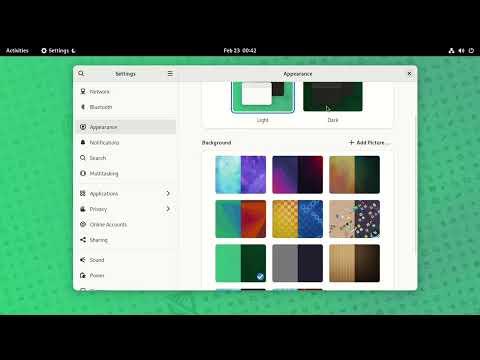 0:02:07
0:02:07
 0:00:27
0:00:27
 0:10:06
0:10:06
 0:14:59
0:14:59
 0:15:00
0:15:00
 0:00:43
0:00:43
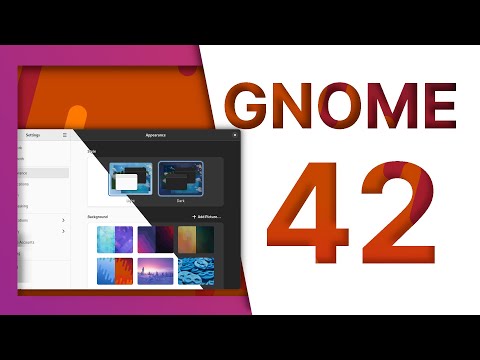 0:16:10
0:16:10
 0:06:17
0:06:17
 0:06:43
0:06:43
 0:06:12
0:06:12
 0:05:25
0:05:25
 0:09:43
0:09:43
 0:03:45
0:03:45
 0:00:45
0:00:45
 0:04:06
0:04:06
 0:12:59
0:12:59
 0:01:04
0:01:04
 0:00:20
0:00:20