filmov
tv
How to Create Calculator App Coding - No Talking - HTML CSS JS Web Development Tutorial

Показать описание
Creating Calculator App | HTML CSS JS Coding Tutorial
Welcome to our in-depth tutorial on creating a fully functional calculator app from scratch using HTML, CSS, and JavaScript. If you're eager to dive into the world of interactive web development and want to master the art of coding practical applications, you're in the right place.
Playlist videos :
In this comprehensive tutorial, we'll take you step by step through the process of designing and coding your very own calculator app. Whether you're a coding novice or have some experience under your belt, we'll guide you with clear explanations and hands-on examples, ensuring you grasp the concepts behind each line of code.
Why a Calculator App?
A calculator app is not just a coding exercise; it's a gateway into understanding real-world user interface design and interactive web applications. You'll learn how to create an intuitive and visually appealing interface that allows users to perform basic arithmetic operations seamlessly.
What You'll Learn:
HTML Structure: We'll start by setting up the HTML structure of our calculator, creating the buttons, display area, and overall layout.
Styling with CSS: Learn how to apply CSS styles to transform a simple set of elements into a sleek and user-friendly calculator interface.
JavaScript Logic: Dive into JavaScript and explore how to capture user inputs, handle button clicks, and perform mathematical operations in real-time.
Dynamic Interaction: Discover how to make your calculator interactive by updating the display with each button press, giving users immediate feedback.
Error Handling: Learn how to implement error handling to prevent issues like dividing by zero or entering invalid expressions.
Enhancing User Experience: We'll explore ways to improve the user experience by adding keyboard support and other convenient features.
By the end of this tutorial, you'll have built a calculator app that's not only functional but also tailored to your design preferences. You'll understand the foundations of front-end development and gain insights into creating interactive web applications that engage users.
Who Is This Tutorial For?
Whether you're a coding enthusiast exploring new projects or a web developer looking to expand your skill set, this tutorial is designed for you. We'll explain each concept in a beginner-friendly manner, ensuring that you create a calculator app and understand the underlying principles.
Join Us on This Journey:
Are you ready to embark on a journey of coding creativity? Let's build a calculator app together, from concept to completion. By the end of this tutorial, you'll have a practical web application that showcases your coding skills and opens the door to even more complex projects.
So, grab your favourite code editor, get comfortable, and hit that play button. Let's start building your very own calculator app with HTML, CSS, and JavaScript. Your journey into interactive web development begins now!
#CalculatorAppCoding #HTML #CSS #JavaScript #webdevelopmenttutorial #JS #FrontEndDevelopmentl #InteractiveWebApp #ASMR #coding #WebDevelopment #CodingTutorial #WebDesign #UIDesign #asmrcoding
Mastering Calculator App Development | HTML CSS JS Coding Tutorial, Crafting a Custom Calculator App, How to Code a Calculator App, Creating Your Own Calculator App, Building a Calculator App from Scratch, No Talking ASMR, No Talking Coding, No Talking Programming, ASMR Programming, ASMR Coding, ASMR keyboard typing, ASMR web design, ASMR coding html, ASMR coding website, Custom calculator app, Code a calculator app, coding tutorial, front-end coding, interactive app, How To Make Calculator HTML CSS JS, How to Design Calculator HTML CSS JS, Designing a Calculator HTML CSS, Create Calculator UI, Create Calculate Using HTML CSS JavaScript Creating Calculator App | HTML CSS JS Coding Tutorial.
Welcome to our in-depth tutorial on creating a fully functional calculator app from scratch using HTML, CSS, and JavaScript. If you're eager to dive into the world of interactive web development and want to master the art of coding practical applications, you're in the right place.
Playlist videos :
In this comprehensive tutorial, we'll take you step by step through the process of designing and coding your very own calculator app. Whether you're a coding novice or have some experience under your belt, we'll guide you with clear explanations and hands-on examples, ensuring you grasp the concepts behind each line of code.
Why a Calculator App?
A calculator app is not just a coding exercise; it's a gateway into understanding real-world user interface design and interactive web applications. You'll learn how to create an intuitive and visually appealing interface that allows users to perform basic arithmetic operations seamlessly.
What You'll Learn:
HTML Structure: We'll start by setting up the HTML structure of our calculator, creating the buttons, display area, and overall layout.
Styling with CSS: Learn how to apply CSS styles to transform a simple set of elements into a sleek and user-friendly calculator interface.
JavaScript Logic: Dive into JavaScript and explore how to capture user inputs, handle button clicks, and perform mathematical operations in real-time.
Dynamic Interaction: Discover how to make your calculator interactive by updating the display with each button press, giving users immediate feedback.
Error Handling: Learn how to implement error handling to prevent issues like dividing by zero or entering invalid expressions.
Enhancing User Experience: We'll explore ways to improve the user experience by adding keyboard support and other convenient features.
By the end of this tutorial, you'll have built a calculator app that's not only functional but also tailored to your design preferences. You'll understand the foundations of front-end development and gain insights into creating interactive web applications that engage users.
Who Is This Tutorial For?
Whether you're a coding enthusiast exploring new projects or a web developer looking to expand your skill set, this tutorial is designed for you. We'll explain each concept in a beginner-friendly manner, ensuring that you create a calculator app and understand the underlying principles.
Join Us on This Journey:
Are you ready to embark on a journey of coding creativity? Let's build a calculator app together, from concept to completion. By the end of this tutorial, you'll have a practical web application that showcases your coding skills and opens the door to even more complex projects.
So, grab your favourite code editor, get comfortable, and hit that play button. Let's start building your very own calculator app with HTML, CSS, and JavaScript. Your journey into interactive web development begins now!
#CalculatorAppCoding #HTML #CSS #JavaScript #webdevelopmenttutorial #JS #FrontEndDevelopmentl #InteractiveWebApp #ASMR #coding #WebDevelopment #CodingTutorial #WebDesign #UIDesign #asmrcoding
Mastering Calculator App Development | HTML CSS JS Coding Tutorial, Crafting a Custom Calculator App, How to Code a Calculator App, Creating Your Own Calculator App, Building a Calculator App from Scratch, No Talking ASMR, No Talking Coding, No Talking Programming, ASMR Programming, ASMR Coding, ASMR keyboard typing, ASMR web design, ASMR coding html, ASMR coding website, Custom calculator app, Code a calculator app, coding tutorial, front-end coding, interactive app, How To Make Calculator HTML CSS JS, How to Design Calculator HTML CSS JS, Designing a Calculator HTML CSS, Create Calculator UI, Create Calculate Using HTML CSS JavaScript Creating Calculator App | HTML CSS JS Coding Tutorial.
 0:19:29
0:19:29
 0:15:20
0:15:20
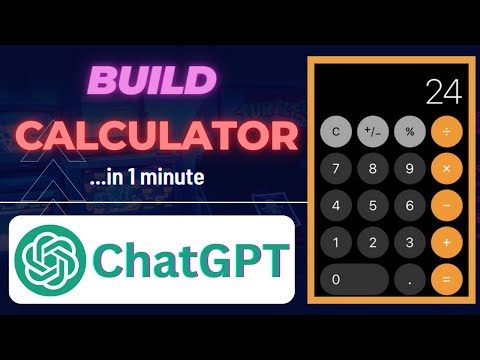 0:01:42
0:01:42
 0:01:32
0:01:32
 0:17:05
0:17:05
 0:00:18
0:00:18
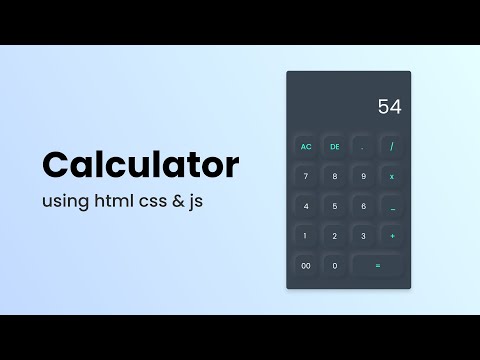 0:19:01
0:19:01
 0:01:43
0:01:43
 0:10:32
0:10:32
 0:10:45
0:10:45
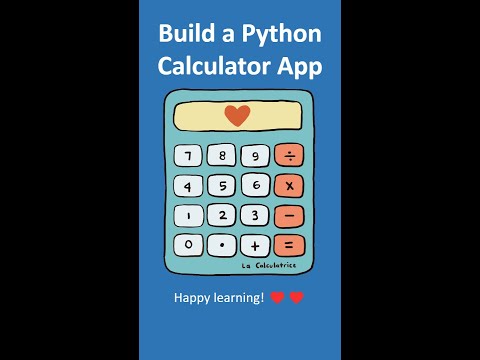 0:00:47
0:00:47
 0:00:32
0:00:32
 0:21:24
0:21:24
 0:00:16
0:00:16
 0:00:27
0:00:27
 0:27:29
0:27:29
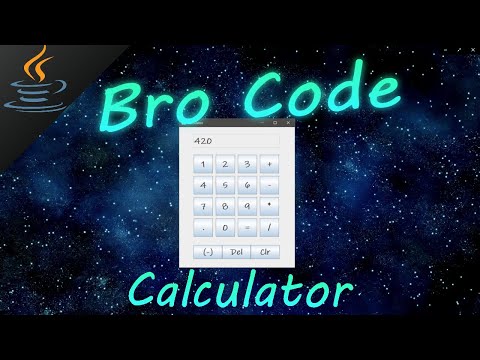 0:34:36
0:34:36
 0:00:05
0:00:05
 0:00:10
0:00:10
 0:00:14
0:00:14
 0:43:24
0:43:24
 0:00:10
0:00:10
 0:00:09
0:00:09
 0:00:21
0:00:21