filmov
tv
Calculator App Example Swift Xcode Tutorial

Показать описание
iOS Calculator App tutorial. Todays tutorial is an example of how to create a simple calculator using Swift and Xcode. Building a basic calculator is fantastic beginner programming project for any developer starting out in iOS development.
The first part of the tutorial we build our layout we use nested horizontal stack views inside a vertical stack view to create a nice grid for all of our calculator buttons.
The second Part of the tutorial we use a simple expression to do the hard work of the maths based on our workings string. We also create an alert dialog to prompt the user if they have input workings which cannot be calculated as well as some basic formatting ie rounding to decimal places of our calculator results.
Calculator App Source Code:
Android Calculator App Tutorial:
⏱️ TIMESTAMPS ⏱️
00:00 - Intro
00:33 - Layout
04:57 - Swift
#AppDevelopment #iOSCalculatorApp #SwiftXcode
The first part of the tutorial we build our layout we use nested horizontal stack views inside a vertical stack view to create a nice grid for all of our calculator buttons.
The second Part of the tutorial we use a simple expression to do the hard work of the maths based on our workings string. We also create an alert dialog to prompt the user if they have input workings which cannot be calculated as well as some basic formatting ie rounding to decimal places of our calculator results.
Calculator App Source Code:
Android Calculator App Tutorial:
⏱️ TIMESTAMPS ⏱️
00:00 - Intro
00:33 - Layout
04:57 - Swift
#AppDevelopment #iOSCalculatorApp #SwiftXcode
Calculator App Example Swift Xcode Tutorial
Build Calculator in SwiftUI for Beginners (Xcode 12, 2023, iOS, SwiftUI 2.0) - Beginners
Calculator App Example SwiftUI Xcode Tutorial
How to Build Calculator App in Xcode 12 (Swift 5) - 2023
How To Create A Calculator App in Xcode 15 (SwiftUI) - Part 1
How To Make A Simple Calculator in Xcode using Swift
Create a Custom Calculator App in iOS 2020! | Swift 5 | XCode 11.7 | Part 1
How To Create A Calculator App in Xcode 15 (SwiftUI) - Part 2
Build a IOS Calculator App with Swift and Xcode
Learn Swift and Xcode by making a calculator app!
Create a simple Body Mass Index Calculator in Swift and Xcode
Let's Build Calculator App in SwiftUI | iOS 17
How to build a simple calculator App for iOS in Xcode (swift)?
How To Make A Calculator App In Xcode 8 (Swift 3.0) - Part 1/2
Calculator App Par 2/2: Logic (Swift 4 + Xcode 9.0)
Calculator UI (User Interface) in Xcode | Learn to build iPhone Apps
Calculator App Part 1 (Intro to Xcode) | Swift for absolute beginners | Codify
How to write an iPhone app using Xcode and Swift part 2: The calculator
Lets design a beautiful calculator layout in XCode (Swift) for iPhone
#12 Create Calculator App | Part 1 | Swift 4 | Xcode 10
Calculator App Par 1/2: Designing (Swift 4 + Xcode 9.0)
How to Make a Basic Apple Calculator - Xcode 12: Part 2 (Addition Functionality) | TekkinLife
Create a Custom Calculator App in iOS 2020! | Swift 5 | XCode 11.7 | Part 2
#13 Create Calculator App | Part 2 | Swift 4 | Xcode 10
Комментарии
 0:10:45
0:10:45
 0:33:57
0:33:57
 0:08:22
0:08:22
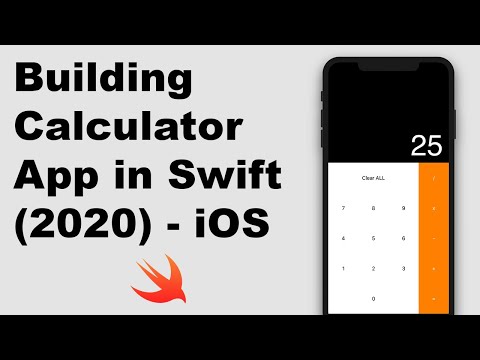 0:39:09
0:39:09
 0:12:52
0:12:52
 0:08:33
0:08:33
 0:10:22
0:10:22
 0:16:54
0:16:54
 0:48:50
0:48:50
 1:00:50
1:00:50
 0:08:43
0:08:43
 0:13:31
0:13:31
 0:23:27
0:23:27
 0:17:13
0:17:13
 0:16:13
0:16:13
 0:09:52
0:09:52
 0:03:51
0:03:51
 0:13:33
0:13:33
 0:12:55
0:12:55
 0:25:58
0:25:58
 0:19:44
0:19:44
 0:17:42
0:17:42
 0:19:58
0:19:58
 0:45:59
0:45:59