filmov
tv
Professional Flutter Routing - Named Routes | Middleware | Browser Navigation

Показать описание
►► Master Advanced Flutter Routing Techniques with GetX!
In this tutorial, we dive deep into advanced Flutter routing techniques using GetX. Learn how to manage named routes, implement middleware for route protection, handle route observers, and manage browser back and forward buttons. Perfect for developers looking to enhance their Flutter app navigation and routing skills. Watch now to master these essential Flutter routing concepts and improve your app's user experience!
🎬 PLAYLISTS
ADMIN PANEL TEST CREDENTIALS
FLUTTER ADMIN PANEL SECTIONS
► Section - 1 (Configuration)
► Section - 2 (Navigation)
► Section - 3 (Responsive)
► Section - 4 (Admin Mgmt)
► Section - 5 (Dashboard)
► Section - 6 (Media)
► Section - 7 (Design Screens)
► Section - 8 (Firebase Backend)
► Section - 9 (Deployment)
SUBSCRIPTIONS
COURSES
RELATED VIDEOS
CHAPTERS
00:00 Introduction
03:08 Managing Routes
09:47 Middleware (MWEs)
14:36 Route Observers
FOLLOW US ON SOCIAL MEDIA
💻 Facebook | / codingwithtea
💻 Instagram | / coding_with_tea
🔍 DETAILS
In today's tutorial, we're diving deep into managing routes, middlewares, and route observers in Flutter, with a special focus on handling browser navigation like the back and forward buttons.
🎥 What You'll Learn:
Routes and Navigation: Understand how to manage different screens and routes in your Flutter application. We'll review the implementation of named routes and how URLs change dynamically as you navigate through different sections of your admin panel.
Middleware (MWES): Discover how to use middleware to control access to different screens based on specific conditions. We'll cover the concept of middlewares and how they can be used to enforce authentication and other business logic before a user can access certain parts of your app.
Route Observers: Learn how to handle route observers to manage back and forward navigation in a professional manner. We’ll cover how to properly use route observers to keep track of route changes and maintain a consistent user experience, especially when dealing with browser navigation.
Practical Example: We'll walk through a practical example where we set up routes, implement middleware, and create a route observer to enhance navigation and control within your Flutter admin panel.
Stay tuned for the next sections where we'll delve into sidebar design and other advanced features of our admin panel. If you have any questions or need further clarification, drop a comment below!
Flutter Routing, Flutter Navigation, GetX Routing, Flutter Middleware, Route Management in Flutter, Flutter Route Observer, GetX Middleware, Browser Navigation Flutter, Named Routes Flutter, Flutter Navigation Best Practices, Flutter Web Routing, Flutter App Routing, GetX Route Management, Flutter URL Routing, Advanced Flutter Routing, Flutter Navigation Tutorial, Flutter Back Button Navigation, GetX Routing Tutorial, Flutter Route Management, Flutter Navigation and Routing
In this tutorial, we dive deep into advanced Flutter routing techniques using GetX. Learn how to manage named routes, implement middleware for route protection, handle route observers, and manage browser back and forward buttons. Perfect for developers looking to enhance their Flutter app navigation and routing skills. Watch now to master these essential Flutter routing concepts and improve your app's user experience!
🎬 PLAYLISTS
ADMIN PANEL TEST CREDENTIALS
FLUTTER ADMIN PANEL SECTIONS
► Section - 1 (Configuration)
► Section - 2 (Navigation)
► Section - 3 (Responsive)
► Section - 4 (Admin Mgmt)
► Section - 5 (Dashboard)
► Section - 6 (Media)
► Section - 7 (Design Screens)
► Section - 8 (Firebase Backend)
► Section - 9 (Deployment)
SUBSCRIPTIONS
COURSES
RELATED VIDEOS
CHAPTERS
00:00 Introduction
03:08 Managing Routes
09:47 Middleware (MWEs)
14:36 Route Observers
FOLLOW US ON SOCIAL MEDIA
💻 Facebook | / codingwithtea
💻 Instagram | / coding_with_tea
🔍 DETAILS
In today's tutorial, we're diving deep into managing routes, middlewares, and route observers in Flutter, with a special focus on handling browser navigation like the back and forward buttons.
🎥 What You'll Learn:
Routes and Navigation: Understand how to manage different screens and routes in your Flutter application. We'll review the implementation of named routes and how URLs change dynamically as you navigate through different sections of your admin panel.
Middleware (MWES): Discover how to use middleware to control access to different screens based on specific conditions. We'll cover the concept of middlewares and how they can be used to enforce authentication and other business logic before a user can access certain parts of your app.
Route Observers: Learn how to handle route observers to manage back and forward navigation in a professional manner. We’ll cover how to properly use route observers to keep track of route changes and maintain a consistent user experience, especially when dealing with browser navigation.
Practical Example: We'll walk through a practical example where we set up routes, implement middleware, and create a route observer to enhance navigation and control within your Flutter admin panel.
Stay tuned for the next sections where we'll delve into sidebar design and other advanced features of our admin panel. If you have any questions or need further clarification, drop a comment below!
Flutter Routing, Flutter Navigation, GetX Routing, Flutter Middleware, Route Management in Flutter, Flutter Route Observer, GetX Middleware, Browser Navigation Flutter, Named Routes Flutter, Flutter Navigation Best Practices, Flutter Web Routing, Flutter App Routing, GetX Route Management, Flutter URL Routing, Advanced Flutter Routing, Flutter Navigation Tutorial, Flutter Back Button Navigation, GetX Routing Tutorial, Flutter Route Management, Flutter Navigation and Routing
Комментарии
 0:17:26
0:17:26
 0:33:48
0:33:48
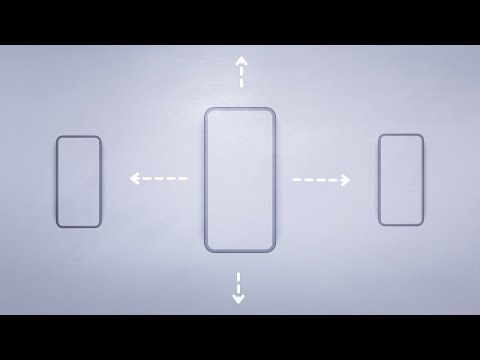 0:02:34
0:02:34
 0:01:48
0:01:48
 0:03:50
0:03:50
 0:00:45
0:00:45
 0:11:03
0:11:03
 0:22:50
0:22:50
 0:12:35
0:12:35
 0:03:02
0:03:02
 0:54:09
0:54:09
 0:11:04
0:11:04
 0:06:54
0:06:54
 0:13:16
0:13:16
 0:05:07
0:05:07
 0:05:05
0:05:05
 0:06:29
0:06:29
 0:14:00
0:14:00
 0:11:14
0:11:14
 0:03:22
0:03:22
 0:02:09
0:02:09
 0:03:09
0:03:09
 0:03:38
0:03:38
 0:08:50
0:08:50