filmov
tv
Bash 05 Using awk to parse streams and files

Показать описание
In this video, the Kilt Guy provides some common uses for awk in Ubuntu using the bash shell
Commands used in the shell:
date
awk
getent
0:00 Intro
0:24 Getting started with awk
2:04 Using Output Formatting into the print results
2:48 Using the BEGIN statement to provide a result before the print statement (do this, then that)
3:50 Changing the fields around
4:11 Using awk to search for information in a file
6:09 Using awk to parse blanks automatically
6:41 Using field delimiters in awk
8:29 Using an IF statement to define the information that is being actioned or compared
10:06 Using the $NF shortcut to display the LAST field in the string
11:17 Demonstrating nested IF statements in an awk pipeline
12:11 Using awk for simple searching
13:38 Using awk to do more complex searching (using anchors)
14:25 Printing the line numbers using awk
14:58 Formatting inside the print statement, not using OFS
16:10 Just printing the usernames from passwd (including root)
17:01 Outro
Commands used in the shell:
date
awk
getent
0:00 Intro
0:24 Getting started with awk
2:04 Using Output Formatting into the print results
2:48 Using the BEGIN statement to provide a result before the print statement (do this, then that)
3:50 Changing the fields around
4:11 Using awk to search for information in a file
6:09 Using awk to parse blanks automatically
6:41 Using field delimiters in awk
8:29 Using an IF statement to define the information that is being actioned or compared
10:06 Using the $NF shortcut to display the LAST field in the string
11:17 Demonstrating nested IF statements in an awk pipeline
12:11 Using awk for simple searching
13:38 Using awk to do more complex searching (using anchors)
14:25 Printing the line numbers using awk
14:58 Formatting inside the print statement, not using OFS
16:10 Just printing the usernames from passwd (including root)
17:01 Outro
 0:18:34
0:18:34
 0:07:51
0:07:51
 0:08:32
0:08:32
 0:05:27
0:05:27
 0:02:06
0:02:06
 0:06:04
0:06:04
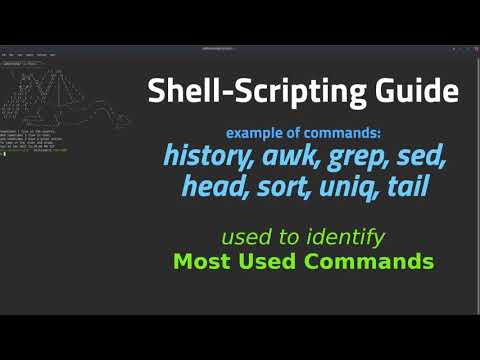 0:06:14
0:06:14
 0:02:36
0:02:36
 0:09:32
0:09:32
 0:02:16
0:02:16
 0:02:17
0:02:17
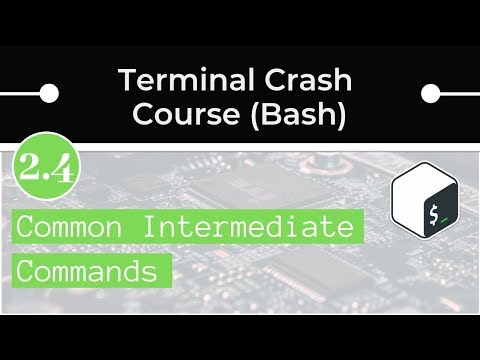 0:55:32
0:55:32
 0:01:52
0:01:52
 0:21:35
0:21:35
 0:07:41
0:07:41
 0:00:23
0:00:23
 0:02:12
0:02:12
 0:01:45
0:01:45
 0:06:15
0:06:15
 1:57:16
1:57:16
 0:02:04
0:02:04
 0:12:25
0:12:25
 0:54:03
0:54:03
 0:27:13
0:27:13