filmov
tv
Understanding the TypeError: 'DataFrame' Object Is Not Callable in Python

Показать описание
Learn what causes the `TypeError: 'DataFrame' object is not callable` in Python, specifically when working with Streamlit and Pandas, and how to avoid this common mistake.
---
Disclaimer/Disclosure: Some of the content was synthetically produced using various Generative AI (artificial intelligence) tools; so, there may be inaccuracies or misleading information present in the video. Please consider this before relying on the content to make any decisions or take any actions etc. If you still have any concerns, please feel free to write them in a comment. Thank you.
---
Understanding the TypeError: 'DataFrame' Object Is Not Callable in Python
When working with Python, especially in data analysis and visualization libraries like Pandas and Streamlit, encountering errors can be a common part of the development process. One frequent error faced by developers is the TypeError: 'DataFrame' object is not callable. This guide aims to explain the root cause of this error and how to avoid it.
What Is This Error?
The TypeError: 'DataFrame' object is not callable typically occurs when you try to call a DataFrame object as if it were a function. In Python, objects can be callable when they are intended to execute some operation. For example, functions and classes can be called, but a DataFrame object, which is used to store tabular data, does not have this functionality.
Causes of the Error
The most common cause is a typo or syntax error where parentheses () are mistakenly used instead of brackets [].
Example
Consider the following piece of code:
[[See Video to Reveal this Text or Code Snippet]]
In this example, df('Age') is incorrect because df is a DataFrame object, not a function. You should use df['Age'] to access the 'Age' column.
Correcting the Error
To fix this error, use square brackets [] to access data within the DataFrame.
Corrected Example
[[See Video to Reveal this Text or Code Snippet]]
In the corrected example, df['Age'] properly accesses the 'Age' column in the DataFrame.
Streamlit Specific Context
This error can also occur when using Streamlit, a popular library for creating data apps. If you are using Streamlit and encounter this error, ensure you are not inadvertently treating DataFrame objects as callables within Streamlit functions.
Example with Streamlit
[[See Video to Reveal this Text or Code Snippet]]
In the context of Streamlit, ensure that you use square brackets [] when accessing columns or rows from your DataFrame.
Conclusion
Errors like TypeError: 'DataFrame' object is not callable can be frustrating, but they are also an essential part of the learning process. By understanding the nature of this error and how to correct it, you can write more robust and error-free code. Always remember to use square brackets [] to access data within a DataFrame and avoid treating DataFrame objects as callables.
---
Disclaimer/Disclosure: Some of the content was synthetically produced using various Generative AI (artificial intelligence) tools; so, there may be inaccuracies or misleading information present in the video. Please consider this before relying on the content to make any decisions or take any actions etc. If you still have any concerns, please feel free to write them in a comment. Thank you.
---
Understanding the TypeError: 'DataFrame' Object Is Not Callable in Python
When working with Python, especially in data analysis and visualization libraries like Pandas and Streamlit, encountering errors can be a common part of the development process. One frequent error faced by developers is the TypeError: 'DataFrame' object is not callable. This guide aims to explain the root cause of this error and how to avoid it.
What Is This Error?
The TypeError: 'DataFrame' object is not callable typically occurs when you try to call a DataFrame object as if it were a function. In Python, objects can be callable when they are intended to execute some operation. For example, functions and classes can be called, but a DataFrame object, which is used to store tabular data, does not have this functionality.
Causes of the Error
The most common cause is a typo or syntax error where parentheses () are mistakenly used instead of brackets [].
Example
Consider the following piece of code:
[[See Video to Reveal this Text or Code Snippet]]
In this example, df('Age') is incorrect because df is a DataFrame object, not a function. You should use df['Age'] to access the 'Age' column.
Correcting the Error
To fix this error, use square brackets [] to access data within the DataFrame.
Corrected Example
[[See Video to Reveal this Text or Code Snippet]]
In the corrected example, df['Age'] properly accesses the 'Age' column in the DataFrame.
Streamlit Specific Context
This error can also occur when using Streamlit, a popular library for creating data apps. If you are using Streamlit and encounter this error, ensure you are not inadvertently treating DataFrame objects as callables within Streamlit functions.
Example with Streamlit
[[See Video to Reveal this Text or Code Snippet]]
In the context of Streamlit, ensure that you use square brackets [] when accessing columns or rows from your DataFrame.
Conclusion
Errors like TypeError: 'DataFrame' object is not callable can be frustrating, but they are also an essential part of the learning process. By understanding the nature of this error and how to correct it, you can write more robust and error-free code. Always remember to use square brackets [] to access data within a DataFrame and avoid treating DataFrame objects as callables.
 0:01:39
0:01:39
 0:01:44
0:01:44
 0:01:29
0:01:29
 0:01:42
0:01:42
 0:03:08
0:03:08
 0:03:28
0:03:28
 0:01:03
0:01:03
 0:01:40
0:01:40
 0:17:23
0:17:23
 0:01:56
0:01:56
 0:01:49
0:01:49
 0:01:51
0:01:51
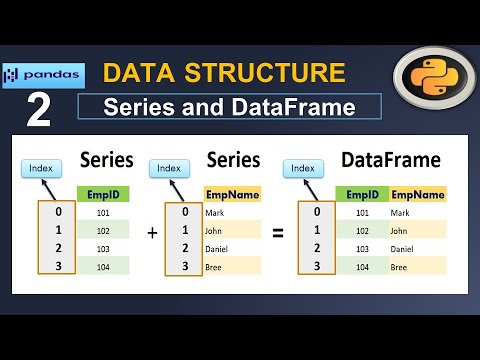 0:15:52
0:15:52
 0:01:41
0:01:41
 0:01:37
0:01:37
 0:00:19
0:00:19
 0:02:12
0:02:12
 0:02:02
0:02:02
 0:01:11
0:01:11
 0:01:37
0:01:37
 0:01:51
0:01:51
 0:04:59
0:04:59
 0:06:29
0:06:29
 0:03:20
0:03:20