filmov
tv
My Images CD Part 3 (Sharing Images - 1)

Показать описание
This is a continuation of the My Images Core Data series.
In this 3 part continuation of this series, we will be adding the ability to share your favourite images with other users of your app by creating a unique file that you can share as an email attachment to anyone else who has your app. When they receive the email and tap in the attachment, the user will be given the option of opening it using the app and have the image and all information about the image added to their Core Data database and the image to their documents directory
In this first video we will be adding new attributes to our Core Data entity and create a Universal Type Identifier that will be able to identify the content of your application's file that we will create for sharing.
We will see how the receiving device will recoginze files of that type and automatically open when receiving the new content.
In the following two videos we will work on interpreting the file that is received so that it can decode it and add to the receiving devices core data and documents folder.
If you want to support my work, you can buy me a coffee :)
Table of Contents:
0:00 Introduction
3:00 New Core Data Attributes
5:53 Updating the FormView
13:43 ShareService
18:20 Updating ImageFormView
22:16 Universal Type Identifier
Starter project And Resources
Completed code for this video
All videos in this series
My Images Core Data Part 1
My Images Core Data Part 2
My Images Core Data (Sharing Images) Part 3
My Images Core Data (Sharing Images) Part 4
My Images Core Data (Sharing Images) Part 5
My Images Core Data (Stored Images) Part 6
My Images CD Part 7 - CloudKit Sync with Core Data
In this 3 part continuation of this series, we will be adding the ability to share your favourite images with other users of your app by creating a unique file that you can share as an email attachment to anyone else who has your app. When they receive the email and tap in the attachment, the user will be given the option of opening it using the app and have the image and all information about the image added to their Core Data database and the image to their documents directory
In this first video we will be adding new attributes to our Core Data entity and create a Universal Type Identifier that will be able to identify the content of your application's file that we will create for sharing.
We will see how the receiving device will recoginze files of that type and automatically open when receiving the new content.
In the following two videos we will work on interpreting the file that is received so that it can decode it and add to the receiving devices core data and documents folder.
If you want to support my work, you can buy me a coffee :)
Table of Contents:
0:00 Introduction
3:00 New Core Data Attributes
5:53 Updating the FormView
13:43 ShareService
18:20 Updating ImageFormView
22:16 Universal Type Identifier
Starter project And Resources
Completed code for this video
All videos in this series
My Images Core Data Part 1
My Images Core Data Part 2
My Images Core Data (Sharing Images) Part 3
My Images Core Data (Sharing Images) Part 4
My Images Core Data (Sharing Images) Part 5
My Images Core Data (Stored Images) Part 6
My Images CD Part 7 - CloudKit Sync with Core Data
Комментарии
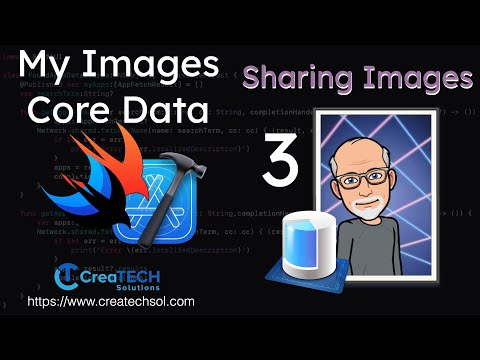 0:30:24
0:30:24
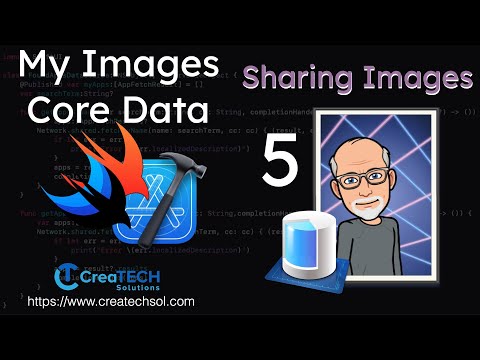 0:16:38
0:16:38
 0:23:57
0:23:57
 0:20:28
0:20:28
 0:00:22
0:00:22
 0:02:41
0:02:41
 0:18:42
0:18:42
 0:03:35
0:03:35
 0:00:27
0:00:27
 0:00:17
0:00:17
 0:00:36
0:00:36
 0:00:46
0:00:46
 0:00:40
0:00:40
 0:00:38
0:00:38
 0:08:13
0:08:13
 0:00:19
0:00:19
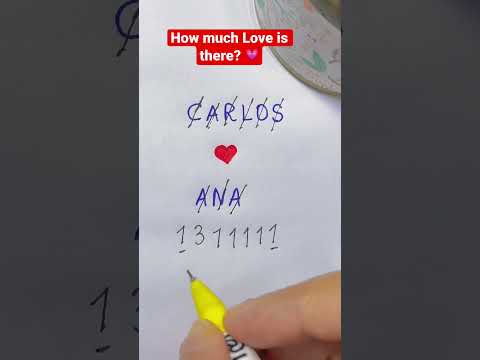 0:00:32
0:00:32
 0:00:40
0:00:40
 0:00:11
0:00:11
 0:00:25
0:00:25
 0:00:48
0:00:48
 0:00:58
0:00:58
 0:00:44
0:00:44
 0:00:11
0:00:11