filmov
tv
Understanding Salesforce Workflow Rules in depth | Where and How to use workflow rules in Salesforce

Показать описание
In this video, Shrey has explained Salesforce Workflow Rules in-depth.
This video is divided into 4 parts:
1. What are workflow rules?
2. When to use workflow rules?
3. How to create workflow rules?
4. Limitations with workflow rules
5. Points that you need to take care of while working with workflow rules.
Hope you enjoy the video and get better at automation using workflow rules in Salesforce.
Feel free to ask if you have any questions.
------
Grow your business with THE BEST SALESFORCE IMPLEMENTATION and CONSULTANCY SERVICES
------
----
STALK ME ON:
----
Shrey is the Chief Executive Officer at Cyntexa which is considered as one of the top Salesforce Consulting Partner in USA, UK, UAE, Australia, Singapore & India having a vibrant team of 100+ certified Salesforce experts which include developers, architects, consultants, administrators, and MVPs.
Shrey took Cyntexa from 5 to 100+ people in less than 1.5 years while multiplying the revenues by 8 times. Shrey is an entrepreneur since the age of 13 as he was buying and selling stuff and making money in the school itself. Shrey is the Youngest Salesforce MVP in the world who firmly believes in providing value to the people and building long term value-based relationships. His mission is to disrupt the way professional technical services are delivered by bringing back the empathy for the end-user rather than being operational and transactional.
Shrey is popularly known as Salesforce Hulk in the Salesforce ecosystem as he was the first one to start creating videos on Salesforce on his YouTube channel named as Salesforce Hulk and that too at the age of 19. Shrey is also the founder of S2 Labs which is a Salesforce Training Company, being the 1st one to start Salesforce training in Rajasthan, India, and currently selling his courses worldwide. Shrey is also a marvelous speaker who actively presents on topics that revolve around Salesforce and Entrepreneurship in various worldwide conferences. Shrey has also been a Judge in multiple technical and business hackathons organized by the Government of India like Smart India Hackathon.
Shrey is a leader with out of the box thinking who emphasizes not only on hitting the sales targets but also on providing an amazing experience to the customers as well as employees. Shrey believes in building a team with strong values, ethics, and behavior which leads to the amazing culture at Cyntexa.
This video is divided into 4 parts:
1. What are workflow rules?
2. When to use workflow rules?
3. How to create workflow rules?
4. Limitations with workflow rules
5. Points that you need to take care of while working with workflow rules.
Hope you enjoy the video and get better at automation using workflow rules in Salesforce.
Feel free to ask if you have any questions.
------
Grow your business with THE BEST SALESFORCE IMPLEMENTATION and CONSULTANCY SERVICES
------
----
STALK ME ON:
----
Shrey is the Chief Executive Officer at Cyntexa which is considered as one of the top Salesforce Consulting Partner in USA, UK, UAE, Australia, Singapore & India having a vibrant team of 100+ certified Salesforce experts which include developers, architects, consultants, administrators, and MVPs.
Shrey took Cyntexa from 5 to 100+ people in less than 1.5 years while multiplying the revenues by 8 times. Shrey is an entrepreneur since the age of 13 as he was buying and selling stuff and making money in the school itself. Shrey is the Youngest Salesforce MVP in the world who firmly believes in providing value to the people and building long term value-based relationships. His mission is to disrupt the way professional technical services are delivered by bringing back the empathy for the end-user rather than being operational and transactional.
Shrey is popularly known as Salesforce Hulk in the Salesforce ecosystem as he was the first one to start creating videos on Salesforce on his YouTube channel named as Salesforce Hulk and that too at the age of 19. Shrey is also the founder of S2 Labs which is a Salesforce Training Company, being the 1st one to start Salesforce training in Rajasthan, India, and currently selling his courses worldwide. Shrey is also a marvelous speaker who actively presents on topics that revolve around Salesforce and Entrepreneurship in various worldwide conferences. Shrey has also been a Judge in multiple technical and business hackathons organized by the Government of India like Smart India Hackathon.
Shrey is a leader with out of the box thinking who emphasizes not only on hitting the sales targets but also on providing an amazing experience to the customers as well as employees. Shrey believes in building a team with strong values, ethics, and behavior which leads to the amazing culture at Cyntexa.
Комментарии
 0:19:25
0:19:25
 0:17:38
0:17:38
 0:02:18
0:02:18
 0:05:06
0:05:06
 0:17:35
0:17:35
 0:07:20
0:07:20
 0:04:17
0:04:17
 0:09:25
0:09:25
 0:17:52
0:17:52
 0:14:02
0:14:02
 0:17:49
0:17:49
 0:05:38
0:05:38
 0:04:14
0:04:14
 0:17:18
0:17:18
 0:02:39
0:02:39
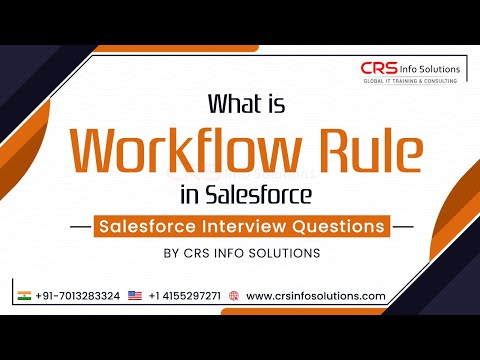 0:02:32
0:02:32
 0:06:38
0:06:38
 0:17:07
0:17:07
 0:10:23
0:10:23
 0:19:26
0:19:26
 0:18:57
0:18:57
 0:17:18
0:17:18
 0:09:17
0:09:17
 0:17:07
0:17:07