filmov
tv
FreeCAD Tutorial: Modeling a Bike Fork with Tips for Clean and Accurate Models in FreeCAD 0.20.1
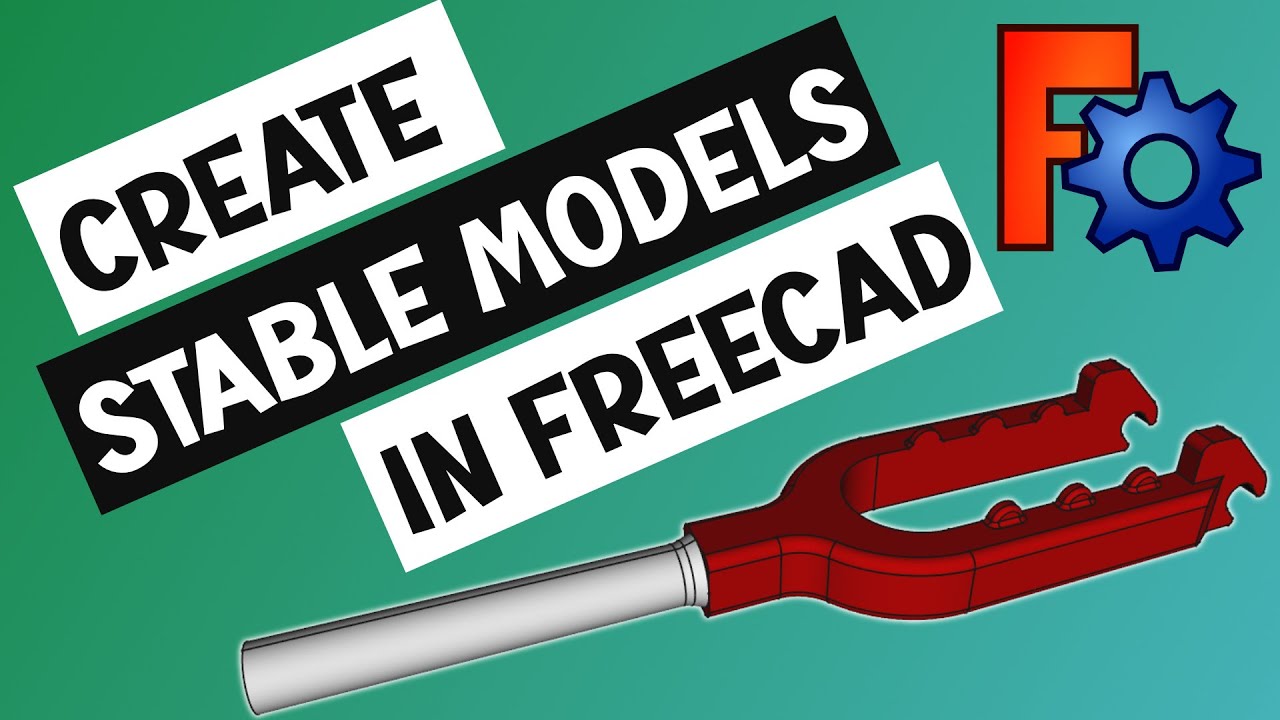
Показать описание
This FreeCAD tutorial is designed for slightly advanced users and covers the process of modeling a bike fork using FreeCAD version 0.20.1. Our practical example includes valuable tips and tricks from our experience with the software, guiding you through the process of creating clean, accurate models while avoiding common mistakes. Whether you're a seasoned FreeCAD user or just starting out, this tutorial will provide you with the insights and techniques you need to take your 3D modeling to the next level.
FreeCAD is a powerful open-source 3D modeling software used by designers,
architects, engineers, and hobbyists worldwide. It offers an intuitive interface and a wide range of features, from basic geometry creation to complex parametric modeling.
Support me and my YouTube journey to bring you the best CAD content available:
Affiliate Links:
About me: I am a mechanical engineer specializing in digital product development, with over 11 years of experience in a range of CAD systems including Siemens NX, Siemens Solid Edge, Catia V5, Onshape, FreeCAD, and Fusion 360. As a CAD expert, I have a deep understanding of 3D modeling principles and techniques, and I enjoy sharing my knowledge with others to help them improve their CAD skills. I am passionate about leveraging technology to drive innovation and solve complex design challenges, and I look forward to helping others do the same.
You can find my main channel (in German language) here:
#freecad #cad #tutorial #3dprinting
FreeCAD is a powerful open-source 3D modeling software used by designers,
architects, engineers, and hobbyists worldwide. It offers an intuitive interface and a wide range of features, from basic geometry creation to complex parametric modeling.
Support me and my YouTube journey to bring you the best CAD content available:
Affiliate Links:
About me: I am a mechanical engineer specializing in digital product development, with over 11 years of experience in a range of CAD systems including Siemens NX, Siemens Solid Edge, Catia V5, Onshape, FreeCAD, and Fusion 360. As a CAD expert, I have a deep understanding of 3D modeling principles and techniques, and I enjoy sharing my knowledge with others to help them improve their CAD skills. I am passionate about leveraging technology to drive innovation and solve complex design challenges, and I look forward to helping others do the same.
You can find my main channel (in German language) here:
#freecad #cad #tutorial #3dprinting
Комментарии
 0:29:08
0:29:08
 0:01:09
0:01:09
 0:01:12
0:01:12
 0:03:53
0:03:53
 0:14:00
0:14:00
 0:09:19
0:09:19
 0:16:33
0:16:33
 0:10:58
0:10:58
 0:23:14
0:23:14
 0:15:39
0:15:39
 0:03:07
0:03:07
 0:01:00
0:01:00
 0:09:40
0:09:40
 0:06:21
0:06:21
 0:10:19
0:10:19
 0:09:06
0:09:06
 0:08:06
0:08:06
 0:03:08
0:03:08
 0:10:52
0:10:52
 0:26:42
0:26:42
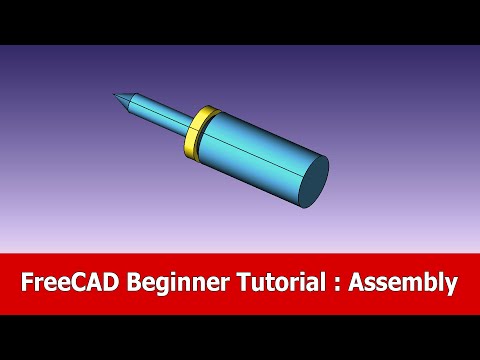 0:08:26
0:08:26
 0:18:06
0:18:06
 0:00:34
0:00:34
 0:08:06
0:08:06