filmov
tv
Postman Request Body: JSON, Form-data, URL-encoded & Binary Explained

Показать описание
Welcome back to our Postman Tutorial Series! In this essential video, we're diving deep into the **Postman Request Body** – the crucial part of your API requests where you send data to the server. Understanding how to correctly use different **Postman body types** is fundamental for making successful API calls, whether you're creating new resources or updating existing ones.
We'll break down the most common Postman request body options:
* **Postman raw JSON**: The go-to for structured data in modern APIs. Learn **how to send JSON in Postman**.
* **Postman form-data**: Perfect for sending mixed text and **Postman file upload** data (like images, documents) in a multipart request.
* **Postman x-www-form-urlencoded**: Commonly used for traditional form submissions and critical for **Postman authentication** flows (e.g., OAuth token requests).
* **Postman binary**: For uploading single raw files directly.
You'll get practical insights into **how to send data in Postman** for various scenarios. We'll cover the importance of the **Content-Type header** for each body type and provide clear **Postman examples** to help you master every option.
By the end of this video, you'll confidently handle any **Postman API request body** scenario, from simple JSON to complex file uploads.
**Key Moments:**
0:00 Welcome & What is a Request Body?
0:45 Postman Body Tab Overview
1:25 None Body Type (GET/DELETE)
1:48 x-www-form-urlencoded Explained (Auth & Forms)
2:54 Raw (JSON) Body Type & Demo (**Postman send JSON**)
6:25 Binary Body Type Explained (Single File Uploads)
8:15 Content-Type Header Importance
9:00 Recap & What's Next?
**Next Steps:**
Headers carry crucial metadata with every request! Learn all about them in our next video: **Postman Headers Explained: How to Use Them for API Requests.**
#PostmanRequestBody #PostmanJSON #PostmanFormData #PostmanXWWWFormUrlencoded #PostmanBinary #APITesting #PostmanTutorial #PostmanFileUpload #PostmanAuth #ContentTypeDef
We'll break down the most common Postman request body options:
* **Postman raw JSON**: The go-to for structured data in modern APIs. Learn **how to send JSON in Postman**.
* **Postman form-data**: Perfect for sending mixed text and **Postman file upload** data (like images, documents) in a multipart request.
* **Postman x-www-form-urlencoded**: Commonly used for traditional form submissions and critical for **Postman authentication** flows (e.g., OAuth token requests).
* **Postman binary**: For uploading single raw files directly.
You'll get practical insights into **how to send data in Postman** for various scenarios. We'll cover the importance of the **Content-Type header** for each body type and provide clear **Postman examples** to help you master every option.
By the end of this video, you'll confidently handle any **Postman API request body** scenario, from simple JSON to complex file uploads.
**Key Moments:**
0:00 Welcome & What is a Request Body?
0:45 Postman Body Tab Overview
1:25 None Body Type (GET/DELETE)
1:48 x-www-form-urlencoded Explained (Auth & Forms)
2:54 Raw (JSON) Body Type & Demo (**Postman send JSON**)
6:25 Binary Body Type Explained (Single File Uploads)
8:15 Content-Type Header Importance
9:00 Recap & What's Next?
**Next Steps:**
Headers carry crucial metadata with every request! Learn all about them in our next video: **Postman Headers Explained: How to Use Them for API Requests.**
#PostmanRequestBody #PostmanJSON #PostmanFormData #PostmanXWWWFormUrlencoded #PostmanBinary #APITesting #PostmanTutorial #PostmanFileUpload #PostmanAuth #ContentTypeDef
 0:08:10
0:08:10
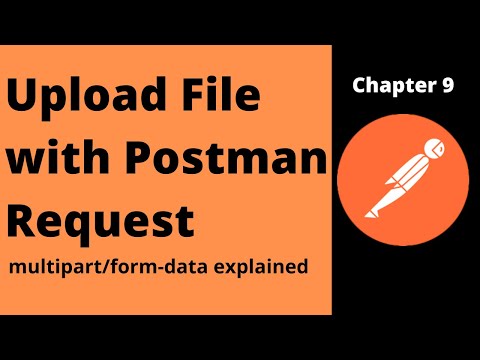 0:02:10
0:02:10
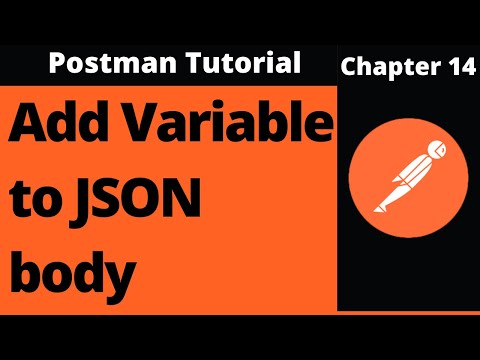 0:01:44
0:01:44
 0:04:18
0:04:18
 0:04:32
0:04:32
 0:03:18
0:03:18
 0:04:43
0:04:43
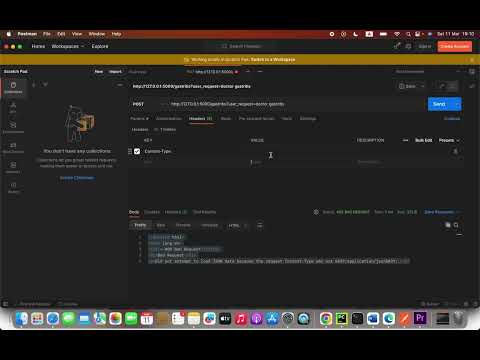 0:01:42
0:01:42
 0:01:23
0:01:23
 0:06:22
0:06:22
 0:04:39
0:04:39
 0:10:04
0:10:04
 0:14:33
0:14:33
 0:08:00
0:08:00
 0:02:00
0:02:00
 0:01:54
0:01:54
 0:12:30
0:12:30
 0:04:42
0:04:42
 0:01:40
0:01:40
 0:05:14
0:05:14
 0:01:25
0:01:25
 0:10:33
0:10:33
 0:01:57
0:01:57
 0:00:57
0:00:57