filmov
tv
Creating a Custom Multi-Select Tag Dropdown with Searchable Tags using HTML, CSS and JavaScript

Показать описание
Welcome to our in-depth tutorial on creating a customized multi-select tag selection dropdown with searchable tags using JavaScript and HTML. In this tutorial, you'll learn how to build an advanced dropdown component that empowers users to select multiple tags from a list while benefiting from a robust search feature.
In this tutorial, we'll cover:
1 Setting up the HTML structure for the dropdown.
2 Styling the dropdown and its options for a polished look.
3 Implementing a tag search functionality for user convenience.
4 Enabling multi-select capabilities to enhance user interaction.
5 Creating a 'Select All' option for streamlined selection.
6 Adding animations for a visually appealing user experience.
7 Clearing the search input and selected tags when needed.
8 Implementing validation to ensure tags are selected before submission.
Whether you're a beginner or an experienced developer, this tutorial will provide you with the knowledge to create a versatile tag selection dropdown that enhances both the functionality and aesthetics of your web applications.
🕒 Timestamps:
15:05 - Creating a 'Select All' option functionality
15:43 - Clearing the search and selected tags
16:19 - Implementing tag search functionality
22:41 - Validating tag selection before submission
Be sure to like, subscribe, and share if you find this tutorial helpful. If you have any questions or suggestions, please leave them in the comments below. Thank you for watching!
#JavaScript #HTML #WebDevelopment #Tutorial #TagDropdown #MultiSelect #SearchableTags
In this tutorial, we'll cover:
1 Setting up the HTML structure for the dropdown.
2 Styling the dropdown and its options for a polished look.
3 Implementing a tag search functionality for user convenience.
4 Enabling multi-select capabilities to enhance user interaction.
5 Creating a 'Select All' option for streamlined selection.
6 Adding animations for a visually appealing user experience.
7 Clearing the search input and selected tags when needed.
8 Implementing validation to ensure tags are selected before submission.
Whether you're a beginner or an experienced developer, this tutorial will provide you with the knowledge to create a versatile tag selection dropdown that enhances both the functionality and aesthetics of your web applications.
🕒 Timestamps:
15:05 - Creating a 'Select All' option functionality
15:43 - Clearing the search and selected tags
16:19 - Implementing tag search functionality
22:41 - Validating tag selection before submission
Be sure to like, subscribe, and share if you find this tutorial helpful. If you have any questions or suggestions, please leave them in the comments below. Thank you for watching!
#JavaScript #HTML #WebDevelopment #Tutorial #TagDropdown #MultiSelect #SearchableTags
Комментарии
 0:00:15
0:00:15
 0:01:02
0:01:02
 0:24:49
0:24:49
 0:23:41
0:23:41
![[HTML, CSS, JavaScript]](https://i.ytimg.com/vi/eubZa1N6ML0/hqdefault.jpg) 0:00:21
0:00:21
 0:31:00
0:31:00
 0:13:28
0:13:28
 0:10:37
0:10:37
 0:23:48
0:23:48
 0:22:00
0:22:00
 0:01:18
0:01:18
 0:21:26
0:21:26
 0:46:11
0:46:11
 0:17:40
0:17:40
 0:05:35
0:05:35
 0:00:31
0:00:31
 0:24:25
0:24:25
 0:00:22
0:00:22
 0:07:07
0:07:07
 0:00:47
0:00:47
 0:00:15
0:00:15
 0:14:32
0:14:32
 0:11:44
0:11:44
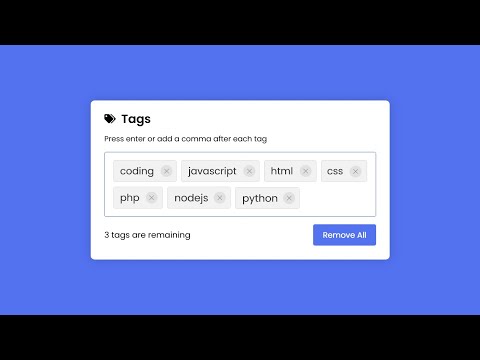 0:21:25
0:21:25