filmov
tv
Drag-Drop Sequence Interactions w/ Custom Feedback in Storyline 360

Показать описание
Learn how to create custom sequence drag-and-drop interactions in Articulate Storyline 360. In this quick tips tutorial, I'll show you how to give learners specific feedback for each drag object in a sequence interaction. By default, feedback is provided for the entire interaction. Learners get the "correct" or "incorrect" feedback after they submit the quiz. But with a little extra work, we can rework our drag-and-drop interactions to give learners specific feedback for each drop choice so they can truly grasp the nuances of their choices.
=============================
Chapters
=============================
00:00 Introduction
01:06 Preview the project we're making over
01:41 Duplicate the original project
02:29 Remove drop targets so only the first target is active
04:55 Duplicate and update the slide to create the second step
07:53 Summary & next steps
=============================
💥 Articulate Storyline 360 Training 💥
=============================
=============================
👉 Where to Find Me:
=============================
=============================
#ArticulateStoryline #storyline360 #elearning
=============================
Chapters
=============================
00:00 Introduction
01:06 Preview the project we're making over
01:41 Duplicate the original project
02:29 Remove drop targets so only the first target is active
04:55 Duplicate and update the slide to create the second step
07:53 Summary & next steps
=============================
💥 Articulate Storyline 360 Training 💥
=============================
=============================
👉 Where to Find Me:
=============================
=============================
#ArticulateStoryline #storyline360 #elearning
Drag-Drop Sequence Interactions w/ Custom Feedback in Storyline 360
Drag-and-Drop Sorting Interactions in Articulate Storyline
Set Different Actions for Each Drag and Drop in your Adobe Captivate 2019 eLearning Project
Building a Drag and Drop Sequencing Interaction
Articulate Storyline Activities: Interaction: Pyramid and Freeform Assessment Drag and Drop
Adobe Captivate 7: Drag and Drop Interaction
Articulate Storyline 360: Create a Drag-and-Drop Interaction with Triggers
Building a Sequence Drag and Drop in Storyline
Storyline Styles: Starter 2 Column Drag And Drop
Sequence Drag and Drop
Adobe Captivate - Make Your eLearning Interactions Experiential
Adobe Captivate - Never Use Sequence Questions In Your eLearning
Sequence Drop Down
Add a sequence in TAP Studio | Tailent Automation Platform
Add a sequence in TAP Studio | Tailent Automation Platform
BomberGuys Q&A | How to create new levels - Increasing player limit - Sequences - Adding new ite...
Award Winning Animation With Only 20 Lines Of CSS?
Articulate Storyline 2 - Sequence Drop Down
Drag to Dismiss and Sequence in Framer Playground
Drag and Drop Sortable List in HTML CSs & JavaScript | Draggable List in JavaScript
Actions Class In Selenium : MouseMovement || Right Click || Drag & Drop
Reduce Prototypes by 50% (Simple trick) | Figma Tutorial
Flutter Drag & Drop for Two-Year-Olds
What's new in Motion Page 2.0 for WordPress | Image Sequence | Video Transcoder | Split Text !
Комментарии
 0:08:11
0:08:11
 0:04:22
0:04:22
 0:03:41
0:03:41
 0:21:12
0:21:12
 0:01:12
0:01:12
 0:01:57
0:01:57
 0:04:15
0:04:15
 0:04:47
0:04:47
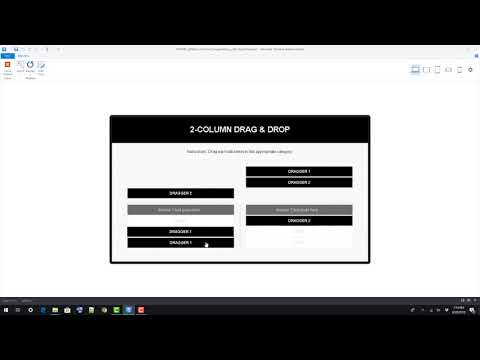 0:00:54
0:00:54
 0:02:12
0:02:12
 0:14:25
0:14:25
 0:06:18
0:06:18
 0:02:16
0:02:16
 0:00:23
0:00:23
 0:00:10
0:00:10
 0:31:52
0:31:52
 0:06:59
0:06:59
 0:03:21
0:03:21
 0:14:07
0:14:07
 0:13:07
0:13:07
 0:39:33
0:39:33
 0:05:41
0:05:41
 0:08:19
0:08:19
 0:14:59
0:14:59