filmov
tv
InDesign Tutorial | BLEEDS AND CROP MARKS EXPLAINED | Satori Graphics

Показать описание
InDesign tutorial based around bleeds and crop marks! Hi again, it’s Tom with Satori Graphics back with another graphic design InDesign tutorial; today I will be taking a look at print marks in Adobe InDesign in an aim to explain bleeds and crop marks for you guys. I know that when talking about or trying to get to grips with bleed and crop marks, things can become confusing and daunting. But it doesn’t need to be that way, and thus I really hope to bring to light and to explain to you what bleeds and crop marks are exactly, and how they are used in graphic design. So lets jump right into this InDesign tutorial!
I have tried my best to explain these specific printer marks in Adobe InDesign using a past example of a business card that I designed for a client. I think in doing this, you all will better understand what a bleed and a crop mark is when going about your graphic design print projects. All the bleed really is within InDesign and print design in general, is a line that the printer will cut along after the work has been printed out, and in which your design will spill or ‘bleed’ over to ensure a crisp clean print edge.
If you found this InDesign tutorial on bleeds and crop marks in InDesign enjoyable or useful, let me know in the comments section and drop a like on your way out. Subscribe to stay updated to all of my uploads and until next time, design your future today, peace
Skip to 0:40 to bypass the intro
BECOME A PATREON!
***** ✪ COOL GRAPHIC DESIGN STUFF with affiliate links from Amazon ✪ *****
Logo Reference Book
Macbook Cool Protective Carry Case
Winsor & Newton Calligraphy Wooden Box
Apple Macbook Pro with Retina Display 13-inch Laptop
Professional & affordable Wacom Tablet
ADATA HV620 1TB Sleek & Stylish USB 3.0 High Speed External Hard Drive
Create a website for just 1 CENT for the first month:
***************** SUPPORT SATORI *****************
✪ HELP SUPPORT SATORI GRAPHICS WITH A SHIRT ✪
***************** SUBSCRIBE TO SATORI GRAPHICS *****************
Check out my portfolio website here, and feel free to get in touch about any queries or propositions
***************** MUSIC *****************
Lowrider by Joakim Karud, check his music out here
***************** SOCIAL NETWORKS *****************
Check out my playlist of speed art speed paint videos
Check out my playlist of speed art speed paint videos
Here is my speed art time lapse video playlist
Check out this typography digital time lapse video
My most recent graphic design tutorial:
Check out my most recent speed art video here:
▶ Copyright
The work is protected by copyright. This is applied to the video recording of itself as well as all artistic aspects including special protection on the final outcome. Legal steps will have to be taken if copyright is breeched. Music is used from the YouTube audio library and thus copyright free music.
#satorigraphics #illustrator #tutorials #satori graphics #logo
I have tried my best to explain these specific printer marks in Adobe InDesign using a past example of a business card that I designed for a client. I think in doing this, you all will better understand what a bleed and a crop mark is when going about your graphic design print projects. All the bleed really is within InDesign and print design in general, is a line that the printer will cut along after the work has been printed out, and in which your design will spill or ‘bleed’ over to ensure a crisp clean print edge.
If you found this InDesign tutorial on bleeds and crop marks in InDesign enjoyable or useful, let me know in the comments section and drop a like on your way out. Subscribe to stay updated to all of my uploads and until next time, design your future today, peace
Skip to 0:40 to bypass the intro
BECOME A PATREON!
***** ✪ COOL GRAPHIC DESIGN STUFF with affiliate links from Amazon ✪ *****
Logo Reference Book
Macbook Cool Protective Carry Case
Winsor & Newton Calligraphy Wooden Box
Apple Macbook Pro with Retina Display 13-inch Laptop
Professional & affordable Wacom Tablet
ADATA HV620 1TB Sleek & Stylish USB 3.0 High Speed External Hard Drive
Create a website for just 1 CENT for the first month:
***************** SUPPORT SATORI *****************
✪ HELP SUPPORT SATORI GRAPHICS WITH A SHIRT ✪
***************** SUBSCRIBE TO SATORI GRAPHICS *****************
Check out my portfolio website here, and feel free to get in touch about any queries or propositions
***************** MUSIC *****************
Lowrider by Joakim Karud, check his music out here
***************** SOCIAL NETWORKS *****************
Check out my playlist of speed art speed paint videos
Check out my playlist of speed art speed paint videos
Here is my speed art time lapse video playlist
Check out this typography digital time lapse video
My most recent graphic design tutorial:
Check out my most recent speed art video here:
▶ Copyright
The work is protected by copyright. This is applied to the video recording of itself as well as all artistic aspects including special protection on the final outcome. Legal steps will have to be taken if copyright is breeched. Music is used from the YouTube audio library and thus copyright free music.
#satorigraphics #illustrator #tutorials #satori graphics #logo
Комментарии
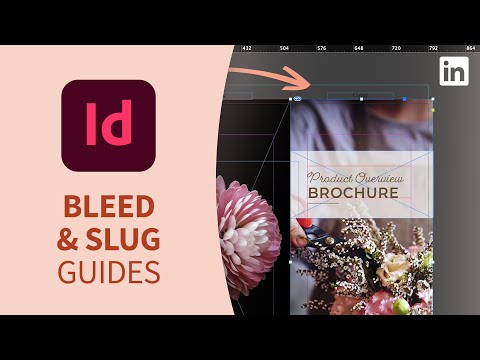 0:03:19
0:03:19
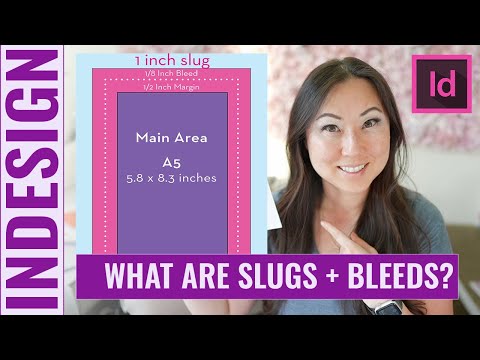 0:02:53
0:02:53
 0:02:45
0:02:45
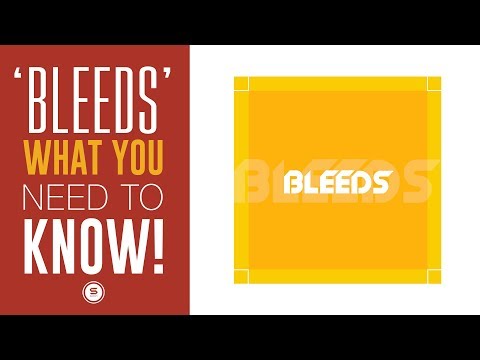 0:04:59
0:04:59
 0:09:13
0:09:13
 0:00:58
0:00:58
 0:00:56
0:00:56
 0:01:23
0:01:23
 0:04:36
0:04:36
 0:01:46
0:01:46
 0:07:03
0:07:03
 0:09:36
0:09:36
 0:01:50
0:01:50
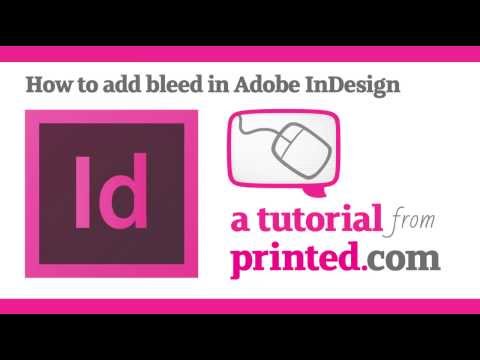 0:03:41
0:03:41
 0:07:35
0:07:35
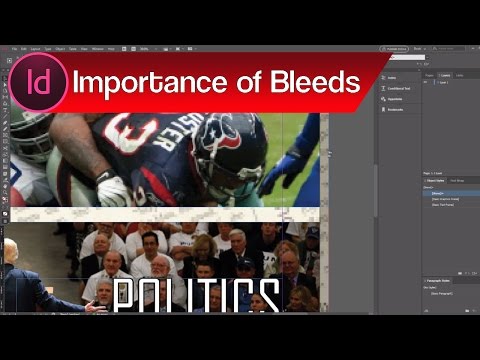 0:07:38
0:07:38
 0:06:20
0:06:20
 0:03:19
0:03:19
 0:03:56
0:03:56
 0:04:15
0:04:15
 0:01:58
0:01:58
 0:03:46
0:03:46
 0:04:26
0:04:26
 0:03:06
0:03:06