filmov
tv
KiCad power use: the most out of 8.0

Показать описание
My favorite kicad 8 enhancements and optimizations: all the tools and tweaks that keep me in flow and focused on design. I'll show my favorite bits related to net classes, grids, hotkey optimization and more.
This assumes you're already comfortable with Kicad and want to leverage all the bits to get peak performance out of it. If you're new to kicad, Phil's Lab has some great walk-through that cover everything from the start:
If you have an hacks, tricks or tweaks I haven't covered, please comment and let me know: I'm always eager to get better at this. Also let me know if any of the techniques shown were unclear!
If you think kicad is awesome and want to help make it even betterer, head to
and give them a hand :-D
KiCad power use: the most out of 8.0
Everything you need to know about power planes in KiCad
8 *Must-Try* features in KiCad 8
KiCad 8: Schematic editor editable power symbols
KiCAD PCB Design | Subscribe for more videos
Learn KiCad #5 - Save time with Power Planes
10 Optimizing Designs with Electrical Rule Checker & Power Flags in Kicad
Quickstart Intro to Kicad - Design a board in 5 minutes
Design of USB Isolator Module using ADuM4160 in KiCAD | Magnetized Labs 05
PFC Schematic Start with Kicad
KiCAD | PCB Design & Development | 3D Model
KiCad 5.0 - Hierarchical Sheets
3D Printed Business Card Embosser Roller PCB Style
5V 18560 mAh Power Bank KiCAD | PCB Design & Development | 3D Model
KiCad Tutorial - How to make a 4 layer PCB in #KiCad
What’s the difference between KiCad and Flux?
Adding Power Planes to KiCad Boards
KiCad Tutorial - Short Cut keys for KiCad to design your PCB's even faster
5V 18560 mAh Power Bank KiCAD | PCB Design & Development | 3D Model
KiCAD | PCB Design & Development | 3D Model
Let's Learn Circuits in KiCad #3 - Li-Po Battery Charging Circuit
KiCAD | PCB Design & Development | 3D Model
KiCad Tutorial - Designing your own PCB battery charger - The Schematic
KiCAD | PCB Design & Development | 3D Model
Комментарии
 0:07:28
0:07:28
 0:08:43
0:08:43
 0:06:57
0:06:57
 0:01:20
0:01:20
 0:00:23
0:00:23
 0:09:01
0:09:01
 0:02:58
0:02:58
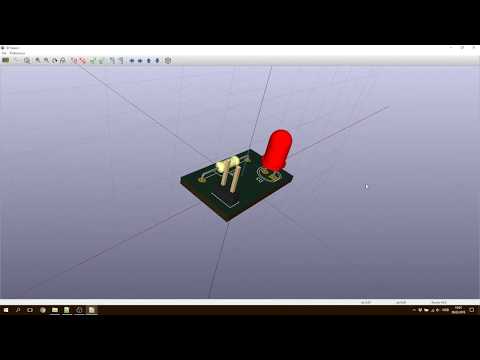 0:05:40
0:05:40
 0:07:14
0:07:14
 0:40:09
0:40:09
 0:00:20
0:00:20
 0:10:05
0:10:05
 0:00:16
0:00:16
 0:00:20
0:00:20
 0:11:59
0:11:59
 0:00:22
0:00:22
 0:07:22
0:07:22
 0:10:09
0:10:09
 0:00:20
0:00:20
 0:00:20
0:00:20
 0:06:33
0:06:33
 0:00:20
0:00:20
 0:26:34
0:26:34
 0:00:20
0:00:20