filmov
tv
STM32 Microcontroller Tutorial 7: External Interrupts and Hardware Demonstration using LED-Button

Показать описание
#stm32 #cubeIDE #microcontroller #electricalengineering #mechanicalengineering #controltheory #mechatronics #robotics #arduino #rasbpberrypi #aleksandarhaber #freetutorials #freeengineeringcourses #freeengineering #embedded_systems #industrialrobotics #c++ #cprogramming #pythonprogramming #nucleostm #nucleo #microcontroller #uart #computerengineering #computerscience #computerengineer #interrupts #cprogramming
It takes a significant amount of time and energy to create these free video tutorials. You can support my efforts in this way:
- You Can also press the Thanks YouTube Dollar button
Hello everyone and welcome to the STM32 microcontroller tutorials. In this tutorial, we explain how to properly configure and use interrupts in STM32 microcontrollers. Interrupts are very important components of microcontrollers which enable us to temporarily interrupt the code that is currently running and to run another function or piece of code that can handle an external event. For example, in mechatronics and control systems, interrupts can be used to read and process encoder pulse readings.
To demonstrate how to use interrupts, we created a simple circuit consisting of an LED and a button (switch). This circuit will turn on or off an LED (light emitting diode) by pressing the button. If we press the button the LED will turn ON. Then, if we press the button again, the LED will turn OFF. This is achieved by assigning the interrupt to the pin attached to the button. If the interrupt pin detects a rising edge, then the current execution of the code will stop, and an interrupt function is called. This function is called the interrupt handler or Interrupt Service Routine, which is abbreviated as ISR. The interrupt handler function sends high or low voltage to the pin that is attached to the LED diode and the resistor that limits the current through the LED.
It takes a significant amount of time and energy to create these free video tutorials. You can support my efforts in this way:
- You Can also press the Thanks YouTube Dollar button
Hello everyone and welcome to the STM32 microcontroller tutorials. In this tutorial, we explain how to properly configure and use interrupts in STM32 microcontrollers. Interrupts are very important components of microcontrollers which enable us to temporarily interrupt the code that is currently running and to run another function or piece of code that can handle an external event. For example, in mechatronics and control systems, interrupts can be used to read and process encoder pulse readings.
To demonstrate how to use interrupts, we created a simple circuit consisting of an LED and a button (switch). This circuit will turn on or off an LED (light emitting diode) by pressing the button. If we press the button the LED will turn ON. Then, if we press the button again, the LED will turn OFF. This is achieved by assigning the interrupt to the pin attached to the button. If the interrupt pin detects a rising edge, then the current execution of the code will stop, and an interrupt function is called. This function is called the interrupt handler or Interrupt Service Routine, which is abbreviated as ISR. The interrupt handler function sends high or low voltage to the pin that is attached to the LED diode and the resistor that limits the current through the LED.
Комментарии
 0:25:08
0:25:08
 0:17:58
0:17:58
 0:19:36
0:19:36
 0:07:15
0:07:15
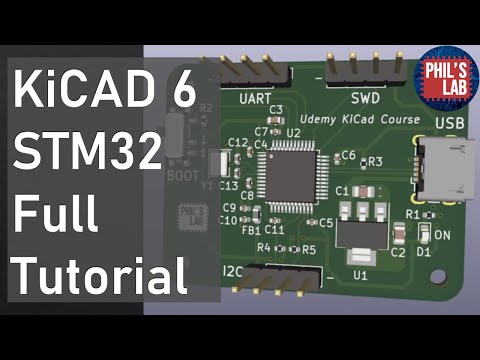 1:40:06
1:40:06
 0:24:31
0:24:31
 0:00:24
0:00:24
 0:17:08
0:17:08
 0:21:45
0:21:45
 0:13:11
0:13:11
 0:09:46
0:09:46
 0:11:53
0:11:53
 0:15:03
0:15:03
 0:45:24
0:45:24
 0:41:13
0:41:13
 0:15:18
0:15:18
 0:00:28
0:00:28
 0:00:19
0:00:19
 0:23:48
0:23:48
 0:28:21
0:28:21
 0:08:27
0:08:27
 0:35:09
0:35:09
 0:34:27
0:34:27
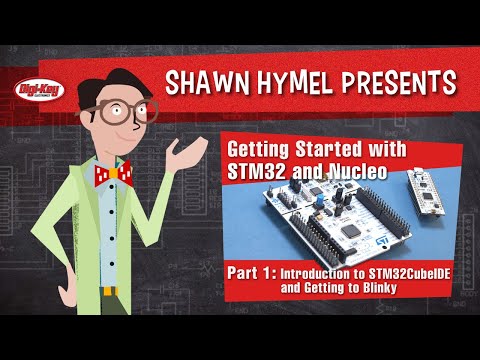 0:14:47
0:14:47