filmov
tv
Samsung Internet: Turn Secret Mode On & Off
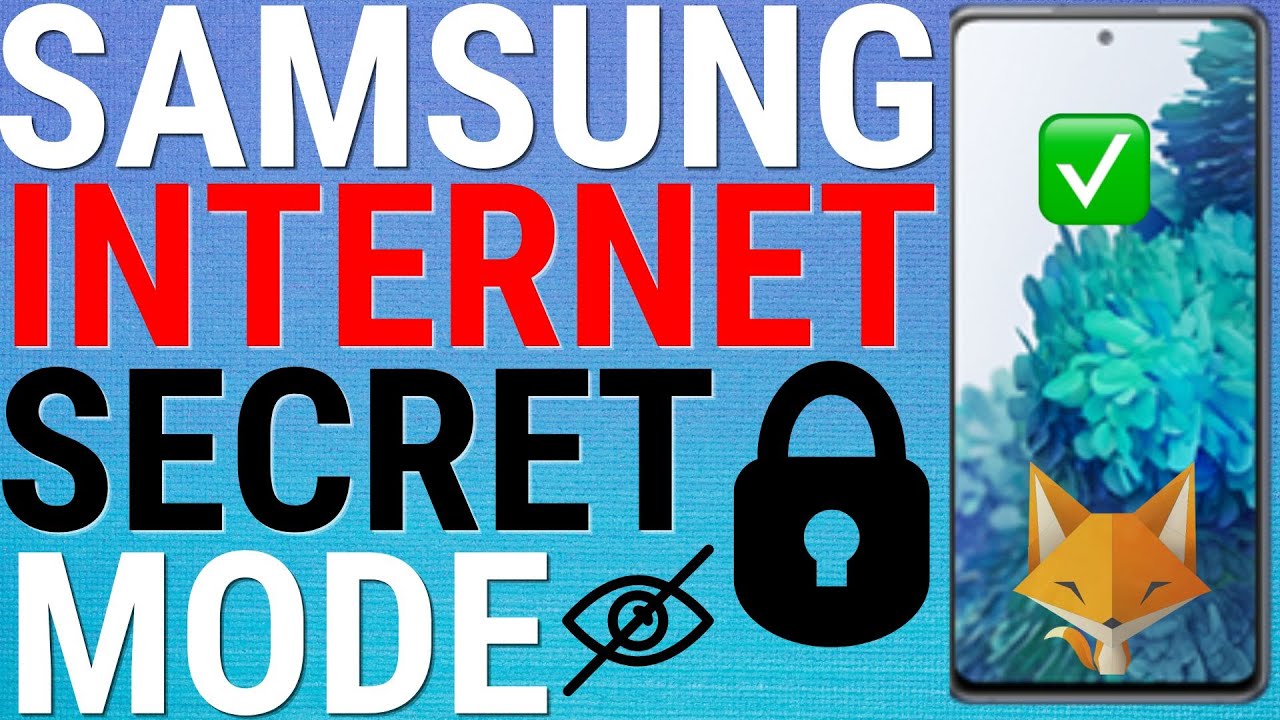
Показать описание
Easy to follow tutorial on enabling and disabling secret mode on Samsung Galaxy phones and tablets. Want to browse the web privately on your Samsung Galaxy? Cookies and browsing history for any websites you visit in Secret mode will be erased from your phone as soon as all your Secret mode tabs are closed. Learn how to turn secret mode on and off on Samsung Internet now!
If you find this tutorial helpful please consider liking the video and subscribing to my channel! 🦊
#Samsung #Internet #Tutorial
----------
🦊
🦊
----------
Steps:
- Open up the Samsung internet app.
- Tap on the new tab button from the bottom menu bar.
- Then tap ‘turn on secret mode’
- You will know that secret mode is on by this little mask icon on the far left of the search bar, also in secret mode the top and bottom panels are grey instead of white.
- To switch off secret mode, tap on the new tab button, and then tap ‘turn off secret mode’.
- You can see that you are back in normal browsing mode as the top and bottom panels are white again and there is no mask icon to the left of the search bar.
- There is an option to put a password lock on your secret mode so that no one but you can access your secret mode tabs.
- To do this, on the new tab screen, tap the three dots button in the top right corner.
- Choose ‘secret mode settings’ from the menu that appears.
- Turn on the toggle to the right of ‘use password’ to enable a password.
- Create your password using 4 characters and 1 letter, if you want to be able to use your fingerprint or face to unlock secret mode then check the box to ‘also use biometrics’ and then tap continue.
- Enter your password again to confirm it and then tap ok.
- Under ‘biometrics’ switch the toggles on or off to the right of ‘face’ or ‘fingerprints’ depending on your preference.
- The next time you try to open secret mode you will have to enter your password or scan your face or fingerprint.
- If you close the internet tab when it is on secret mode and then reopen it you will have to enter the password again, or you can tap ‘turn off secret mode’ to use the regular internet instead.
If you find this tutorial helpful please consider liking the video and subscribing to my channel! 🦊
#Samsung #Internet #Tutorial
----------
🦊
🦊
----------
Steps:
- Open up the Samsung internet app.
- Tap on the new tab button from the bottom menu bar.
- Then tap ‘turn on secret mode’
- You will know that secret mode is on by this little mask icon on the far left of the search bar, also in secret mode the top and bottom panels are grey instead of white.
- To switch off secret mode, tap on the new tab button, and then tap ‘turn off secret mode’.
- You can see that you are back in normal browsing mode as the top and bottom panels are white again and there is no mask icon to the left of the search bar.
- There is an option to put a password lock on your secret mode so that no one but you can access your secret mode tabs.
- To do this, on the new tab screen, tap the three dots button in the top right corner.
- Choose ‘secret mode settings’ from the menu that appears.
- Turn on the toggle to the right of ‘use password’ to enable a password.
- Create your password using 4 characters and 1 letter, if you want to be able to use your fingerprint or face to unlock secret mode then check the box to ‘also use biometrics’ and then tap continue.
- Enter your password again to confirm it and then tap ok.
- Under ‘biometrics’ switch the toggles on or off to the right of ‘face’ or ‘fingerprints’ depending on your preference.
- The next time you try to open secret mode you will have to enter your password or scan your face or fingerprint.
- If you close the internet tab when it is on secret mode and then reopen it you will have to enter the password again, or you can tap ‘turn off secret mode’ to use the regular internet instead.
Комментарии
 0:03:56
0:03:56
 0:01:39
0:01:39
 0:03:41
0:03:41
 0:02:02
0:02:02
 0:01:45
0:01:45
 0:01:01
0:01:01
 0:01:01
0:01:01
 0:01:03
0:01:03
 0:02:31
0:02:31
 0:00:36
0:00:36
 0:01:00
0:01:00
 0:01:15
0:01:15
 0:04:34
0:04:34
 0:01:01
0:01:01
 0:00:09
0:00:09
 0:01:55
0:01:55
 0:00:25
0:00:25
 0:01:06
0:01:06
 0:00:41
0:00:41
 0:01:17
0:01:17
 0:00:16
0:00:16
 0:00:16
0:00:16
 0:01:01
0:01:01
 0:01:02
0:01:02