filmov
tv
Windows Media Center Download Failure - Fix - Solved

Показать описание
After a clean install of windows 7 ultimate, on my new ssd,
media center would not download my guide listings. I got the error message: Download Failure:
"The new TV data could not be downloaded. The existing data, if available,
will be used as you continue through TV signal
setup." after days of researching, I couldn't find a video, and instructions were varied and unclear.
Microsoft said: its a know issue they are working to resolve. In the mean time, here is a fix
that only takes a few minutes.
Working IP Address as of 8/7/2016:
ipconfig /flushdns
you will need the ip for that site.
Thanks to:Big Windows Media Center Fan, kdurbin82 and hueyatl1
Windows Media Center Download Failure - Fix - Solution - posted - 9/7/2015
VISTA USERS HAVING TROUBLE:
idk about this , I would try it if it were me.
media center would not download my guide listings. I got the error message: Download Failure:
"The new TV data could not be downloaded. The existing data, if available,
will be used as you continue through TV signal
setup." after days of researching, I couldn't find a video, and instructions were varied and unclear.
Microsoft said: its a know issue they are working to resolve. In the mean time, here is a fix
that only takes a few minutes.
Working IP Address as of 8/7/2016:
ipconfig /flushdns
you will need the ip for that site.
Thanks to:Big Windows Media Center Fan, kdurbin82 and hueyatl1
Windows Media Center Download Failure - Fix - Solution - posted - 9/7/2015
VISTA USERS HAVING TROUBLE:
idk about this , I would try it if it were me.
Windows Media Center Download Failure - Fix - Solved
How to Fix Windows media Center Problem | 2022 | 💯% working Method | Window media Center Fix| EngAd...
Windows Media Center in Windows 10
How to Fix All Issue Windows Media Player Issue in Windows 10/8/7
Windows Media Center in Windows 10
Evolution Startup Windows Media Center 2001-2012
Tutorial: How to install Windows Media Center in Windows 10 & 11 (First video ever)
Download Windows 7 media center for Win7 Home Basic,Starter, Win8, 8.1, 10. 64-bit
First time setup for Microsoft Media Center
Shutting Down from within Window Media Center on Windows 7 [Step by Step Guide][How To] 2023
Windows Media Center Intro (Windows 7 Build 7057 / Pre-Release Candidate) (Full HD)
How to enable windows media center all windows 2022
How to Disable Windows Media Center
Metadata Utility - How To - Re-Download the 'Windows Media Center Local Profile Metadata Cache&...
How to install Windows Media Center in Windows 10
How to reinstall or restore Windows Media Player - Windows Media Center
HOW TO FIX: Windows Media Player Encountered A Problem While Playing The File | Technical MR
How to get Windows Media Center Guide Listings after January 1st! | PART 1
How to get Windows Media Center Guide Listings after January 1st! | PART 2
Microsoft Windows 7: How To Setup Windows Media Center Media Library
Windows 7 Media Center intro (1080p60)
How To Install Windows Media Center With Extender On Windows 10
Windows Media Center unter Windows 10
Unofficial Windows Media Center DVD Codec Error Message
Комментарии
 0:07:34
0:07:34
 0:03:28
0:03:28
 0:00:45
0:00:45
 0:04:15
0:04:15
 0:00:07
0:00:07
 0:00:21
0:00:21
 0:00:58
0:00:58
 0:00:27
0:00:27
 0:02:33
0:02:33
 0:00:43
0:00:43
 0:00:21
0:00:21
 0:03:37
0:03:37
 0:04:26
0:04:26
 0:09:53
0:09:53
 0:03:08
0:03:08
 0:03:34
0:03:34
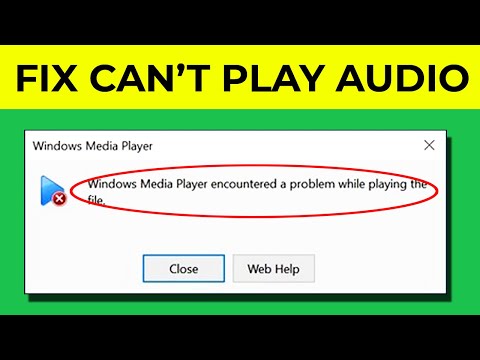 0:01:23
0:01:23
 0:12:57
0:12:57
 0:03:31
0:03:31
 0:02:24
0:02:24
 0:00:07
0:00:07
 0:11:37
0:11:37
 0:04:09
0:04:09
 0:21:45
0:21:45