filmov
tv
Simplify Data Loading with Amazon Redshift Query Editor v2 | Amazon Web Services

Показать описание
This is a demo of the "Load data" wizard available in the Redshift Query Editor v2. A user can browse S3 locations or local file system for datasets and load them into Amazon Redshift tables without writing any code.
0:00 Intro
0:18 Configure Account
2:11 CSV file
2:51 Create Table
5:13 Load from local file
8:11 Load from Amazon S3
Subscribe:
ABOUT AWS
Amazon Web Services (AWS) is the world’s most comprehensive and broadly adopted cloud platform, offering over 200 fully featured services from data centers globally. Millions of customers — including the fastest-growing startups, largest enterprises, and leading government agencies — are using AWS to lower costs, become more agile, and innovate faster.
#AmazonRedshift #QueryEditor #QEV2 #Data #AWSDemos #AWS #AmazonWebServices #CloudComputing
0:00 Intro
0:18 Configure Account
2:11 CSV file
2:51 Create Table
5:13 Load from local file
8:11 Load from Amazon S3
Subscribe:
ABOUT AWS
Amazon Web Services (AWS) is the world’s most comprehensive and broadly adopted cloud platform, offering over 200 fully featured services from data centers globally. Millions of customers — including the fastest-growing startups, largest enterprises, and leading government agencies — are using AWS to lower costs, become more agile, and innovate faster.
#AmazonRedshift #QueryEditor #QEV2 #Data #AWSDemos #AWS #AmazonWebServices #CloudComputing
Simplify Data Loading with Amazon Redshift Query Editor v2 | Amazon Web Services
Analytics in 15: Simplify Data Discovery with Amazon Redshift Query Editor- AWS Analytics in 15
Simplify data integration with Zero-ETL features (L300) | AWS Events
How does Amazon Elasticache work ? Lazy Loading | Write Through | TTL | Simplified
Data Wrangler: Simplify Data Preparation with AWS - AWS AI Practitioner AIF-C01
AWS re:Invent 2023 - Simplifying modern data pipelines with zero-ETL architectures on AWS (PEX203)
Simplifying data ingestion with ''COPY FROM''
Simplify Data Transfer- Google BigQuery to Amazon S3 using Amazon AppFlow
Simplify your analytics and AI with Amazon SageMaker Lakehouse | AWS OnAir re:Invent 2024
Simplifying your Big Data Solution on AWS
Simplify ETL Code Tracking, Testing, and Deployment - AWS Analytics in 15
Demo 2 Simplifying modern data pipelines with zero ETL architecture
AWS Summit ASEAN 2023 | Simplify data management with modern data architecture on AWS (INSO203)
Exploring AWS Elastic MapReduce (EMR): Big Data Processing Simplified!
Introduction to Amazon EMR: Simplify Big Data Processing on AWS
Simplifying Amazon S3 Analytics with Amazon Kinesis Data Firehose - AWS Online Tech Talks
AWS re:Invent 2015 | (CMP403) AWS Lambda: Simplifying Big Data Workloads
Simplify App Refactoring with AWS Migration Hub Refactor Spaces | Amazon Web Services
AWS re:Invent 2024 - Simplify Kubernetes workloads with Karpenter & Amazon EKS Auto Mode (KUB312...
Data Lakes Simplified in under 60 Seconds
AWS and edX Bring You “Amazon SageMaker: Simplifying Machine Learning Application Development'...
how amazon rds and s3 simplify data storage
Simplifying Serverless Data Integration: 5 Years of Innovation with AWS Glue
C Simplify It - Import Data From Excel Spreadsheet to AWS DynamoDB Local
Комментарии
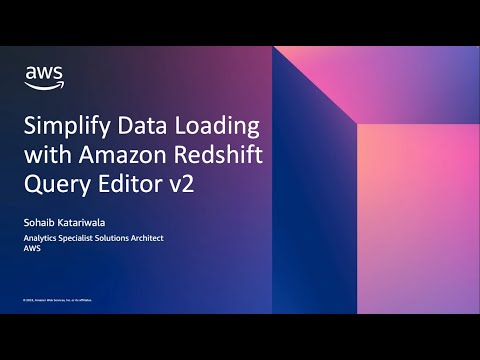 0:10:25
0:10:25
 0:17:12
0:17:12
 0:26:26
0:26:26
 0:19:27
0:19:27
 0:03:04
0:03:04
 0:55:40
0:55:40
 0:02:27
0:02:27
 0:10:56
0:10:56
 0:20:18
0:20:18
 0:10:43
0:10:43
 0:14:26
0:14:26
 0:06:59
0:06:59
 0:35:27
0:35:27
 0:00:59
0:00:59
 0:06:45
0:06:45
 0:27:20
0:27:20
 0:35:52
0:35:52
 0:07:15
0:07:15
 0:54:37
0:54:37
 0:00:37
0:00:37
 0:01:03
0:01:03
 0:00:48
0:00:48
 0:44:05
0:44:05
 0:07:18
0:07:18