filmov
tv
SQL Clone in 30 seconds
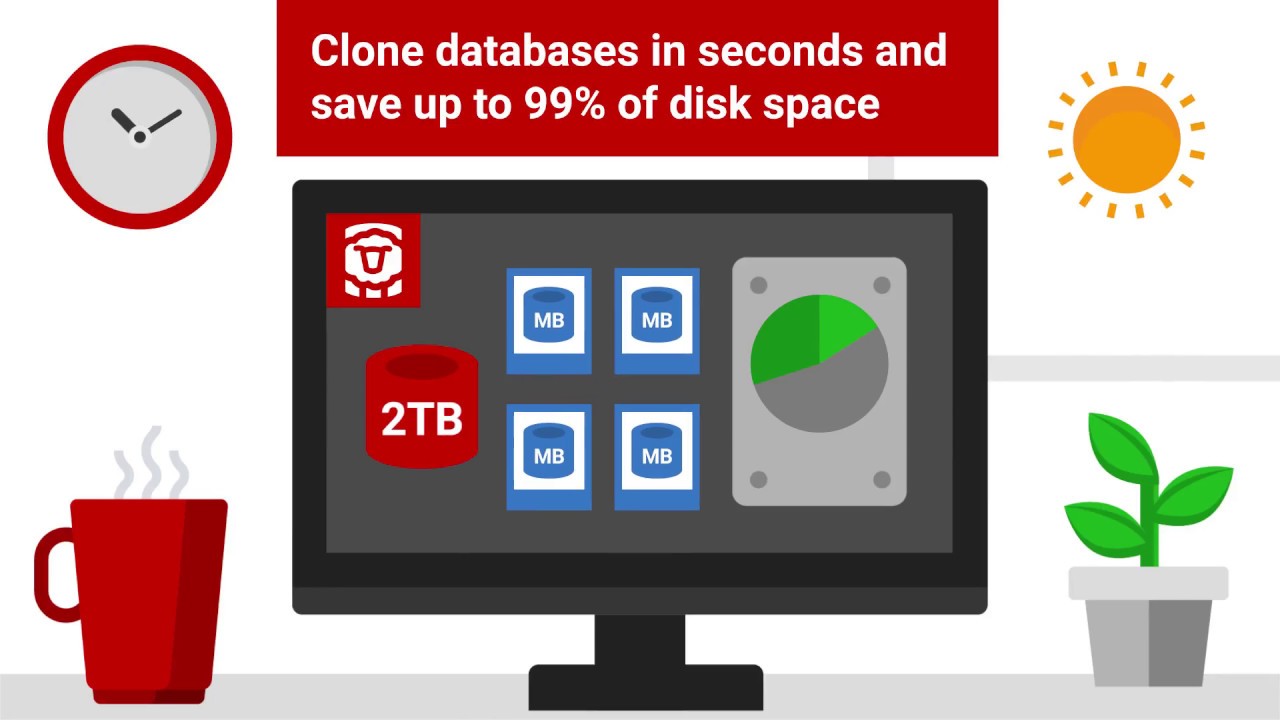
Показать описание
SQL Clone allows you to make editable copies of production databases in seconds and it’s a simple two-step process.
Start by creating a snapshot of the production database or SQL backup that you wish to clone. A snapshot is a full copy of the database or backup at a point in time and contains the source data from which the clones are derived. They can either be stored locally or shared with other machines by placing them on a Windows file share.
Now you have your snapshot stored you can start creating clones on any machine that can access the file. Clones take up a tiny amount of disk space and the provisioning time is only the seconds that it takes to set up a local differencing file and mount the database. They work just like normal SQL Server databases and can be connected to and edited with any program. Changes are specific to each clone and are persisted to the local differencing file. The rest of the data is accessed using the snapshot file. To save or share changes, just create new snapshots from your clones.
Start by creating a snapshot of the production database or SQL backup that you wish to clone. A snapshot is a full copy of the database or backup at a point in time and contains the source data from which the clones are derived. They can either be stored locally or shared with other machines by placing them on a Windows file share.
Now you have your snapshot stored you can start creating clones on any machine that can access the file. Clones take up a tiny amount of disk space and the provisioning time is only the seconds that it takes to set up a local differencing file and mount the database. They work just like normal SQL Server databases and can be connected to and edited with any program. Changes are specific to each clone and are persisted to the local differencing file. The rest of the data is accessed using the snapshot file. To save or share changes, just create new snapshots from your clones.
 0:00:31
0:00:31
 0:01:06
0:01:06
 0:03:10
0:03:10
 0:00:30
0:00:30
 0:01:06
0:01:06
 0:00:35
0:00:35
 0:01:43
0:01:43
 0:02:22
0:02:22
 1:15:32
1:15:32
 0:04:46
0:04:46
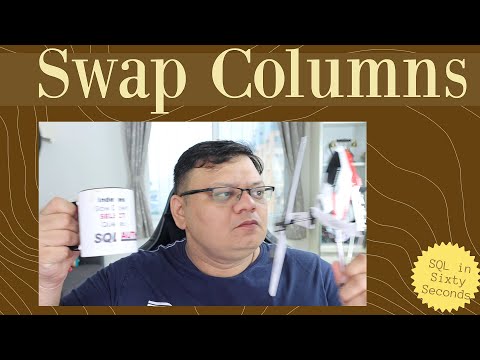 0:02:17
0:02:17
 0:02:13
0:02:13
 0:00:30
0:00:30
 0:01:37
0:01:37
 0:24:00
0:24:00
 0:01:19
0:01:19
 0:01:43
0:01:43
 0:00:59
0:00:59
 0:00:40
0:00:40
 1:38:32
1:38:32
 0:03:54
0:03:54
 0:01:55
0:01:55
 0:05:43
0:05:43
 0:02:22
0:02:22