filmov
tv
How To Use Bixby

Показать описание
How To Use Bixby is a step-by-step guide to Using Bixby
Bixby is a powerful feature of your phone but most users ignore it because they are not sure how to use it. In this video, I will show the most commonly used Bixby commands.
Join this channel to get access bonus content & help support content creation:
Be sure to download the list of commands from my personal updated list.
00:00 Intro
00:54 - Bixby Overview
01:57 - Setting the Bixby Button
02:45 - Camera Commands - Take a picture
03:55 - Phone Commands - Place phone calls
04:48 - Gallery - Show pictures from your gallery
07:38 - Location - Find/Directions to the nearest...
09:28 - Calendar - Add appointments
11:23 - Weather - Will it rain today?
12:34 - Open Any App on your phone / Search YouTube
13:16 - Settings - Access the settings menu
15:15 - Flashlight - Turn on your flashlight any time
15:40 - Contacts - Add with just your voice!
16:51 - Text/SMS Messages - Send / Listen
18:43 - BONUS - Location Based Reminders
#TheHiTechNomad #SamsungBixby #Note20Ultra
Enjoyed the video? Please hit the "LIKE" button.
Want more videos like this? Please subscribe, subs are like votes, they help me determine what determine which subjects you want me to make videos on.
* * *
Disclosure: Some of the links on this page are affiliate links. , and at no additional cost to you, I may earn a commission if you decide to make a purchase after clicking through the link. Please understand that I have experienced all of these companies, and I recommend them because they are helpful and useful, not because of the small commissions I may make if you decide to buy something through my links. Please do not spend any money on these products unless you feel you need them or that they will help you achieve your goals.
* * *
We really need and appreciate your support!
Social Media
▸ Instagram: TheHiTechNomad
* * *
Send standard mail :
Asgard Technology, LLC
Orman Beckles
1 Beacon Street, 15th Floor
Boston, Mass. 02108 USA the hi tech nomad
Bixby is a powerful feature of your phone but most users ignore it because they are not sure how to use it. In this video, I will show the most commonly used Bixby commands.
Join this channel to get access bonus content & help support content creation:
Be sure to download the list of commands from my personal updated list.
00:00 Intro
00:54 - Bixby Overview
01:57 - Setting the Bixby Button
02:45 - Camera Commands - Take a picture
03:55 - Phone Commands - Place phone calls
04:48 - Gallery - Show pictures from your gallery
07:38 - Location - Find/Directions to the nearest...
09:28 - Calendar - Add appointments
11:23 - Weather - Will it rain today?
12:34 - Open Any App on your phone / Search YouTube
13:16 - Settings - Access the settings menu
15:15 - Flashlight - Turn on your flashlight any time
15:40 - Contacts - Add with just your voice!
16:51 - Text/SMS Messages - Send / Listen
18:43 - BONUS - Location Based Reminders
#TheHiTechNomad #SamsungBixby #Note20Ultra
Enjoyed the video? Please hit the "LIKE" button.
Want more videos like this? Please subscribe, subs are like votes, they help me determine what determine which subjects you want me to make videos on.
* * *
Disclosure: Some of the links on this page are affiliate links. , and at no additional cost to you, I may earn a commission if you decide to make a purchase after clicking through the link. Please understand that I have experienced all of these companies, and I recommend them because they are helpful and useful, not because of the small commissions I may make if you decide to buy something through my links. Please do not spend any money on these products unless you feel you need them or that they will help you achieve your goals.
* * *
We really need and appreciate your support!
Social Media
▸ Instagram: TheHiTechNomad
* * *
Send standard mail :
Asgard Technology, LLC
Orman Beckles
1 Beacon Street, 15th Floor
Boston, Mass. 02108 USA the hi tech nomad
Комментарии
 0:02:33
0:02:33
 0:11:34
0:11:34
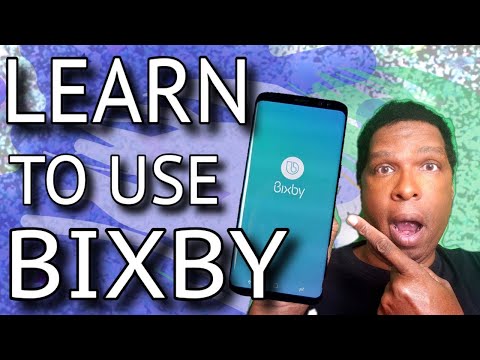 0:23:17
0:23:17
 0:01:08
0:01:08
 0:01:14
0:01:14
 0:00:16
0:00:16
 0:00:47
0:00:47
 0:02:24
0:02:24
 0:05:40
0:05:40
 0:27:19
0:27:19
 0:08:55
0:08:55
 0:07:44
0:07:44
 0:10:12
0:10:12
 0:06:22
0:06:22
 0:01:57
0:01:57
 0:08:03
0:08:03
 0:00:21
0:00:21
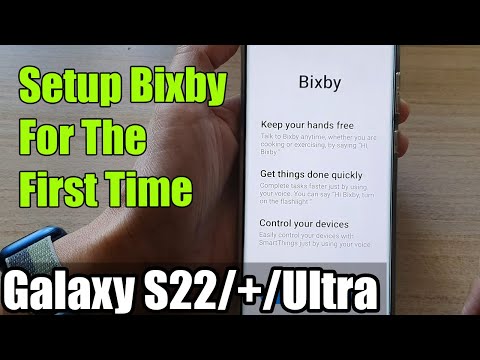 0:03:33
0:03:33
 0:09:51
0:09:51
 0:05:31
0:05:31
 0:00:43
0:00:43
 0:31:15
0:31:15
 0:01:18
0:01:18
 0:05:20
0:05:20