filmov
tv
117. Authentication - Saving Token in LocalStorage for the autologin feature - Angular

Показать описание
Hi Friends
In this video, we will see how to use the localstorage feature for the autologin feature in the angular.
The code is deployed in my Github account.
If you like my video, please subscribe to my channel.
#Angular #leelawebdev
In this video, we will see how to use the localstorage feature for the autologin feature in the angular.
The code is deployed in my Github account.
If you like my video, please subscribe to my channel.
#Angular #leelawebdev
117. Authentication - Saving Token in LocalStorage for the autologin feature - Angular
Angular Authentication part - 2 (Handling refresh token + Http Interceptor + .NET Core API) #28
Part-5 | Angular(v14) JWT Access Token Authentication & Refresh Token
Part-1 | Angular(v14) JWT Access Token Authentication & Refresh Token
Part-2 | Angular(v14) JWT Access Token Authentication & Refresh Token
118. Authentication - Auto-Logout the user when the token expired - Angular.
Angular Authentication +Spring Security| Angular JWT Authorization| Part 5| Save Token Local Storage
116. Authentication - Adding the Logout Functionality by removing the auth token in Angular
115. Authentication - Add the auth token as parameter using Interceptors - Angular
Part-2 Angular JWT(JSON Web Token) Authentication(Access Token Implementation)
How Interceptors EASILY implement Refresh Tokens in Angular!
Angular Authentication: Use The JWT Token In HTTP Interceptor
How to pass JWT Token authorization header in angular using httpinterceptor | angular 13 tutorial#26
113. Authentication - Update the UI with Auth Token Data using the Subject in the Angular
#117 Deleting the Current User | Authentication & Authorization | A Complete NODE JS Course
Module 2: Retrieve an Access Token by Using MSAL | Microsoft Graph Fundamentals for Beginners
90. Save Token in LocalStorage & autologout user when token is expired in React Redux App - Reac...
Fastest Way to Unlock Mythic AK117 Lava Remix in CODM - Free Secret Caches COD Mobile
04 - Login Page And Save Token On LocalStorage (Day 04 )
JWT with Express (Node.js) and Angular
How to Saving a token in the browser - 18
Episode #117 - Using MSAL.NET to access Microsoft Graph - Part 1
9. Adding Token Auth to DRF: Local Reviews With NextJs & Django Rest Framework Beginners Tutoria...
Angular Login using Access & Refresh Tokens
Комментарии
 0:12:28
0:12:28
 0:14:28
0:14:28
 0:28:01
0:28:01
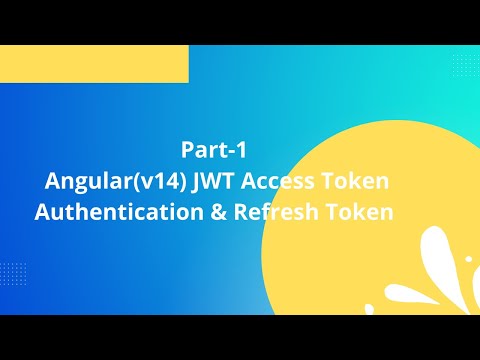 0:18:16
0:18:16
 0:19:31
0:19:31
 0:10:56
0:10:56
 0:14:28
0:14:28
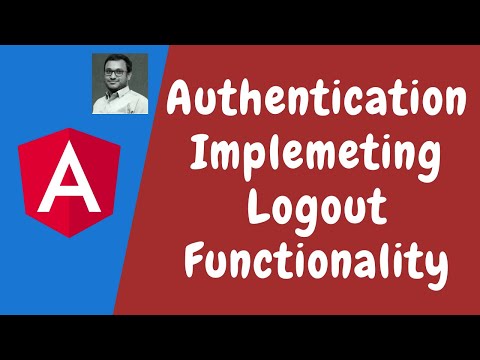 0:06:11
0:06:11
 0:11:38
0:11:38
 0:46:42
0:46:42
 0:13:42
0:13:42
 0:05:29
0:05:29
 0:10:46
0:10:46
 0:09:20
0:09:20
 0:20:47
0:20:47
 0:01:03
0:01:03
 0:11:45
0:11:45
 0:01:01
0:01:01
 0:53:52
0:53:52
 0:21:09
0:21:09
 0:11:52
0:11:52
 0:11:49
0:11:49
 0:10:34
0:10:34
 0:22:44
0:22:44