filmov
tv
Customize jQuery Bootstrap5 Data Table | CRUD operation | HTML, CSS & JavaScript Local Storage

Показать описание
This tutorial is going to be interesting. In this tutorial, I'm going to show how to Customize a jQuery Bootstrap5 datatable in a very simple way. And how to use jQuery Bootstrap5 datatable to create a complete CRUD (Create, Read, Update, Delete) operation with a few lines of CSS and JavaScript Code.
To Create this CRUD Operation I'm going to use JavaScript Local Storage so that the data don't be deleted after refreshing the page.
This video will be very helpful for the JavaScript Front End developers. Because if a developer is going to create a complete CRUD operations using only HTML, CSS and JavaScript, it will be very tough and it will takes a lot of time. So, A developer can follow this tutorial to create a Complete CRUD operation very easily and with a very short time.
If you like this tutorial, Subscribe my channel "Creative JS Coder"
Source Code Link:-
Other Projects:-
JavaScript Fetch API to Fetch and Display All countries info:-
CRUD Operations Including Pagination, Filter Option in HTML CSS JavaScript Local Storage:-
Dynamic Country State City Dependent Dropdown List using JavaScript Fetch API:-
Country Guide App | Autocomplete input dropdown:-
Bootstrap v5 Data Table. Export Table Data in Excel, PDF, CSV, Print and Copy:-
Timecodes:-
0:00 - Project overview
3:11 - Intro
3:19 - Start writing HTML codes / Add Bootstrap5, jQuery, Font Awesome, Data Tables links.
8:50 - Add jQuery code for loading Data Tables.
9:23 - Start writing CSS codes.
21:24 - Add New Button design.
25:48 - Edit and Delete buttons design.
26:56 - Start writing HTML Code of Bootstrap5 Modal Form.
31:45 - Write necessary JavaScript code for showing Modal Form.
33:26 - Write CSS code for designing the Modal Form.
38:10 - Start writing JavaScript Code for CRUD operation.
Keywords:-
#javascriptprojects,
#javascript,
web development,
#htmlcssjs,
#bootstrap,
#bootstraptutorial,
#bootstraptutorials,
Datatable CRUD Operation using Bootstrap5, html, css and JavaScript,
CRUD operation using Bootstrap 5 Pop-up Modal,
CRUD operation with Bootstrap 5 and Datatables Library,
Datatable server side processing CRUD operation, Bootsrap 5,
Javascript CRUD using Bootstrap Modal,
Datatable in Bootstrap5 with HTML, CSS and JS,
Responsive Datatable UI Design,
jQuery Datatable tutorial,
create a datatable in Bootstrap5,
CRUD operation in javascript,
#creativejscoder,
#javascriptprojects,
#javascript,
Customize Bootstrap5 data table,
Customize jQuery datatable,
insert data in jQuery Data Table manually,
Customize jQuery Data Tables,
Customize jQuery Bootstrap5 datatable,
javascript crud operation using html, css and javascript local storage,
complete CRUD operations using HTML, CSS, Bootstrap5 and JavaScript Local Storage,
javascript local storage,
crud operations,
create read update delete,
control table length,
sorting table rows,
sorting table data html css and javascript,
pagination using html css and javascript,
bootstrap5 datatable,
bootstrap5 table,
edit and delete buttons,
bootstrap5 popup box,
bootstrap5 modal,
bootstarp5 table,
bootstrap5 modal or popup form,
popup form,
customize bootstrap5 datatable using html css and javascript,
bootstrap5 tutorials,
javascript local storage projects
To Create this CRUD Operation I'm going to use JavaScript Local Storage so that the data don't be deleted after refreshing the page.
This video will be very helpful for the JavaScript Front End developers. Because if a developer is going to create a complete CRUD operations using only HTML, CSS and JavaScript, it will be very tough and it will takes a lot of time. So, A developer can follow this tutorial to create a Complete CRUD operation very easily and with a very short time.
If you like this tutorial, Subscribe my channel "Creative JS Coder"
Source Code Link:-
Other Projects:-
JavaScript Fetch API to Fetch and Display All countries info:-
CRUD Operations Including Pagination, Filter Option in HTML CSS JavaScript Local Storage:-
Dynamic Country State City Dependent Dropdown List using JavaScript Fetch API:-
Country Guide App | Autocomplete input dropdown:-
Bootstrap v5 Data Table. Export Table Data in Excel, PDF, CSV, Print and Copy:-
Timecodes:-
0:00 - Project overview
3:11 - Intro
3:19 - Start writing HTML codes / Add Bootstrap5, jQuery, Font Awesome, Data Tables links.
8:50 - Add jQuery code for loading Data Tables.
9:23 - Start writing CSS codes.
21:24 - Add New Button design.
25:48 - Edit and Delete buttons design.
26:56 - Start writing HTML Code of Bootstrap5 Modal Form.
31:45 - Write necessary JavaScript code for showing Modal Form.
33:26 - Write CSS code for designing the Modal Form.
38:10 - Start writing JavaScript Code for CRUD operation.
Keywords:-
#javascriptprojects,
#javascript,
web development,
#htmlcssjs,
#bootstrap,
#bootstraptutorial,
#bootstraptutorials,
Datatable CRUD Operation using Bootstrap5, html, css and JavaScript,
CRUD operation using Bootstrap 5 Pop-up Modal,
CRUD operation with Bootstrap 5 and Datatables Library,
Datatable server side processing CRUD operation, Bootsrap 5,
Javascript CRUD using Bootstrap Modal,
Datatable in Bootstrap5 with HTML, CSS and JS,
Responsive Datatable UI Design,
jQuery Datatable tutorial,
create a datatable in Bootstrap5,
CRUD operation in javascript,
#creativejscoder,
#javascriptprojects,
#javascript,
Customize Bootstrap5 data table,
Customize jQuery datatable,
insert data in jQuery Data Table manually,
Customize jQuery Data Tables,
Customize jQuery Bootstrap5 datatable,
javascript crud operation using html, css and javascript local storage,
complete CRUD operations using HTML, CSS, Bootstrap5 and JavaScript Local Storage,
javascript local storage,
crud operations,
create read update delete,
control table length,
sorting table rows,
sorting table data html css and javascript,
pagination using html css and javascript,
bootstrap5 datatable,
bootstrap5 table,
edit and delete buttons,
bootstrap5 popup box,
bootstrap5 modal,
bootstarp5 table,
bootstrap5 modal or popup form,
popup form,
customize bootstrap5 datatable using html css and javascript,
bootstrap5 tutorials,
javascript local storage projects
Комментарии
 0:06:59
0:06:59
 0:54:34
0:54:34
 0:05:07
0:05:07
 0:05:14
0:05:14
 0:12:29
0:12:29
 0:00:53
0:00:53
 0:09:52
0:09:52
 0:06:42
0:06:42
 0:02:25
0:02:25
 0:08:49
0:08:49
 0:06:26
0:06:26
 0:06:09
0:06:09
 0:03:57
0:03:57
 0:41:36
0:41:36
 0:41:40
0:41:40
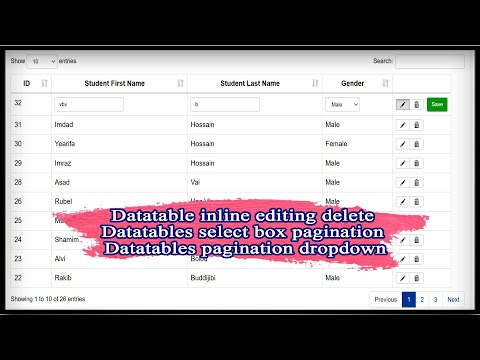 0:08:14
0:08:14
 0:05:00
0:05:00
 0:10:51
0:10:51
 0:35:57
0:35:57
 0:27:53
0:27:53
 0:01:24
0:01:24
 0:39:52
0:39:52
 0:04:09
0:04:09
 0:05:53
0:05:53