filmov
tv
Convert Image For Sheet Metal Etching/DXF Export

Показать описание
How to import an image/logo as a raster image, convert to vector and use it as split faces in a sheet metal part in Autodesk Inventor for profile in DXF output.
►Need more help? Visit and post on the Autodesk Inventor official forum,
►Need more help? Visit and post on the Autodesk Inventor official forum,
Convert Image For Sheet Metal Etching/DXF Export
Solidworks Quick Tip #2 : Autotrace Sketch Picture
( Fusion 360 ) How to Convert A Photo to a Cnc File using Fusions Canvas Tool. (Langmuir Systems)
How to Put an Image on a Metal Plate I Overview
Convert picture to sketch Solidworks
How to insert image in Solidworks & Convert Image to Sketch in Solidworks & Autotrace in Sol...
Convert to Sheet Metal Part in Alibre Design (Legacy Interface)
How to Convert Image to CNC Design/Cutting in Sketchup
How to Convert an Image File to DXF
Coverting JPG Photo to Fusion 360 to Plasma Cut! FF45
How Can You Convert a Picture Logo to a Sketch in SOLIDWORKS?
✅ How to convert 2D Image into 3D in Solidworks | 2D to 3D
Convert image to DXF in 5 minutes
How to use DXF file for Laser Cutting Sheet Metal In SolidWorks Sheet Metal
FREE AND EASY! - Convert Raster images to Vector - CNC Plasma Cutting
Convert Image to CAD DXF / DWG | Partition With Pattern For CNC Laser Cutting (JPG / PNG to DXF)
Auto Trace Option for Embossing Logo In SolidWorks Sheet Metal
Using Inkscape for CNC Plasma Cutting
AutoCAD | Trace 2D Image Automatically Without Manual Tracking - QasimCAD - Tutorial#1
Fusion 360 convert to sheet metal | Free Fusion 360 tutorials
The Absolute Beginner's Guide to Using Inkscape for CNC
Converting an image to DXF
Convert Image to CAD DXF/DWG | Living Room Partition For CNC Laser Cutting
How to make G-CODE file of any image for CNC machine /INKSCAPE
Комментарии
 0:14:42
0:14:42
 0:02:47
0:02:47
 0:11:51
0:11:51
 0:00:24
0:00:24
 0:02:40
0:02:40
 0:02:11
0:02:11
 0:04:43
0:04:43
 0:03:43
0:03:43
 0:02:07
0:02:07
 0:08:14
0:08:14
 0:08:28
0:08:28
 0:03:53
0:03:53
 0:04:48
0:04:48
 0:04:38
0:04:38
 0:13:49
0:13:49
 0:18:08
0:18:08
 0:06:27
0:06:27
 0:35:11
0:35:11
 0:02:54
0:02:54
 0:01:05
0:01:05
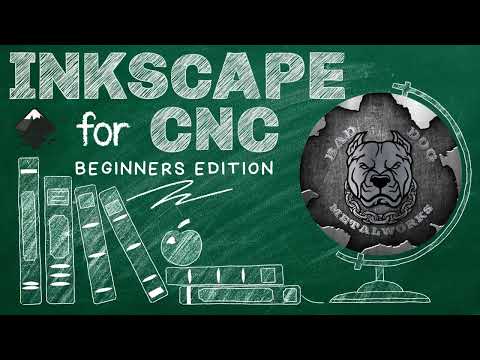 0:19:02
0:19:02
 0:01:27
0:01:27
 0:11:58
0:11:58
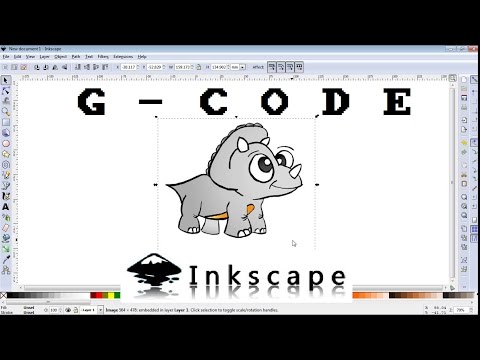 0:04:36
0:04:36