filmov
tv
The ULTIMATE Label Printer for Network Infrastructure - Brother PT-E550W
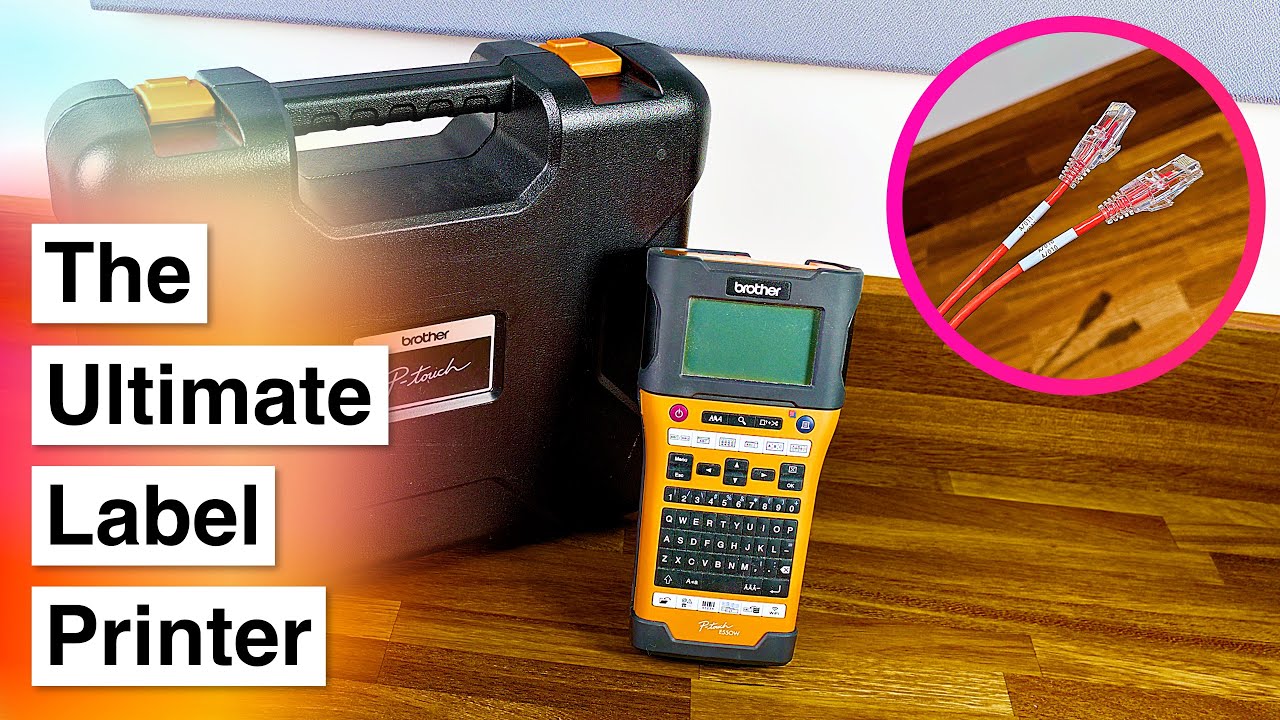
Показать описание
In this video we take a look at the label printer I've been using to label all of my home network and electrical components. The Brother PT-E550W is an extremely powerful label printer with many extremely useful features to produce accurately sized/spaced labels, labels that wrap around cables and labels including graphics/images.
Chapters:
00:00 - Introduction
02:30 - What comes in the kit?
04:37 - Tour of the printer
12:35 - Mode: Standard Labels
13:20 - Automatic Cutter & Chain Printing
19:41 - Serialisation
21:42 - Mode: Faceplate Labels
22:48 - Mode: Cable Wrap
29:11 - Mode: Cable Flag
31:06 - Mode: Patch Panel (and Consumer Units!)
37:00 - Mobile App Demo
42:50 - Desktop App Demo
49:11 - Conclusion
*AFFILIATE LINKS NOTICE:*
Product links under this video marked “(Affiliate)” are affiliate links where I may receive a small commission on qualifying sales. Affiliate programs that I am a member of include, _but are not limited to:_ Amazon Associates, eBay Partner Network and AliExpress Affiliates.
As an Amazon Associate I earn from qualifying purchases.
Purchasing through these affiliate links will not cost you any more money, however the commission earned significantly helps fund the production of videos on my channel.
Chapters:
00:00 - Introduction
02:30 - What comes in the kit?
04:37 - Tour of the printer
12:35 - Mode: Standard Labels
13:20 - Automatic Cutter & Chain Printing
19:41 - Serialisation
21:42 - Mode: Faceplate Labels
22:48 - Mode: Cable Wrap
29:11 - Mode: Cable Flag
31:06 - Mode: Patch Panel (and Consumer Units!)
37:00 - Mobile App Demo
42:50 - Desktop App Demo
49:11 - Conclusion
*AFFILIATE LINKS NOTICE:*
Product links under this video marked “(Affiliate)” are affiliate links where I may receive a small commission on qualifying sales. Affiliate programs that I am a member of include, _but are not limited to:_ Amazon Associates, eBay Partner Network and AliExpress Affiliates.
As an Amazon Associate I earn from qualifying purchases.
Purchasing through these affiliate links will not cost you any more money, however the commission earned significantly helps fund the production of videos on my channel.
Комментарии
 0:50:15
0:50:15
 0:06:12
0:06:12
 0:07:19
0:07:19
 0:06:21
0:06:21
 0:08:26
0:08:26
 0:00:31
0:00:31
 0:09:05
0:09:05
 0:09:11
0:09:11
 0:32:14
0:32:14
 0:00:20
0:00:20
 0:11:10
0:11:10
 0:08:13
0:08:13
 0:17:41
0:17:41
 0:13:46
0:13:46
 0:05:26
0:05:26
 0:10:26
0:10:26
 0:06:46
0:06:46
 0:05:06
0:05:06
 0:10:46
0:10:46
 0:09:30
0:09:30
 0:09:18
0:09:18
 0:05:02
0:05:02
 0:04:43
0:04:43
 0:12:51
0:12:51