filmov
tv
Cyber Security 101 Guard Your Digital Life

Показать описание
Welcome to "Cyber Security 101: Guard Your Digital Life," an educational video designed to equip you with essential knowledge and practical strategies to protect yourself online. In today's interconnected world, where digital technologies play a central role in our daily lives, understanding cybersecurity fundamentals is crucial for staying safe and secure.
In this comprehensive guide, we'll cover a range of topics aimed at empowering you to defend against cyber threats effectively:
Password Management: We'll start by discussing the importance of strong, unique passwords and the role of password managers in securely storing and generating passwords. Learn how to create robust passwords that are resistant to brute-force attacks and why enabling two-factor authentication (2FA) adds an extra layer of security.
Recognizing Phishing Attacks: Explore the deceptive tactics used by cybercriminals in phishing attacks. Discover how to identify suspicious emails, links, and messages designed to trick you into revealing sensitive information or downloading malicious software.
Securing Your Devices: Understand the steps you can take to secure your devices, including computers, smartphones, and tablets. We'll cover topics such as installing regular software updates, using antivirus software, and implementing device encryption to protect your data.
Privacy Protection: Learn strategies for safeguarding your privacy online. From adjusting privacy settings on social media platforms to minimizing the sharing of personal information, discover practical ways to limit your digital footprint and reduce the risk of identity theft.
Safe Internet Browsing Practices: Explore tips for safe web browsing, including how to recognize secure websites (HTTPS) and avoid potentially harmful sites. We'll also discuss the importance of using ad blockers and browser extensions that enhance privacy and security.
By the end of this video, you'll have gained valuable insights into cybersecurity best practices and be better equipped to navigate the digital landscape securely. Whether you're a beginner looking to establish a strong cybersecurity foundation or seeking to enhance your existing knowledge, "Cyber Security 101: Guard Your Digital Life" is your guide to protecting yourself and your data online. Join us on this journey to take control of your digital security and enjoy a safer online experience. Don't wait—start securing your digital life today!
#CyberSecurity
#DigitalSecurity
#OnlineSafety
#PasswordManagement
#PhishingAttacks
#DeviceSecurity
#PrivacyProtection
#SafeBrowsing
#CyberAwareness
#TwoFactorAuthentication
#InternetSafety
#DataProtection
#CyberThreats
#IdentityTheft
#CyberCrime
#OnlinePrivacy
#InformationSecurity
#SecureComputing
In this comprehensive guide, we'll cover a range of topics aimed at empowering you to defend against cyber threats effectively:
Password Management: We'll start by discussing the importance of strong, unique passwords and the role of password managers in securely storing and generating passwords. Learn how to create robust passwords that are resistant to brute-force attacks and why enabling two-factor authentication (2FA) adds an extra layer of security.
Recognizing Phishing Attacks: Explore the deceptive tactics used by cybercriminals in phishing attacks. Discover how to identify suspicious emails, links, and messages designed to trick you into revealing sensitive information or downloading malicious software.
Securing Your Devices: Understand the steps you can take to secure your devices, including computers, smartphones, and tablets. We'll cover topics such as installing regular software updates, using antivirus software, and implementing device encryption to protect your data.
Privacy Protection: Learn strategies for safeguarding your privacy online. From adjusting privacy settings on social media platforms to minimizing the sharing of personal information, discover practical ways to limit your digital footprint and reduce the risk of identity theft.
Safe Internet Browsing Practices: Explore tips for safe web browsing, including how to recognize secure websites (HTTPS) and avoid potentially harmful sites. We'll also discuss the importance of using ad blockers and browser extensions that enhance privacy and security.
By the end of this video, you'll have gained valuable insights into cybersecurity best practices and be better equipped to navigate the digital landscape securely. Whether you're a beginner looking to establish a strong cybersecurity foundation or seeking to enhance your existing knowledge, "Cyber Security 101: Guard Your Digital Life" is your guide to protecting yourself and your data online. Join us on this journey to take control of your digital security and enjoy a safer online experience. Don't wait—start securing your digital life today!
#CyberSecurity
#DigitalSecurity
#OnlineSafety
#PasswordManagement
#PhishingAttacks
#DeviceSecurity
#PrivacyProtection
#SafeBrowsing
#CyberAwareness
#TwoFactorAuthentication
#InternetSafety
#DataProtection
#CyberThreats
#IdentityTheft
#CyberCrime
#OnlinePrivacy
#InformationSecurity
#SecureComputing
 0:01:49
0:01:49
 0:03:53
0:03:53
 0:15:42
0:15:42
 0:00:57
0:00:57
 0:07:07
0:07:07
 0:17:00
0:17:00
 0:01:11
0:01:11
 0:02:31
0:02:31
 0:00:30
0:00:30
 0:24:19
0:24:19
 0:50:17
0:50:17
 0:02:14
0:02:14
 0:02:17
0:02:17
 0:01:37
0:01:37
 0:02:51
0:02:51
 0:01:03
0:01:03
 0:00:58
0:00:58
 0:04:38
0:04:38
 0:00:39
0:00:39
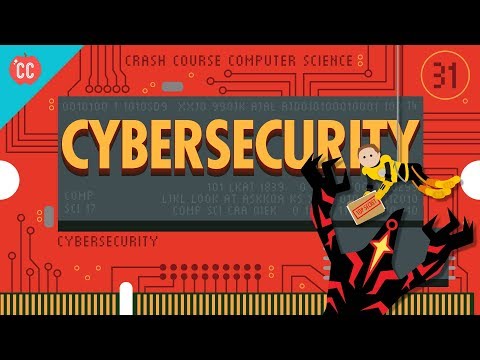 0:12:30
0:12:30
 0:00:52
0:00:52
 0:01:01
0:01:01
 0:03:18
0:03:18
 0:02:04
0:02:04