filmov
tv
Excel SORT Function | Excel One Minute Functions Explained

Показать описание
The SORT function in Excel sorts the contents of a range or array. Example, =SORT(B2:B20). You can also sort in ascending or descending order with the SORT function. =SORT(B2:B20,,-1) would sort descending or highest to lowest. The number 1 would sort ascending, which is the default sort. The SORT function has four arguments, but only 1 is required.
Blog post by Chris Menard on SORT function
Syntax
=SORT(array,[sort_index],[sort_order],[by_col])
Argument Description
****************
array - The array or range to sort - Required
[sort_index] A number indicating the row or column to sort by
[sort_order] - The order to use for sorting. 1 for ascending, -1 for descending. Default is ascending.
[by_col] - A logical value indicating the desired sort direction; FALSE to sort by row (default), TRUE to sort by column
Other videos on the SORT & SORTBY functions by Chris Menard
Versions of Excel the SORT function works in
Excel for Microsoft365
Excel for Microsoft 365 for Mac
Excel for the web
Excel 2021
Excel 2021 for Mac
Excel for iPad
Excel for iPhone
Excel for Android tablets
Excel for Android phones
Note about the SORT Function
The SORT function is provided to sort data in an array. If you want to sort data in the grid, it's better to use the SORTBY function, as it is more flexible. SORTBY will respect column additions/deletions, because it references a range, where SORT references a column index number.
#exceltraining #microsoft #microsoftexcel #chrismenard #chrismenardexcel #chrismenardtraining
And make sure you subscribe to my channel!
-- EQUIPMENT USED ---------------------------------
-- SOFTWARE USED ---------------------------------
DISCLAIMER: Links included in this description might be affiliate links. If you purchase a product or service with the links I provide, I may receive a small commission. There is no additional charge to you! Thank you for supporting my channel, so I can continue to provide you with free content each week!
Blog post by Chris Menard on SORT function
Syntax
=SORT(array,[sort_index],[sort_order],[by_col])
Argument Description
****************
array - The array or range to sort - Required
[sort_index] A number indicating the row or column to sort by
[sort_order] - The order to use for sorting. 1 for ascending, -1 for descending. Default is ascending.
[by_col] - A logical value indicating the desired sort direction; FALSE to sort by row (default), TRUE to sort by column
Other videos on the SORT & SORTBY functions by Chris Menard
Versions of Excel the SORT function works in
Excel for Microsoft365
Excel for Microsoft 365 for Mac
Excel for the web
Excel 2021
Excel 2021 for Mac
Excel for iPad
Excel for iPhone
Excel for Android tablets
Excel for Android phones
Note about the SORT Function
The SORT function is provided to sort data in an array. If you want to sort data in the grid, it's better to use the SORTBY function, as it is more flexible. SORTBY will respect column additions/deletions, because it references a range, where SORT references a column index number.
#exceltraining #microsoft #microsoftexcel #chrismenard #chrismenardexcel #chrismenardtraining
And make sure you subscribe to my channel!
-- EQUIPMENT USED ---------------------------------
-- SOFTWARE USED ---------------------------------
DISCLAIMER: Links included in this description might be affiliate links. If you purchase a product or service with the links I provide, I may receive a small commission. There is no additional charge to you! Thank you for supporting my channel, so I can continue to provide you with free content each week!
Комментарии
 0:02:07
0:02:07
 0:00:41
0:00:41
 0:00:26
0:00:26
 0:11:09
0:11:09
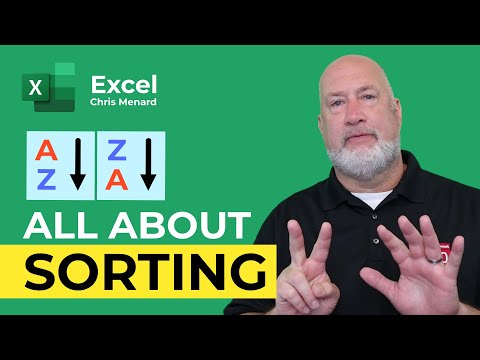 0:16:51
0:16:51
 0:00:12
0:00:12
 0:00:14
0:00:14
 0:00:14
0:00:14
 0:06:58
0:06:58
 0:00:33
0:00:33
 0:00:34
0:00:34
 0:00:42
0:00:42
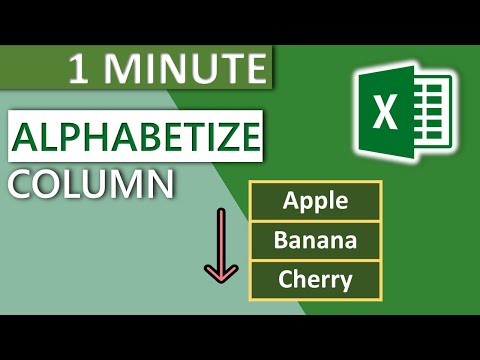 0:00:23
0:00:23
 0:03:18
0:03:18
 0:07:38
0:07:38
 0:00:21
0:00:21
 0:01:27
0:01:27
 0:14:24
0:14:24
 0:00:46
0:00:46
 0:12:15
0:12:15
 0:05:19
0:05:19
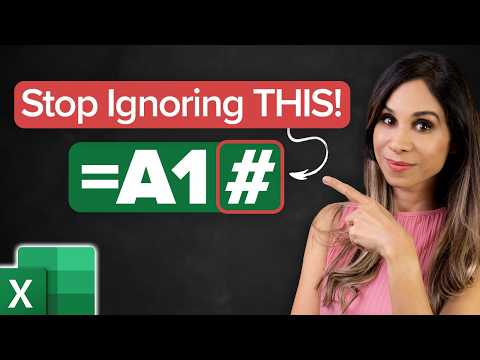 0:10:53
0:10:53
 0:00:47
0:00:47
 0:00:12
0:00:12