filmov
tv
SQL Server DBA Tutorial 110 - How to Remove Database Log Shipping in SQL Server

Показать описание
SQL Server DBA Tutorial 110 - How to Remove Database Log Shipping in SQL Server
------------------------------------------------------------------------------------------------------------
Disabling log shipping through SQL Management Studio is a straightforward process—simply unselect the log shipping checkbox in the database properties. However, occasionally, someone may mistakenly restore a database over one that was configured for log shipping, resulting in disruptions. In such cases, manual intervention is necessary to clean up and restore normal functionality.
* Using SSMS (GUI)
Learnings:
1- Status of Log Shipping
2- Removing Database from Log Shipping
3- Bring Secondary Database online
Note: Follow the process shown in the video.
😉Subscribe and like for more videos:
💛Don't forget to, 💘Follow, 💝Like, 💖Share 💙&, Comment
Tutorial Link:
Thanks & Regards,
Chitt Ranjan Mahto "Chirag"
_____________________________________________________________________
Note: All scripts used in this demo will be available in our website.
Link will be available in description.
#sqlserver
#sqlserverlogshipping
#sqlserverlogshippingremove
#sqlservermanagementstudio
#sql_server
#sqlservertutorial
#chiragstutorial
#databasetutorial
#sqlqueries
#sqldba
#database
#databasemanagement
#chiragstutorial
#chirags
#createdatabaseinmysql
#DBATutorial
#DBATutorialLearning
#DBAEducation
#DBATutorialFree
#DatabaseTutorial
#SQLServerDatabaseTutorial
#SQLServerDBATutorial
#MicrosoftSQLServerDatabaseTutorial
#ChiragsDBATutorial
#ChiragsDatabaseTutorial
#ChiragsSQLServerDatabaseTutorial
#ChiragsSQLServerDBATutorial
#ChiragsMicrosoftSQLServerDatabaseTutorial
#CreateDatabaseinSQLServer
#CreateDatabasewithT-SQL
------------------------------------------------------------------------------------------------------------
Disabling log shipping through SQL Management Studio is a straightforward process—simply unselect the log shipping checkbox in the database properties. However, occasionally, someone may mistakenly restore a database over one that was configured for log shipping, resulting in disruptions. In such cases, manual intervention is necessary to clean up and restore normal functionality.
* Using SSMS (GUI)
Learnings:
1- Status of Log Shipping
2- Removing Database from Log Shipping
3- Bring Secondary Database online
Note: Follow the process shown in the video.
😉Subscribe and like for more videos:
💛Don't forget to, 💘Follow, 💝Like, 💖Share 💙&, Comment
Tutorial Link:
Thanks & Regards,
Chitt Ranjan Mahto "Chirag"
_____________________________________________________________________
Note: All scripts used in this demo will be available in our website.
Link will be available in description.
#sqlserver
#sqlserverlogshipping
#sqlserverlogshippingremove
#sqlservermanagementstudio
#sql_server
#sqlservertutorial
#chiragstutorial
#databasetutorial
#sqlqueries
#sqldba
#database
#databasemanagement
#chiragstutorial
#chirags
#createdatabaseinmysql
#DBATutorial
#DBATutorialLearning
#DBAEducation
#DBATutorialFree
#DatabaseTutorial
#SQLServerDatabaseTutorial
#SQLServerDBATutorial
#MicrosoftSQLServerDatabaseTutorial
#ChiragsDBATutorial
#ChiragsDatabaseTutorial
#ChiragsSQLServerDatabaseTutorial
#ChiragsSQLServerDBATutorial
#ChiragsMicrosoftSQLServerDatabaseTutorial
#CreateDatabaseinSQLServer
#CreateDatabasewithT-SQL
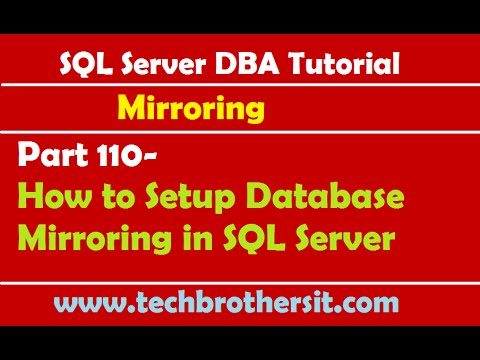 0:18:54
0:18:54
 0:06:35
0:06:35
 1:08:24
1:08:24
 0:44:05
0:44:05
 0:10:57
0:10:57
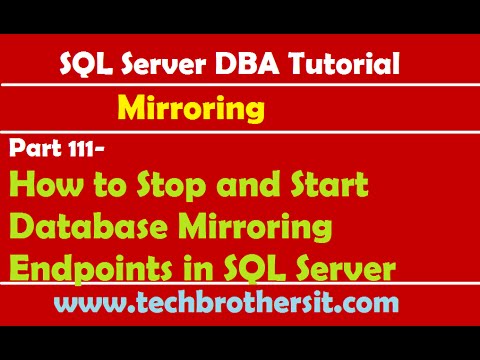 0:03:56
0:03:56
 0:35:09
0:35:09
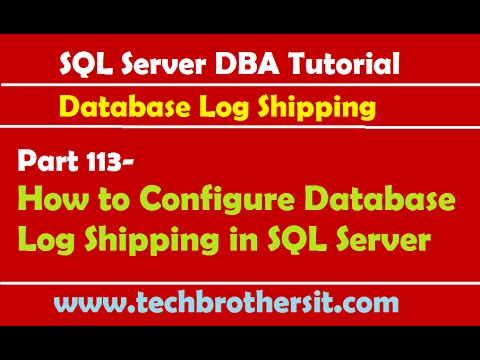 0:15:17
0:15:17
 0:04:40
0:04:40
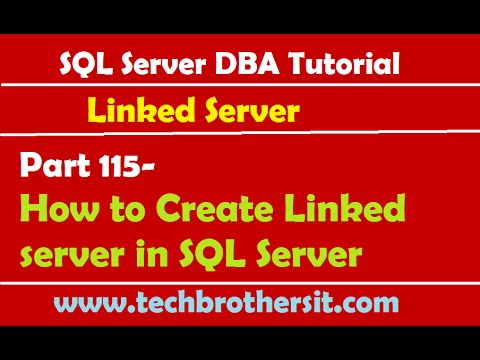 0:13:46
0:13:46
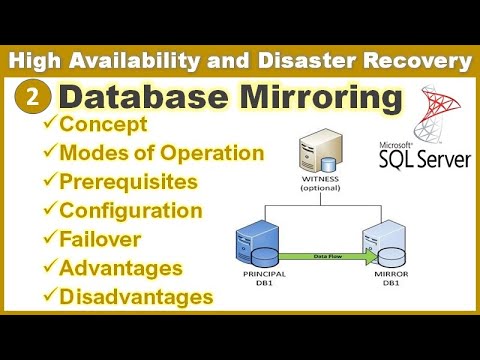 0:43:08
0:43:08
 0:04:33
0:04:33
 0:17:48
0:17:48
 0:14:58
0:14:58
 0:35:04
0:35:04
 0:29:35
0:29:35
 0:06:55
0:06:55
 0:25:40
0:25:40
 0:28:19
0:28:19
 1:17:50
1:17:50
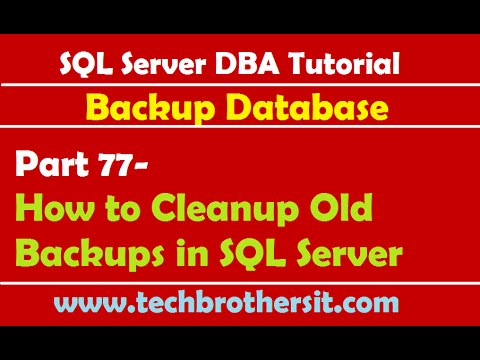 0:10:22
0:10:22
 0:11:49
0:11:49
 0:10:24
0:10:24
 0:04:41
0:04:41