filmov
tv
Use a Yubikey for Microsoft 365 (2FA)

Показать описание
Do you get people who don't want to install business apps on their personal mobile phones?
We hear this quite a lot.
As a business, we're wanting everyone to enable multi-factor authentication on applications such as Microsoft 365, but then we're expecting people to use their personal phones to install MFA apps such as Microsoft authenticator.
It's their phone - so it's their choice whether they want it or not.
Seems fair
So what is the answer I hear you shout? Well, the answer is a Yubikey and they're available quite cheaply from Amazon - this little device can act as the second level of authentication for people who don't want to use personal phones.
Check out my YT video which shows you how to use a Yubikey with Microsoft 365
--------
So who am I and what do I do?
I am an IT expert with over 20 years of industry experience across a multitude of different areas. I am the Founder & Managing Director of Integral IT. Our mission is to deliver IT services that bring real value to each and every one of our customers, no matter how big or small.
If you need IT support, we can help. We can help you wherever you are in the world; you just need an internet connection.
-- Make Sure To Follow Me On My Socials Below --
If you have any video ideas, or if you'd like me to make a video on anything specific make sure to let me know in the comments below!
#shorts #yubikey #microsoft365
We hear this quite a lot.
As a business, we're wanting everyone to enable multi-factor authentication on applications such as Microsoft 365, but then we're expecting people to use their personal phones to install MFA apps such as Microsoft authenticator.
It's their phone - so it's their choice whether they want it or not.
Seems fair
So what is the answer I hear you shout? Well, the answer is a Yubikey and they're available quite cheaply from Amazon - this little device can act as the second level of authentication for people who don't want to use personal phones.
Check out my YT video which shows you how to use a Yubikey with Microsoft 365
--------
So who am I and what do I do?
I am an IT expert with over 20 years of industry experience across a multitude of different areas. I am the Founder & Managing Director of Integral IT. Our mission is to deliver IT services that bring real value to each and every one of our customers, no matter how big or small.
If you need IT support, we can help. We can help you wherever you are in the world; you just need an internet connection.
-- Make Sure To Follow Me On My Socials Below --
If you have any video ideas, or if you'd like me to make a video on anything specific make sure to let me know in the comments below!
#shorts #yubikey #microsoft365
Комментарии
 0:06:01
0:06:01
 0:01:37
0:01:37
 0:02:19
0:02:19
 0:00:54
0:00:54
 0:12:30
0:12:30
 0:01:13
0:01:13
 0:13:59
0:13:59
 0:05:00
0:05:00
 0:00:17
0:00:17
 0:10:34
0:10:34
 0:00:49
0:00:49
 0:01:38
0:01:38
 0:13:15
0:13:15
 0:00:31
0:00:31
 0:10:01
0:10:01
 0:10:26
0:10:26
 0:01:03
0:01:03
 0:00:15
0:00:15
 0:00:50
0:00:50
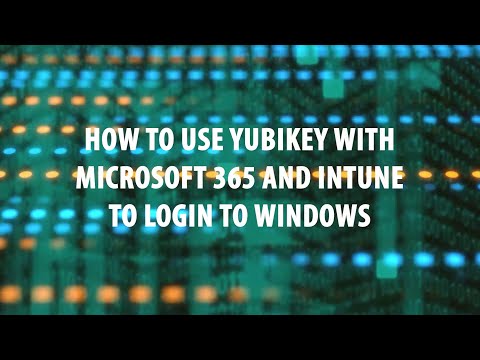 0:13:12
0:13:12
 0:05:19
0:05:19
 0:02:09
0:02:09
 0:00:34
0:00:34
 0:00:21
0:00:21