filmov
tv
HP 15s 15s eq Series Laptop Disassembly Guide Tutorial Upgrade SSD, RAM, Boot USB

Показать описание
In this video i show you how to upgrade this Hewlett Packard HP 15s (15 s) Series Laptop with AMD Ryzen 5 3500U from 2020 mit more memory/ram, how to replace the SSD or the battery and many more. In this model i used the type: 15s-eq0355ng, maybe other models of the series are little bit different.
I show you:
- how to upgrade the ram (in this model standard is 2x4GB DDR4 2666V)
In the video i upgrade with 2x8GB DDR4 Crucial 2666V RAM to 16GB.
For most of this series its possible to upgrade up to 64GB (with 2 x 32GB DDR4 RAM)
- replace the ssd (solid state disk), in this model 512GB 512 GB PCIe® NVMe™ M.2 SSD. In this model you cant insert a second harddisc with 2,5" SATA because of the bottom cover and it comes without any sata cable.
- a quick overview at the motherboard/mainboard
You cant replace the CPU or graphic CPU vega 8
- how to replace the battery (accu) in this model the type is HT03XL
- a view at the palmrest/case cover with the keyboard
- how to replace the cpu fan / cooling fan.
***************************************
Parts/Passende Bauteile für den Umbau:
Die mit Sternchen (*) gekennzeichneten Links sind sogenannte Affiliate-Links. Wenn du auf so einen Affiliate-Link klickst und über diesen Link einkaufst, bekomme ich von dem betreffenden Online-Shop oder Anbieter eine Provision. Für dich verändert sich der Preis nicht.
*****************************************
German:
In diesem kurzen Video zeige ich euch bei einem neuen HP 15s-eq0355ng aus 2020 wie Ihr an den Arbeitsspeicher kommt, die SSD austauscht oder den Akku wechselt. Ebenfalls zeige ich euch einen gesamten Überblick über das gesamte Innenleben, wie man den Kühler wechselt oder wie das Modell aufgebaut ist.
I show you:
- how to upgrade the ram (in this model standard is 2x4GB DDR4 2666V)
In the video i upgrade with 2x8GB DDR4 Crucial 2666V RAM to 16GB.
For most of this series its possible to upgrade up to 64GB (with 2 x 32GB DDR4 RAM)
- replace the ssd (solid state disk), in this model 512GB 512 GB PCIe® NVMe™ M.2 SSD. In this model you cant insert a second harddisc with 2,5" SATA because of the bottom cover and it comes without any sata cable.
- a quick overview at the motherboard/mainboard
You cant replace the CPU or graphic CPU vega 8
- how to replace the battery (accu) in this model the type is HT03XL
- a view at the palmrest/case cover with the keyboard
- how to replace the cpu fan / cooling fan.
***************************************
Parts/Passende Bauteile für den Umbau:
Die mit Sternchen (*) gekennzeichneten Links sind sogenannte Affiliate-Links. Wenn du auf so einen Affiliate-Link klickst und über diesen Link einkaufst, bekomme ich von dem betreffenden Online-Shop oder Anbieter eine Provision. Für dich verändert sich der Preis nicht.
*****************************************
German:
In diesem kurzen Video zeige ich euch bei einem neuen HP 15s-eq0355ng aus 2020 wie Ihr an den Arbeitsspeicher kommt, die SSD austauscht oder den Akku wechselt. Ebenfalls zeige ich euch einen gesamten Überblick über das gesamte Innenleben, wie man den Kühler wechselt oder wie das Modell aufgebaut ist.
Комментарии
 0:15:10
0:15:10
 0:00:25
0:00:25
 0:05:01
0:05:01
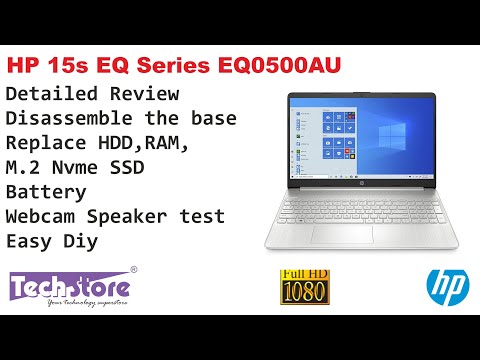 0:14:50
0:14:50
 0:07:23
0:07:23
 0:04:34
0:04:34
 0:04:40
0:04:40
 0:02:22
0:02:22
 0:11:03
0:11:03
 0:04:33
0:04:33
 0:10:31
0:10:31
 0:06:48
0:06:48
 0:04:19
0:04:19
 0:09:55
0:09:55
 0:00:49
0:00:49
 0:04:34
0:04:34
 0:08:51
0:08:51
 0:19:15
0:19:15
 0:07:47
0:07:47
 0:08:28
0:08:28
 0:08:11
0:08:11
 0:00:23
0:00:23
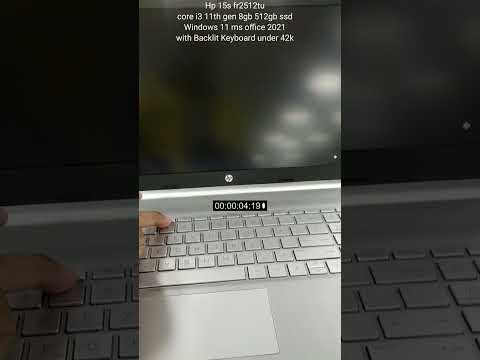 0:00:12
0:00:12
 0:00:09
0:00:09