filmov
tv
Oracle DB Backup in NetWorker(NMDA) - Creating client instance manually

Показать описание
NetWorker Commands App:
My Lab Set up:
Contact Information:
To configure the Oracle database backups in NetWorker We will be using NetWorker Module for Database application. This module supports a number of different databases, but in this video we will just be looking at Oracle.
Let's break the entire procedure into these 6 steps so that you have something to validate and then move forward.
Installation of NetWorker client agents and the NMDA on the respective Oracle server.
Link the library file
Get the relevant information from the DBA.
Make sure that appropriate pool and devices are created
Create the client instances.
Test backups
Link the library file
cd $ORACLE_HOME/lib
If not relocated:
Get relevant information from the DBA
NLS_LANG=American_America.UTF8, Oracle Locale
ORACLE_HOME=/u01/app/oracle/product/12.2.0/dbhome_1 which is the Oracle installation directory
ORACLE_SID=orcl , Oracle instance SID
User name, password, Net Service name
Sample basic RMAN scripts
Full Backup:
run {
allocate channel t1 type 'SBT_TAPE';
allocate channel t2 type 'SBT_TAPE';
backup full filesperset 4 format 'FULL_%d_%U' (database);
release channel t1;
release channel t2;
}
Archive Log Backup:
run {
allocate channel t1 type 'SBT_TAPE';
allocate channel t2 type 'SBT_TAPE';
NSR_DATA_VOLUME_POOL=FS)';
backup archivelog all;
release channel t1;
release channel t2;
}
My Lab Set up:
Contact Information:
To configure the Oracle database backups in NetWorker We will be using NetWorker Module for Database application. This module supports a number of different databases, but in this video we will just be looking at Oracle.
Let's break the entire procedure into these 6 steps so that you have something to validate and then move forward.
Installation of NetWorker client agents and the NMDA on the respective Oracle server.
Link the library file
Get the relevant information from the DBA.
Make sure that appropriate pool and devices are created
Create the client instances.
Test backups
Link the library file
cd $ORACLE_HOME/lib
If not relocated:
Get relevant information from the DBA
NLS_LANG=American_America.UTF8, Oracle Locale
ORACLE_HOME=/u01/app/oracle/product/12.2.0/dbhome_1 which is the Oracle installation directory
ORACLE_SID=orcl , Oracle instance SID
User name, password, Net Service name
Sample basic RMAN scripts
Full Backup:
run {
allocate channel t1 type 'SBT_TAPE';
allocate channel t2 type 'SBT_TAPE';
backup full filesperset 4 format 'FULL_%d_%U' (database);
release channel t1;
release channel t2;
}
Archive Log Backup:
run {
allocate channel t1 type 'SBT_TAPE';
allocate channel t2 type 'SBT_TAPE';
NSR_DATA_VOLUME_POOL=FS)';
backup archivelog all;
release channel t1;
release channel t2;
}
Комментарии
 0:10:33
0:10:33
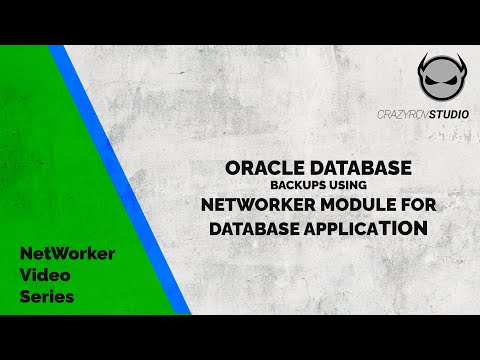 0:11:53
0:11:53
 0:07:19
0:07:19
 0:03:14
0:03:14
 0:18:15
0:18:15
 0:03:26
0:03:26
 0:11:33
0:11:33
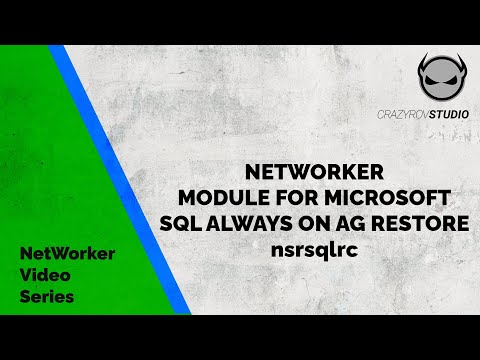 0:08:45
0:08:45
 0:04:15
0:04:15
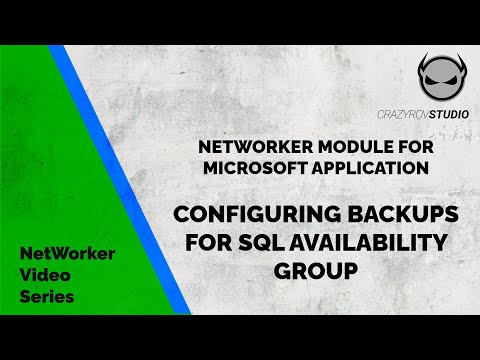 0:16:33
0:16:33
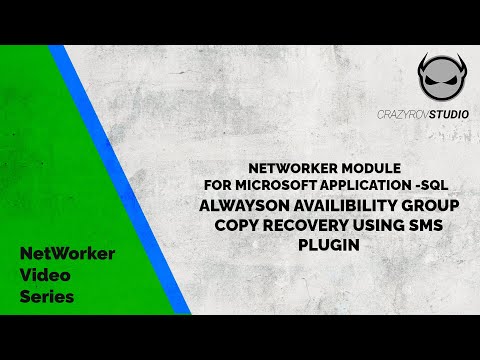 0:07:55
0:07:55
 0:06:24
0:06:24
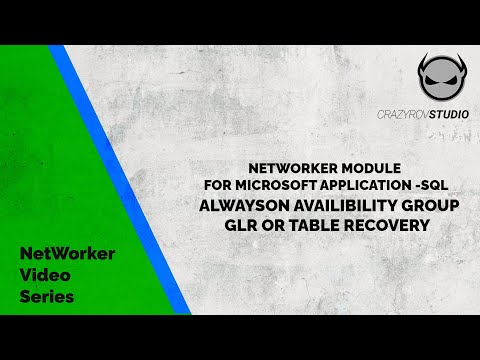 0:09:20
0:09:20
 0:12:43
0:12:43
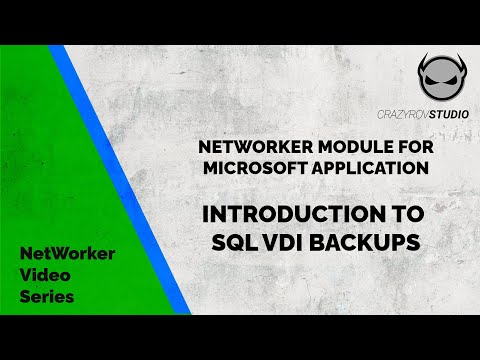 0:09:29
0:09:29
 0:08:30
0:08:30
 0:01:50
0:01:50
 0:16:26
0:16:26
 0:07:23
0:07:23
 0:33:31
0:33:31
 0:06:21
0:06:21
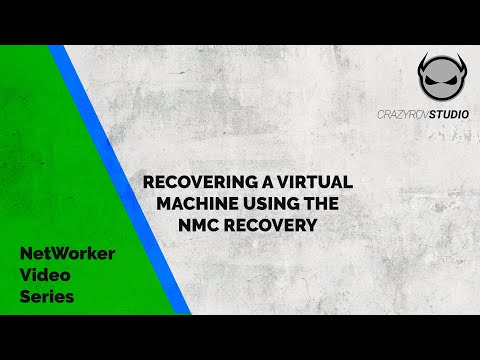 0:08:06
0:08:06
 0:06:55
0:06:55
 0:16:17
0:16:17