filmov
tv
Getting Started with the InTune Mic for Faster & Easier Bagpipe Tuning

Показать описание
Video Chapters
00:00 Introduction
00:14 What's included with the InTune Mic
00:26 Indicator lights and pairing the mic with your phone
00:54 Download the Braw Bagpipe Tuner app
01:18 Bagpipe tuning when playing on your own
01:59 Where to attach the InTune Mic on your chanter
02:19 Key features of the Braw Bagpipe Tuner
03:40 Calibrating the tuner to your Low A
05:08 Auto-calibrate the tuner to your Low A
05:35 Tuning your outside tenor drone
06:35 Where to place the InTune Mic on the drones
07:35 Tuning the middle tenor drone
08:00 Tuning the bass drone
08:50 How the deal with pitch changes as your pipes warm up
09:40 The pitch of your pipes when playing on your own
10:12 Setting your pitch when playing in a pipe band
10:55 Calibrating the pitch of the tuner manually
12:05 Where to place the InTune Mic on your chanter when playing in a band
12:38 Tuning the pipe chanter
14:05 How the Braw Bagpipe Tuner listens and averages the display as you play
14:35 Tuning notes by moving tape on the holes
15:25 Understanding patterns of tuning
15:49 When to raise and lower the reed to adjust groups of notes and when to move tape on the holes
16:45 Wrap-up
Комментарии
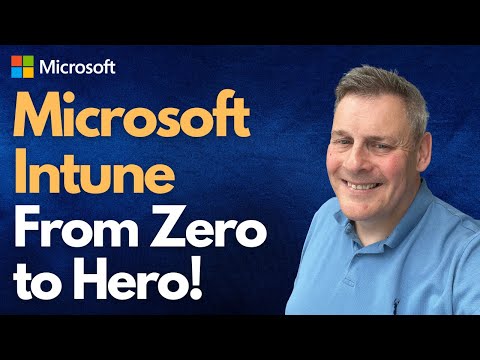 0:39:08
0:39:08
 0:09:06
0:09:06
 0:01:28
0:01:28
 0:15:44
0:15:44
 0:09:18
0:09:18
 0:28:03
0:28:03
 0:05:33
0:05:33
 2:49:14
2:49:14
 0:13:59
0:13:59
 0:17:18
0:17:18
 0:08:50
0:08:50
 0:02:11
0:02:11
 1:28:00
1:28:00
 0:11:55
0:11:55
 0:04:06
0:04:06
 0:45:48
0:45:48
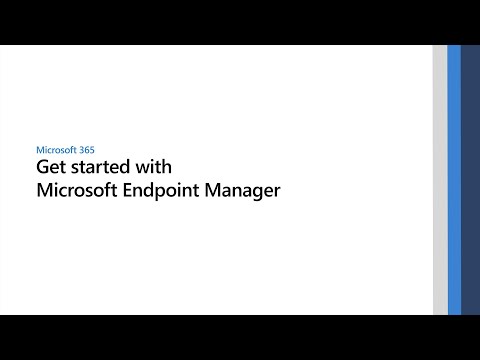 0:35:11
0:35:11
 0:09:45
0:09:45
 0:25:35
0:25:35
 0:25:07
0:25:07
 0:02:02
0:02:02
 0:02:56
0:02:56
 0:09:18
0:09:18
 0:00:27
0:00:27