filmov
tv
JavaScript DOM Tutorial for Beginners

Показать описание
Learn about JavaScript DOM coding examples in this tutorial. Learn how to create interactive and dynamic web pages Element selection and updating
Perfect course to learn more about JavaScript and how to apply JavaScript in real world applications. Make your web pages come to life with JavaScript. Create interactive and dynamic web page content today!!! Learn how to animate page elements, use the page element object properties and values within your code.
JavaScript is used when creating interactive and dynamic web content. It allows you to bring your web pages to life. Almost all modern websites use JavaScript and becoming more familiar with how you can add Javascript code to interact and manipulate your web page elements will propel your web pages to the next level.
JavaScript DOM coding Lessons
Simple HTML page with innerHTML update
Page Element Selection
Select and update only divs with a class of output
Create Elements and Remove Elements
Page Element Style Property
Interactive Page elements Events
Event Object values
Event Listeners vs Event Handlers
UseCapture Event Listener Optional
Mouse Movement Events
Form Field Event listeners
List Exercise on events
Window Object WOM
DOM element attributes
Element Get and Has attribute
Adding and Removing Classes
Traversing between elements
List Exercise
requestAnimationFrame movement
Bouncing Ball Animation
JavaScript and the DOM Page Elements : JavaScript and the DOM
Document Object Model (DOM) is a programming interface for HTML documents, that is the logical structure of a page and how the page content can be accessed and manipulated. Bring your web pages to life with JavaScript and connect to the web page elements. Create fully interactive content that responds to the user. Create Dynamic web page content that can change without page refresh and present new elements and updated content to the user. Improve your web users experience with JavaScript and the DOM. What is the DOM Document Object Model How to select elements from your webpage with JavaScript Manipulate and change your page elements with JavaScript How to set styling attributes for elements Make them interactive with Event listeners DOM events and Page events with JavaScript How to create elements with code and add them to your webpage Moving elements and animation of elements.
Element Selection
DOM tree
Multiple Elements selection
Element Manipulation
Adding event listeners
Input Values
Create Elements
Animation
Element Movement
Window events
Document Events
Keyboard Events
Tracking key presses
Practice JavaScript while building fun interactive and dynamic min applications with JavaScript
Text area character counter
Events handlers
Keyboard events
Element manipulation
Text scroll box
Word scrolling
Mouse events
Fun with Elements
Clone elements
create and remove elements
animate elements
draw elements
attaching drag and more
What you'll learn
How to use JavaScript
How to create elements dynamically
Manipulate elements using JavaScript
#JavaScript #DOM #Morioh
Note: If you have any copyright issue with the content used in our channel or you find something that belongs to you, before you claim it to Youtube, SEND US A MESSAGE and the respective content will be DELETED right away. Thanks for understanding.
Perfect course to learn more about JavaScript and how to apply JavaScript in real world applications. Make your web pages come to life with JavaScript. Create interactive and dynamic web page content today!!! Learn how to animate page elements, use the page element object properties and values within your code.
JavaScript is used when creating interactive and dynamic web content. It allows you to bring your web pages to life. Almost all modern websites use JavaScript and becoming more familiar with how you can add Javascript code to interact and manipulate your web page elements will propel your web pages to the next level.
JavaScript DOM coding Lessons
Simple HTML page with innerHTML update
Page Element Selection
Select and update only divs with a class of output
Create Elements and Remove Elements
Page Element Style Property
Interactive Page elements Events
Event Object values
Event Listeners vs Event Handlers
UseCapture Event Listener Optional
Mouse Movement Events
Form Field Event listeners
List Exercise on events
Window Object WOM
DOM element attributes
Element Get and Has attribute
Adding and Removing Classes
Traversing between elements
List Exercise
requestAnimationFrame movement
Bouncing Ball Animation
JavaScript and the DOM Page Elements : JavaScript and the DOM
Document Object Model (DOM) is a programming interface for HTML documents, that is the logical structure of a page and how the page content can be accessed and manipulated. Bring your web pages to life with JavaScript and connect to the web page elements. Create fully interactive content that responds to the user. Create Dynamic web page content that can change without page refresh and present new elements and updated content to the user. Improve your web users experience with JavaScript and the DOM. What is the DOM Document Object Model How to select elements from your webpage with JavaScript Manipulate and change your page elements with JavaScript How to set styling attributes for elements Make them interactive with Event listeners DOM events and Page events with JavaScript How to create elements with code and add them to your webpage Moving elements and animation of elements.
Element Selection
DOM tree
Multiple Elements selection
Element Manipulation
Adding event listeners
Input Values
Create Elements
Animation
Element Movement
Window events
Document Events
Keyboard Events
Tracking key presses
Practice JavaScript while building fun interactive and dynamic min applications with JavaScript
Text area character counter
Events handlers
Keyboard events
Element manipulation
Text scroll box
Word scrolling
Mouse events
Fun with Elements
Clone elements
create and remove elements
animate elements
draw elements
attaching drag and more
What you'll learn
How to use JavaScript
How to create elements dynamically
Manipulate elements using JavaScript
#JavaScript #DOM #Morioh
Note: If you have any copyright issue with the content used in our channel or you find something that belongs to you, before you claim it to Youtube, SEND US A MESSAGE and the respective content will be DELETED right away. Thanks for understanding.
 2:41:21
2:41:21
 0:05:01
0:05:01
 0:18:37
0:18:37
 1:33:47
1:33:47
 0:03:51
0:03:51
 1:25:33
1:25:33
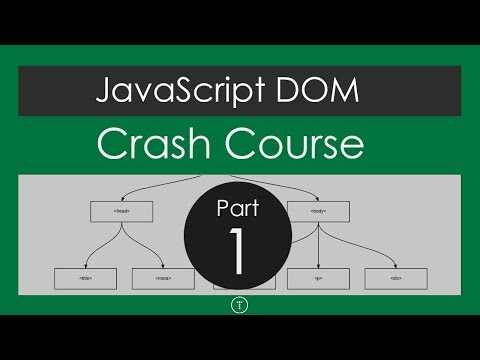 0:39:01
0:39:01
 0:06:13
0:06:13
 0:49:41
0:49:41
 1:22:31
1:22:31
 0:06:58
0:06:58
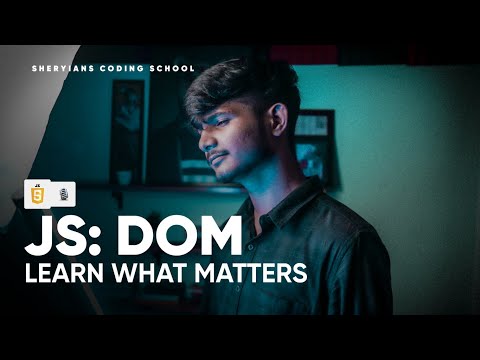 0:41:22
0:41:22
 0:04:31
0:04:31
 0:18:26
0:18:26
 0:37:14
0:37:14
 0:42:17
0:42:17
 0:06:02
0:06:02
 1:15:32
1:15:32
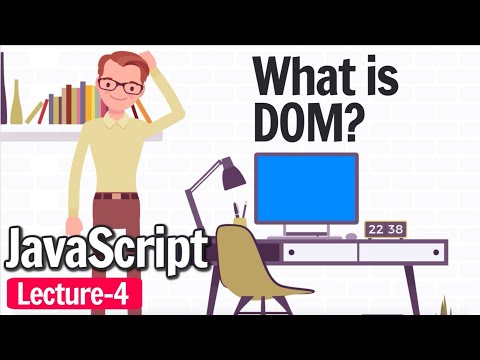 0:06:08
0:06:08
 0:08:49
0:08:49
 0:48:17
0:48:17
 0:11:28
0:11:28
 0:04:50
0:04:50
 0:00:59
0:00:59