filmov
tv
Part 3: Create a self-signed certificate and configure your WiFi router or WiFi access point.

Показать описание
This is part 3 on how to use Microsoft Active Directory to authenticate WiFi users on your network. In this tutorial, I will show you how to install a self-signed certificate on your AD server using IIS (Internet Information Services). I will also show you how to check and confirm the self-signed certificate configuration in Network Policy Server. Finally, I will demonstrate how to configure the Network Policy Server in WPA2-Enterprise radius server settings on a TPLINK WiFi router.
Read the tutorial here:
Please support the channel, buy me a cup of coffee here:
Read the tutorial here:
Please support the channel, buy me a cup of coffee here:
Part 3: Create a self-signed certificate and configure your WiFi router or WiFi access point.
#HowTo Create a Vendor-Signed SSL Certificate Using OpenSSL - Part 3
Project 1- Part 3 : Self signed certificate with Open SSL
How to create a self-signed certificate using openssl
How to create self-signed certificate
VM Running HTTPS Secured Apache Server on GCP - Part 3: Create a HTTPS Route using Let's Encryp...
Self Signed Certificates | Top Docs with Jay LaCroix
Mdaemon Part 3 - self signed certificate and WEB MAIL with https, firewall in AZURE
The Big Picture | Chapter 3 - Part 3 | Unlocking Bhagavad Gita with Rajshree Patel
Use openssl 3 to create a self-signed certificate just like what 'New-SelfSignedCertificate&apo...
Creating a Self-Signed Certificate
15. How to Create a Self Signed Certificate in IIS 10 | Windows Server 2019
Siebel 22 Sandbox - Part 3: Self-signed Certs with blacksheep keymaker
Part 3: SSL Certificate - How to process the Certificate Signing Request with Certificate Authority
3. Create Self-Signed SSL Certificates for Apache in Ubuntu 22.04.3
#sslcertificate | Create Self Signed SSL Certificate on Redhat Server
Server 2016 Tutorial: Create Self Signed Certificate and Bind in IIS
Create Self Sign SSL Certificate
How to install an SSL certificate on Apache - Part 3 of 3
Salesforce: Create a new Self Signed Certificate
Signing a PDF with Javascript - How to create a self-signed certificate
Use openssl 3 to create a self-signed certificate just like what 'New-SelfSignedCertificate&apo...
How to create and configure self signed ssl certificate for IIS 8 in windows server 2012
Generate Self Signed Certificates Using Portecle| Step By Step Tutorial
Комментарии
 0:06:25
0:06:25
 0:05:13
0:05:13
 0:17:58
0:17:58
 0:03:39
0:03:39
 0:07:15
0:07:15
 0:10:51
0:10:51
 0:05:12
0:05:12
 0:08:15
0:08:15
 1:07:56
1:07:56
 0:02:56
0:02:56
 0:02:45
0:02:45
 0:09:39
0:09:39
 0:06:17
0:06:17
 0:07:31
0:07:31
 0:36:45
0:36:45
 0:07:40
0:07:40
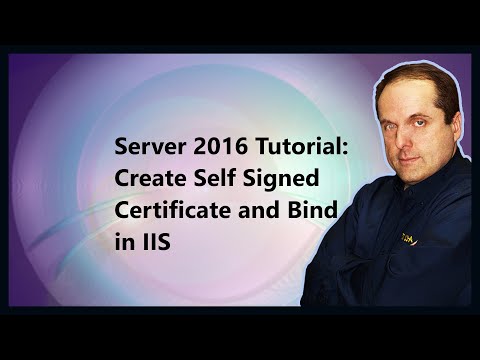 0:03:33
0:03:33
 0:04:51
0:04:51
 0:01:06
0:01:06
 0:01:22
0:01:22
 0:06:12
0:06:12
 0:02:28
0:02:28
 0:07:36
0:07:36
 0:07:48
0:07:48