filmov
tv
Windows 10 Glass Theme 2021
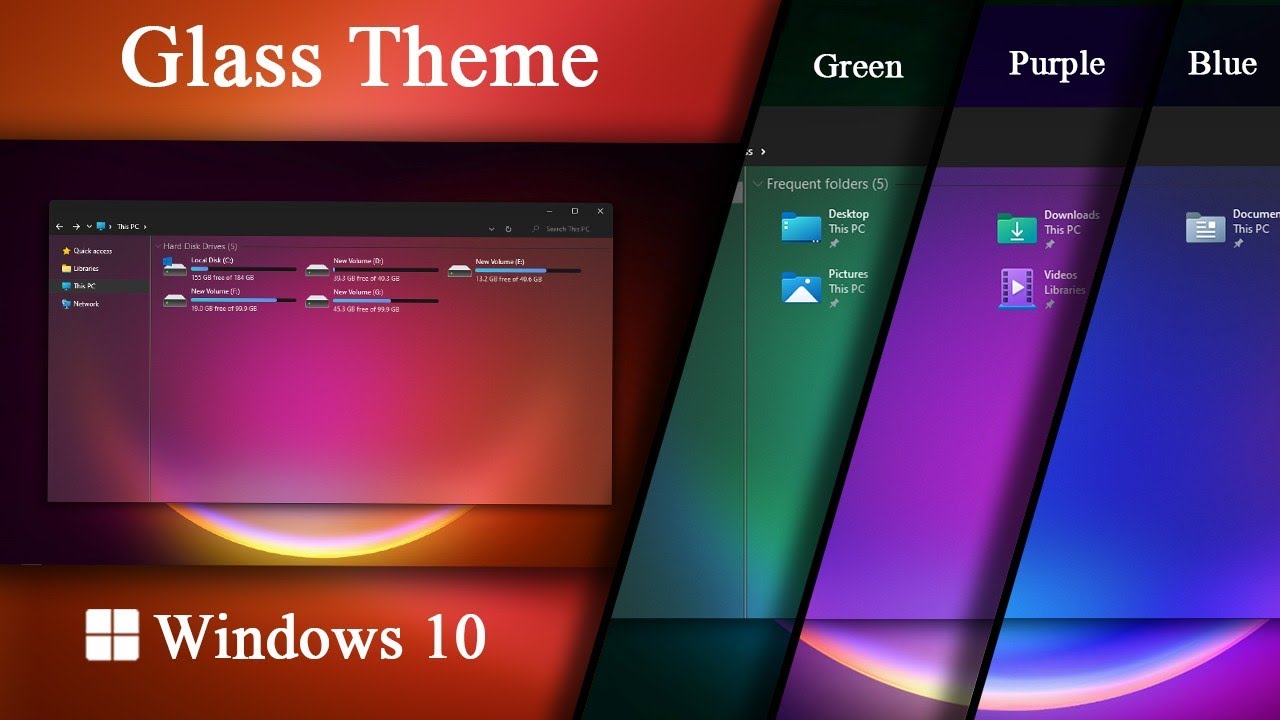
Показать описание
Give Your Windows 10 A Dark glass Look 2021
In this video i will show you how to install this Blurry glass theme give your Windows 10 expkorer a glowing look. Theme is called BIB3 by nivu and stardock curtains theme is my own creation . Enjoy and as always don't forget to like and subscribe.
______________________________________________
FOR ANY QUESTIONS
_____________________________________________________
Download Link :
_____________________________________________________
_____________________________________________________
HOW TO INSTALL:-
• Create a Restore Point using System Restore (safety first).
• Run UXTheme Multi Patcher and click the Patch
• Open the themes folder by copying the theme & paste to "C:\Windows\Resources\Themes\".
• Apply the theme : right click on the desktop-- ( Personalize)--(Themes)--(Change theme) Click on the theme you would like to use.
• Run OldNewExplorer and enable only the following settings:
✔️ Use classical drive grouping in This PC
✔️ Use libraries; hide folders from This PC
✔️ Use command bar instead of Ribbon
✔️ Hide caption text in File Explorer windows
✔️ Hide caption icon in File Explorer windows
✔️ Hide Up (go to parent folder) button
• Open 7tsp GUI folder and Rename '7tsp GUI v0.6(2019).ee' to '7tsp GUI v0.6(2019).exe' & enter.
• Run 7TSP GUI.
• Click on Add A Custom Pack & select your 7TSP icon pack.
• Click on Start Patching
• Restart Windows and... enjoy!
Creaters
Music Used in This Video
#windows10 #windows10theme #bastwindows10theme #darkwindows10theme #windows10glasstheme #darkglasstheme
In this video i will show you how to install this Blurry glass theme give your Windows 10 expkorer a glowing look. Theme is called BIB3 by nivu and stardock curtains theme is my own creation . Enjoy and as always don't forget to like and subscribe.
______________________________________________
FOR ANY QUESTIONS
_____________________________________________________
Download Link :
_____________________________________________________
_____________________________________________________
HOW TO INSTALL:-
• Create a Restore Point using System Restore (safety first).
• Run UXTheme Multi Patcher and click the Patch
• Open the themes folder by copying the theme & paste to "C:\Windows\Resources\Themes\".
• Apply the theme : right click on the desktop-- ( Personalize)--(Themes)--(Change theme) Click on the theme you would like to use.
• Run OldNewExplorer and enable only the following settings:
✔️ Use classical drive grouping in This PC
✔️ Use libraries; hide folders from This PC
✔️ Use command bar instead of Ribbon
✔️ Hide caption text in File Explorer windows
✔️ Hide caption icon in File Explorer windows
✔️ Hide Up (go to parent folder) button
• Open 7tsp GUI folder and Rename '7tsp GUI v0.6(2019).ee' to '7tsp GUI v0.6(2019).exe' & enter.
• Run 7TSP GUI.
• Click on Add A Custom Pack & select your 7TSP icon pack.
• Click on Start Patching
• Restart Windows and... enjoy!
Creaters
Music Used in This Video
#windows10 #windows10theme #bastwindows10theme #darkwindows10theme #windows10glasstheme #darkglasstheme
Комментарии
 0:08:08
0:08:08
 0:07:42
0:07:42
 0:11:15
0:11:15
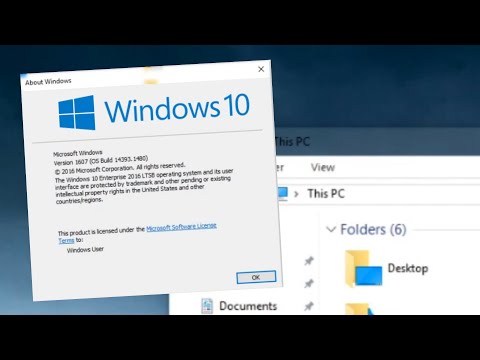 0:03:11
0:03:11
 0:08:48
0:08:48
 0:09:29
0:09:29
 0:13:18
0:13:18
 0:15:22
0:15:22
 0:06:25
0:06:25
 0:11:12
0:11:12
 0:05:00
0:05:00
 0:04:40
0:04:40
 0:09:08
0:09:08
 0:06:44
0:06:44
 0:11:47
0:11:47
 0:24:09
0:24:09
 0:09:40
0:09:40
 0:09:00
0:09:00
 0:03:36
0:03:36
 0:03:15
0:03:15
 0:11:29
0:11:29
 0:09:37
0:09:37
 0:07:42
0:07:42
 0:04:03
0:04:03