filmov
tv
How to Verify and Claim website in Google Merchant Center | Connect Shopify with GMC

Показать описание
To verify and claim a Shopify website in Google Merchant Center, follow these steps:
1) Go to the Google Merchant Center website and sign in with your Google account.
2) Click on the "Sign up" button to create a new account. Here is the video to sign up GMC,
3) Now after signing up, you have to go to VERIFY and Claim website tab. Now, you have to copy the code. This may include adding a meta tag to your website's code or uploading an HTML file to your website's root directory.
4) In the case of Shopify, you have to add that copied code just before the closing head tab.
5) Once your website is verified, you can claim it by clicking on the "Claim this site" button.
6) You can also verify and claim your Shopify website using a third-party service such as Google Analytics or Google Webmaster Tools.
Once your website is claimed, you can start adding your products and making other changes to your account.
Need Help?
★★★ Contact me On Skype ★★★
★★★ Hire me On Fiverr ★★★
★★★ Hire me On Upwork ★★★
Need Your Website Audit? Book this gig for a small fee. And get expert guidance on how to BOOST Shopify Sales.
If you don’t know who I am, my name is Faris a dropshipping expert, website developer, and digital marketer. I run a Shopify Agency "EcomRanks" and consulting Business based in Pakistan. I will share SHOPIFY business tips about how to grow your Shopify business using digital tools on this channel.
So, if you like this video on Verify and Claim website in Google Merchant Center | Connect Shopify with Google merchant center, then don't forget to watch all of my other Helpful Videos.
1) Go to the Google Merchant Center website and sign in with your Google account.
2) Click on the "Sign up" button to create a new account. Here is the video to sign up GMC,
3) Now after signing up, you have to go to VERIFY and Claim website tab. Now, you have to copy the code. This may include adding a meta tag to your website's code or uploading an HTML file to your website's root directory.
4) In the case of Shopify, you have to add that copied code just before the closing head tab.
5) Once your website is verified, you can claim it by clicking on the "Claim this site" button.
6) You can also verify and claim your Shopify website using a third-party service such as Google Analytics or Google Webmaster Tools.
Once your website is claimed, you can start adding your products and making other changes to your account.
Need Help?
★★★ Contact me On Skype ★★★
★★★ Hire me On Fiverr ★★★
★★★ Hire me On Upwork ★★★
Need Your Website Audit? Book this gig for a small fee. And get expert guidance on how to BOOST Shopify Sales.
If you don’t know who I am, my name is Faris a dropshipping expert, website developer, and digital marketer. I run a Shopify Agency "EcomRanks" and consulting Business based in Pakistan. I will share SHOPIFY business tips about how to grow your Shopify business using digital tools on this channel.
So, if you like this video on Verify and Claim website in Google Merchant Center | Connect Shopify with Google merchant center, then don't forget to watch all of my other Helpful Videos.
Комментарии
 0:02:16
0:02:16
 0:02:48
0:02:48
 0:03:53
0:03:53
 0:00:46
0:00:46
 0:01:35
0:01:35
 0:08:25
0:08:25
 0:01:27
0:01:27
 0:05:25
0:05:25
 0:00:34
0:00:34
 0:02:30
0:02:30
 0:03:31
0:03:31
 0:10:21
0:10:21
 0:00:48
0:00:48
 0:04:11
0:04:11
 0:02:41
0:02:41
 0:00:39
0:00:39
 0:09:06
0:09:06
 0:06:07
0:06:07
 0:03:24
0:03:24
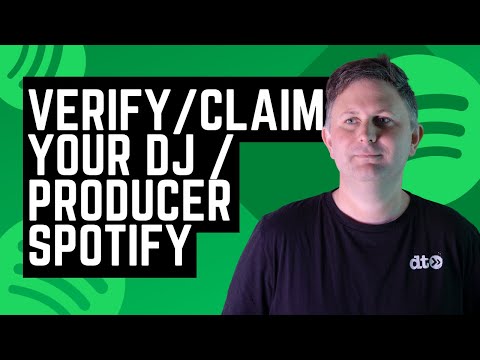 0:11:18
0:11:18
 0:00:51
0:00:51
 0:01:00
0:01:00
 0:03:39
0:03:39
 0:03:57
0:03:57